The all new Windows 10 is light and makes a novice user handle easily. The all new Microsoft Edge seems to utilize less memory than any other popular web browsers such as Google Chrome and Mozilla Firefox. Microsoft has made all users running genuine Windows 7 or 8/8.1 to upgrade to Windows 10 for free. That's a good move by Microsoft but still, it's kind of strategy that increases Windows 10 users.
Each and every feature on Windows 10 is better than the previous versions of Windows. However, some of the features are not liked by users who got stick to older way of accessing application.
Unlike Windows 8, the all new Windows 10 has featured both touch users and mouse users. The full screen apps on Windows 8/8.1 were not comfortable for some users who use mouse as their input device. Also, the full screen Start menu was one of the thing that was disliked by most of the users. As per the feedback from users, Microsoft has replaced the traditional Start menu in Windows 10. However, the user can switch between full screen Start menu or the traditional one.
The File Explorer on Windows 10 is much improved and I think Microsoft wants users to open up files that they use frequently. The introduction of "Quick Access" in File Explorer is a boon to some of the users but still sometimes we like the File Explorer to be an actual "My Computer" that shows all local drives upon opening it. That's what we followed since Windows 9x.
You can make File Explorer to show up all local drives instead of quick access. Here's how you need to do this on Windows 10.
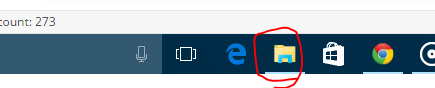
Then, click on View tab and hit Options.
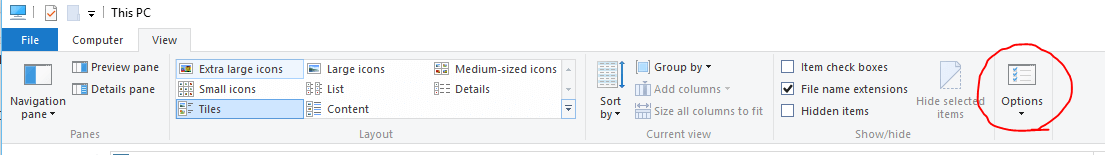
In the Folder Options dialog, set Open File Explorer to: This PC instead of Quick Access.
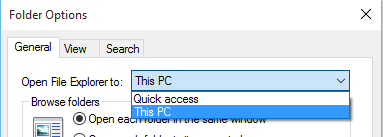
If you have any other queries, please comment below.
