You've got Linux? So much room for customisation. You've got Windows? Okay-ish for customisation. You've got Mac? Customisation isn't in my dictionary. We have heard so much about all these platforms' community discussing about customisation of operating systems. Although the customisations are very less for Mac operating system, users love what they get from Apple. If you love themes on your Linux / Windows, you might be missing them if you've switched to a Mac. There is an hidden way, yet easiest way to change application icon on mac.
Whenever an application gets installed on a Mac, it goes straight into the Applications folder. If you are unaware, Mac apps are treated as just folders when its on a Linux or Windows machine. The way operating system reads files and folders are different.
Now let's see how to change application icon on Mac.
In this example, let us take Google Chrome for an instance and see how to change application icon on Mac.
How to Change Application Icon on Mac
- Go to Finder.
- Choose Applications from your left sidebar.
- Select Google Chrome (or any application of your choice)
- Press Command + I (I for India)
- Drag and drop an icon (any JPG / PNG image) to the existing icon on application info. On dropping the image, your mouse will change into +. This means, you are on correct position to drop the image.
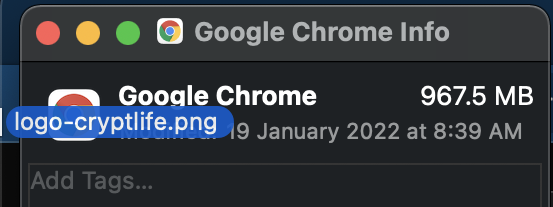
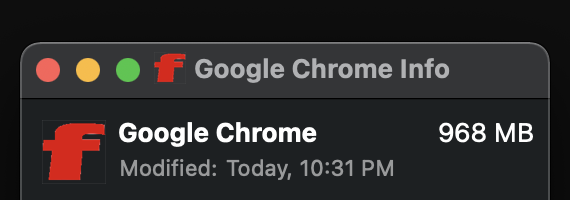
- That's it. Simple! Open your application and notice the dock, you can see the application showing your personalised icon.
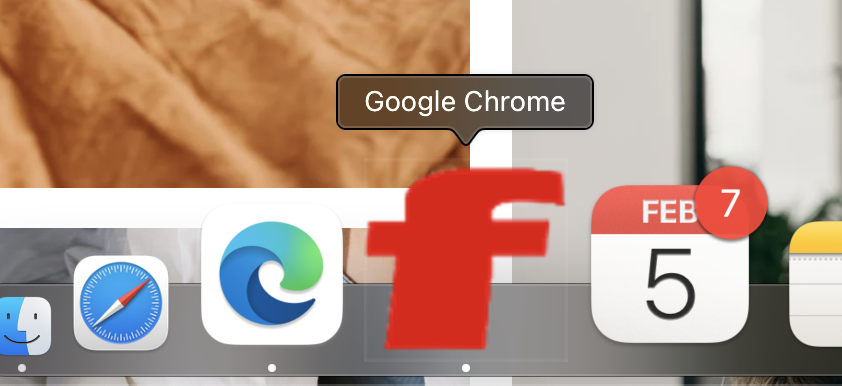
How to Revert Customised Application Icon on Mac?
- Go to your Applications folder and choose your application you want to revert icon.
- Press Command + I.
- Press Delete button.
- You will be asked for password, or touch ID in case your Mac has a Touch ID.
- Enter your password or provide touch ID to revert the icon to original icon.
This is one of the customisations that Mac provides. It would be better if Mac has a way to install themes like we do it on other platforms. Themes gives us a fresh feel whenever we get bored on looking at our computer. Changing the look and feel of the computer will always revive us after a boring long work week.
Changing application icon on Mac will also play help us to play pranks on friends, change their Notes icon to their favourite browser icon. Let your friend get confused while opening his favourite browser while it's actually a Notes app.
