There are a plenty of Unicode characters that features for various purposes. You may be preparing a document with mathematical symbols. And, you may come across a situation of needing a mathematical symbol. What do you do in this case? Do you search for Windows character map to insert a symbol that you want? You know how it appears and you have the ability to draw it on the paper. When it comes to drawing on a computer, you always scroll through character map and insert the exact one that you need. It is simplified in a way that you mind thinks. A tool lets you find Unicode character just by drawing it with your mouse.
Mark Fišer, a Googler has developed a fantastic tool that lets you find Unicode character by drawing it with the mouse. When you need a Pi symbol, you don't have to scroll through the character map and waste your time searching it on the map. Using your mouse or your laptop's trackpad, draw it in the area provided in the tool and the tool will find Unicode character from its database.
Insert into document
After you find your correct symbol, if you want to insert it in the HTML document, you can copy the code given in the tool and add into your document. If you want UTF code, the tool provides the UTF code that you can use it.
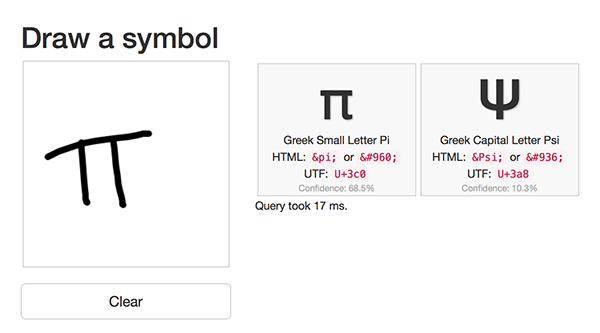
The tool is fast and recognises the Unicode drawing at a more rapid rate. Kudos to the developer!
How to find Unicode Character?
To access this tool, go to Mausr.com. Find Unicode character quickly and insert into your document without any hassle.
If you have any such tools, you can always feel free to contact us to share it with our readers. Add more to this story? Share your thought in the comments below.
