Privacy is an important asset when it comes to social media. There should be a control over your data that you share on the Internet. Despite Facebook, there are several social networking sites that possess features that Facebook does not, however, they are not popular as the quality has not reached up to the mark of Facebook. WhatsApp is one of the product from Facebook that has a feature to enable/disable "seen" but Facebook does not provide you with the option to turn off Seen on Messenger. With the chrome extension discussed in this article, you will be able to turn off seen on Messenger and thereby protecting your Facebook chat privacy on Facebook Messenger. The chrome extension Unseenly blocks the script that is responsible for sending timestamp when you read a message. The extension that turn off seen on Messenger will work on web Messenger, chatbox or even on mobile site. The mobile site does not mean that it will work for mobile. The below article is only for Web Messenger.
Steps to Turn Off Seen on Messenger
Step #1: Fire up Google Chrome Step #2: Install Unseenly from Chrome Web Store 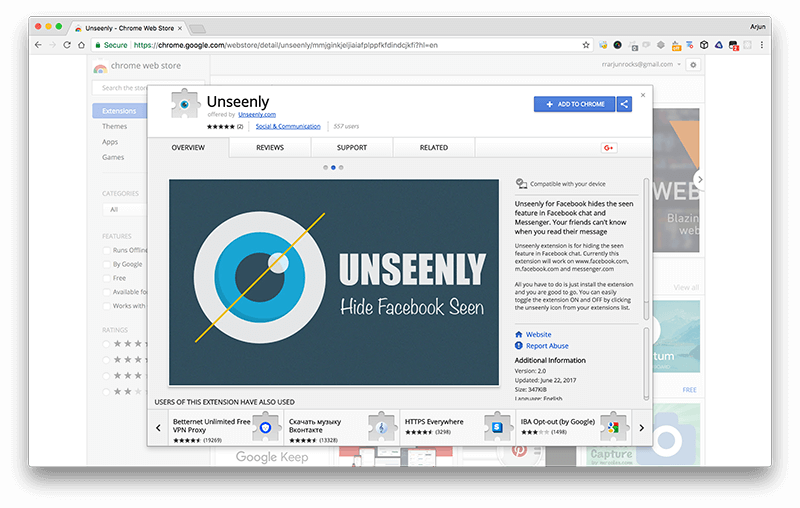 Step #3: Once installed, Unseenly is found enabled only when you chat, that is, whenever you open up a chat window or open web Messenger. You can find the status of the extension by clicking on the extension icon. That's all! Install and safeguard chat privacy using Unseenly. Don't ever get caught with your girlfriend for having seen the message and not replying. You do have dreams and continue work for it, and your girlfriend or boyfriend will not leave you for silly reasons if love is true. Facebook will keep all your messages unread On Installing Unseenly, all your messages you send will not be marked as "read" unless you open those conversations from your Messenger app on your smartphone. The tweak to turn off seen on Messenger on the mobile app may not be possible as this is a browser extension but there should be some other way to block the same if you want to turn off Seen on Messenger for mobile. Glitch You May Notice When you click on an unread message, Facebook changes the colour and shows you like it is read but when you reload the page, you can still find that the message is not marked as read. This is because Facebook does a UI change before it successfully sends timestamp to mark the message as "read". Free and no adware Unseenly is completely free with no advertisements. The extension is entirely built with the aim to protect the privacy of Facebook users' chat. Does this resolve your chat privacy issue now? With Unseenly, you have complete control over your messages whether to let your friends know that you have seen their message or not. In future, we expect to bring such feature in Messenger by Facebook. Share your thoughts in the below comments. Install Unseenly, fight less with your partner and live happily. Happy Facebooking!
Step #3: Once installed, Unseenly is found enabled only when you chat, that is, whenever you open up a chat window or open web Messenger. You can find the status of the extension by clicking on the extension icon. That's all! Install and safeguard chat privacy using Unseenly. Don't ever get caught with your girlfriend for having seen the message and not replying. You do have dreams and continue work for it, and your girlfriend or boyfriend will not leave you for silly reasons if love is true. Facebook will keep all your messages unread On Installing Unseenly, all your messages you send will not be marked as "read" unless you open those conversations from your Messenger app on your smartphone. The tweak to turn off seen on Messenger on the mobile app may not be possible as this is a browser extension but there should be some other way to block the same if you want to turn off Seen on Messenger for mobile. Glitch You May Notice When you click on an unread message, Facebook changes the colour and shows you like it is read but when you reload the page, you can still find that the message is not marked as read. This is because Facebook does a UI change before it successfully sends timestamp to mark the message as "read". Free and no adware Unseenly is completely free with no advertisements. The extension is entirely built with the aim to protect the privacy of Facebook users' chat. Does this resolve your chat privacy issue now? With Unseenly, you have complete control over your messages whether to let your friends know that you have seen their message or not. In future, we expect to bring such feature in Messenger by Facebook. Share your thoughts in the below comments. Install Unseenly, fight less with your partner and live happily. Happy Facebooking!
