We all have a friend who often "Wave" on Messenger. We wave back to acknowledge their wave but still, they might wave again. I had a similar friend who waves at me and I wave back. Maybe we are mad, yet a good friend. Friends annoy you but they stand with you during hardships, right? That's not a surprise. So, I had such an annoying yet best friend who annoys me by waving at me simply to annoy me. I wrote a Messenger Wave script that waves continuously when you receive a wave from your friend without having to click on "Wave". 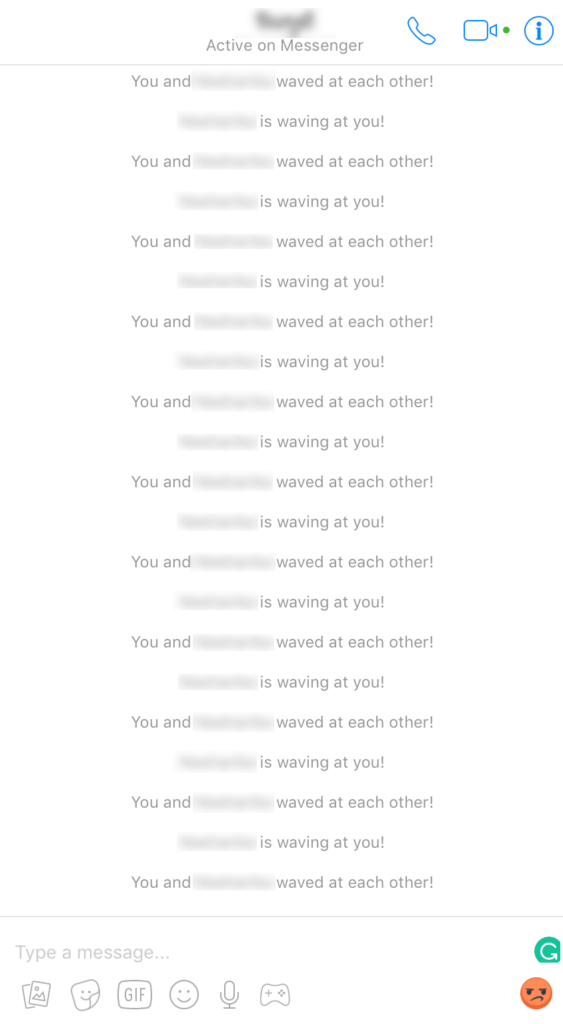
Prerequisites
Messenger wave script is a simple Javascript code that you need to run on Console window of your browser. Hence this code runs only on the Facebook website and not in Messenger mobile app.
How To Wave Continuously on Messenger using Messenger Wave Script
You can wave your friend multiple times as the script runs every second. While the script runs and if any other friend annoyingly waves at you, the script will also waves at them automatically. Now let us see how to use the Messenger wave script on Facebook.
- Right-click anywhere on Facebook and click on Inspect Element.
- Click on the Console tab.
- Paste the below code in the text box and hit Enter.
setInterval(function(){ for(var i=0;i<document.getElementsByClassName('_18p1').length;i++) document.getElementsByClassName('_18p1')[i].click(); }, 1000);
For Firefox Users If you have never used Firefox's Inspect Element window before, it is common that Firefox will not allow pasting into the Console window. You need to type "allow pasting" in the box and then you can paste the above code. For Safari Users on Mac The option to Inspect Element will not be shown by default. You need to enable Develop options from Safari Preferences. To do this, click on Safari > Preferences > Advanced > Show Develop menu in menu bar. 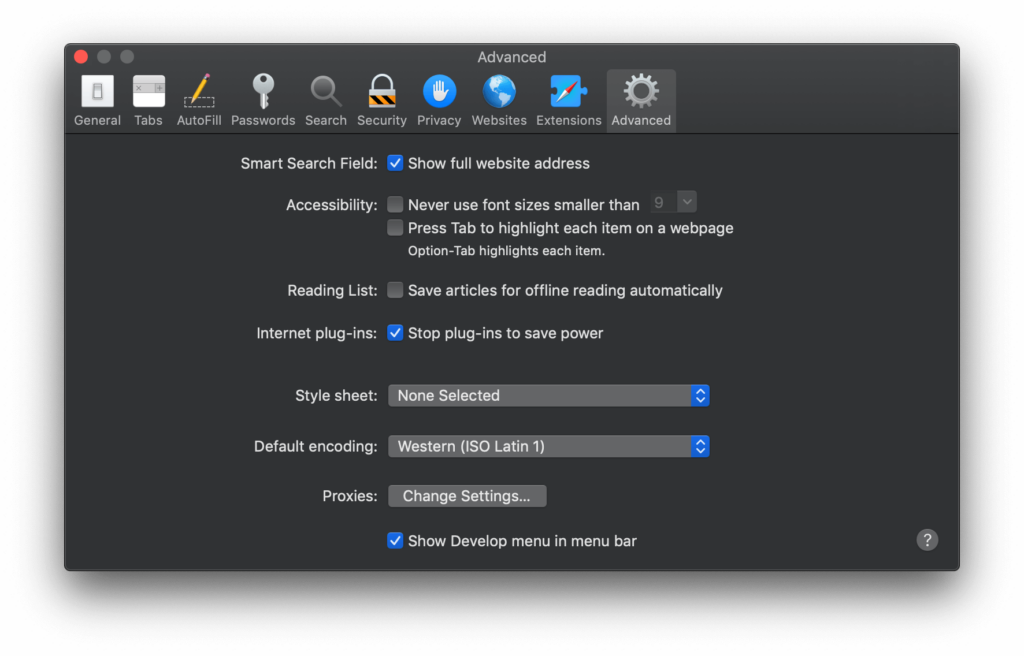 Explain this code. Is the code safe? Your Inspect Element window might warn you that you should not copy paste any malicious code. This is because there are a lot of attackers who steal your data by encouraging you to copy paste malicious script. However, the code I have provided you is a few lines of code and contains a loop which helps in clicking on all "Wave" link that appears on the website. The whole function runs every second (1000 ms) thus it clicks if it finds the "Wave" link. No other harmful code is added to it. I promise that the code will not steal your data or cookies or any sensitive information. If you are still unsure or think it as malicious, we do not recommend you to use the Messenger wave script. What's your opinion about the script? Did you try this script with your best friend? Let the script be checking for "Wave" every second and you can continue to scroll news feed on a New Tab. Note that when you quit from the page or navigate to another page on Facebook, this code will not run. In simple words, the code will run until the page navigates or reloads. Let us know your thoughts in the comments below.
Explain this code. Is the code safe? Your Inspect Element window might warn you that you should not copy paste any malicious code. This is because there are a lot of attackers who steal your data by encouraging you to copy paste malicious script. However, the code I have provided you is a few lines of code and contains a loop which helps in clicking on all "Wave" link that appears on the website. The whole function runs every second (1000 ms) thus it clicks if it finds the "Wave" link. No other harmful code is added to it. I promise that the code will not steal your data or cookies or any sensitive information. If you are still unsure or think it as malicious, we do not recommend you to use the Messenger wave script. What's your opinion about the script? Did you try this script with your best friend? Let the script be checking for "Wave" every second and you can continue to scroll news feed on a New Tab. Note that when you quit from the page or navigate to another page on Facebook, this code will not run. In simple words, the code will run until the page navigates or reloads. Let us know your thoughts in the comments below.
