Switching to a different operating system may be easy but sticking to the new operating system might be based on the ease of usage. Recently I switched to OS X from Windows after roughly around 8 years. Linux was also my favourite operating system for a few period of time but later switched back to Windows due to compatibility of applications that I use widely. Well, after switching completely to OS X, some were annoying things on Mac OS X and some were amazing when compared to Windows.
Annoying Things on Mac OS X are listed below when users switch from Windows.
Title and Menu at Top
I was using Windows for a long time and each time when I need to use functionalities from Menus, I need to reach the top of the screen though the window is actually at far below the top bar.
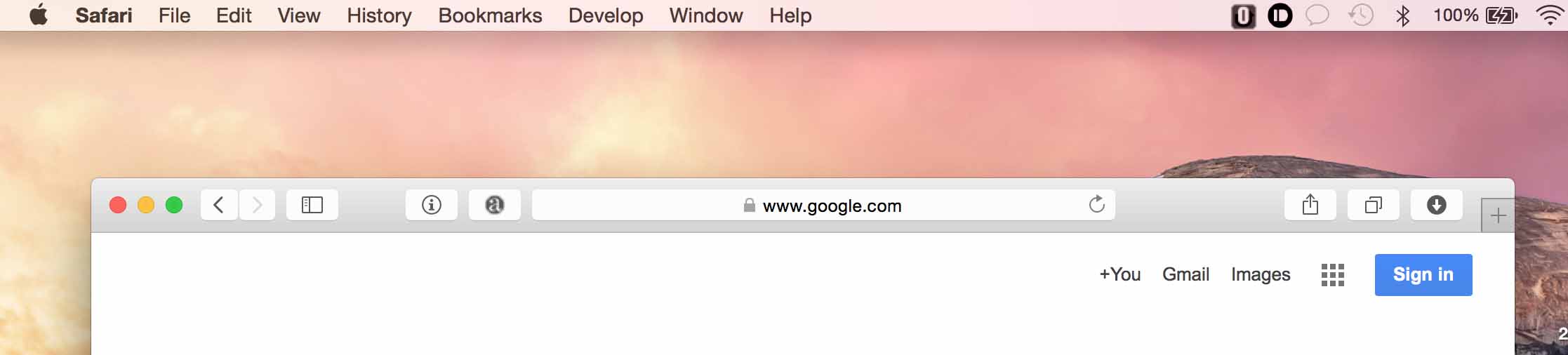
Also, the buttons to close or minimise the window actually appears on left of the window. A newbie might often seek the top right of the window to close or minimise.
No Maximising
On OS X, you can”™t really maximise a window just like you can simply do on Windows. You can either make the app full screen or drag the edges to cover the whole desktop.
No Cut Option for Files
This was much annoying when switched from Windows to OS X. Apple”™s operating system did not provide a way to cut a file from a location and paste somewhere I”™d like. When triggered the Edit menu, the Cut option on Finder appears inactive. It works only if any text is selected.
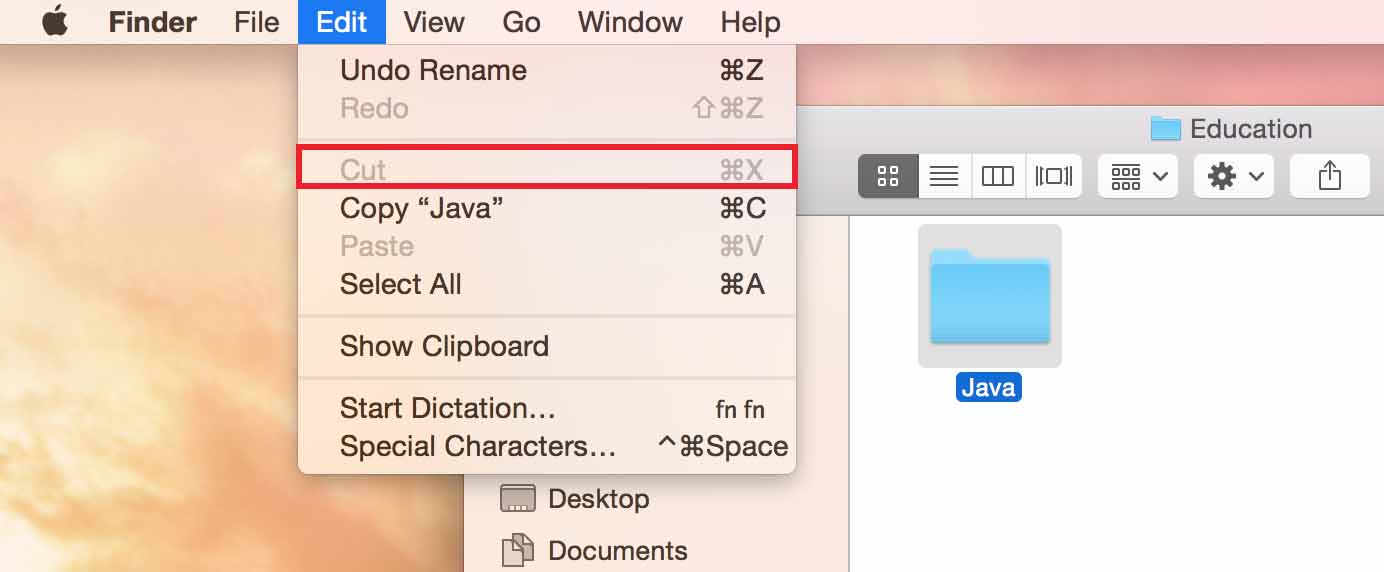
However, Apple has given an alternative to move a file. Dragging and dropping the file actually cuts and pastes the file if it is done in same storage location. OS X is smart to copy and paste the files if you are moving a file from Macintosh HD to any removable storage.
Delete Key is the Backspace
Unfortunately, Apple”™s keyboard for desktop and MacBooks don”™t seem to contain a direct key to delete character that is to the right side of the insertion point. The Delete key available on the keyboard works the way that a Backspace works, i.e. it deletes any character on the left side of the insertion point.

However, pressing fn - delete key will delete the character right to the insertion point. A new user who had just switched from Windows may feel annoyed of such alterations.
Damn, just 5GB on iCloud
My OneDrive provided me more than the capacity of iCloud can provide. MacBooks come with low capacity solid state drives which apparently makes the user to use a secondary device for storage. The cloud storage provided by Apple on iCloud is too low than other leading cloud services provide.

Three-Finger Salute
Ctrl + Alt + Delete
As Apple is over exaggerated everywhere, it doesn”™t mean that Apple computers do not hang or freeze. They misbehave but not frequent as Windows do. Apple has its own shortcut to close applications when they work the way they shouldn”™t. Apple”™s way to force quit an application that doesn”™t respond is, command + option + esc. This alternative isn't much annoying things on Mac but new users who have just left Windows find it annoying. The Apple logo menu shows only the symbol which is even more confusing for the user for guessing the correct keys for the symbols.
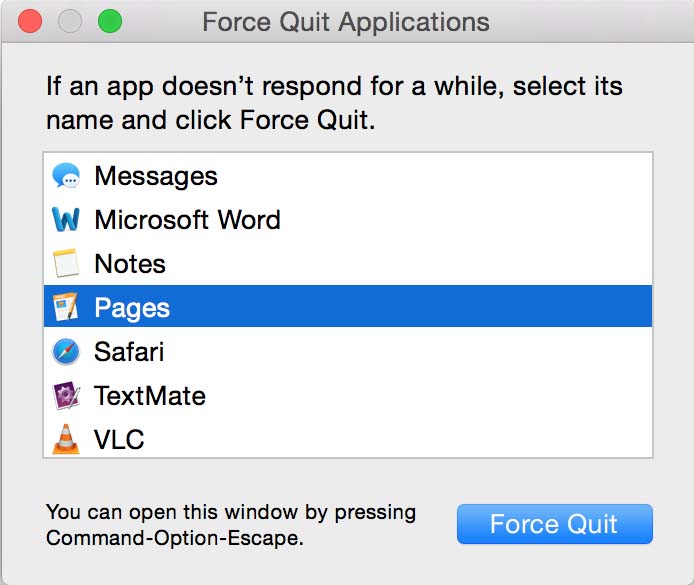
Trackpad
The all new trackpad on MacBooks might be so soft and provides an easier way to interact with your Mac applications. However, the usage differs from a normal trackpad on a Windows laptop. For example, the Apple”™s trackpad has only a single button and it”™s used only as a primary left click. In order to right-click, you need to tap the trackpad with two fingers.
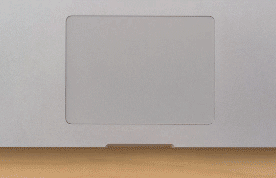
Some of the latest Windows laptops has this feature to right-click on two finger tap too. The trackpad which is also one of the annoying things on Mac for a new user, might eventually gets amazing for Windows users that might make the user to never use the trackpad of any other laptops.
Enter Key won't Open a File
To open a file or a folder, you may use enter key or double-click on Windows. On a Mac, it finds much annoying than any other that the enter key doesn't actually allows you to enter into a folder or open a file. Instead, you need to press command - o to open a file or enter into a directory. Pressing enter on a file or a folder lets you to rename the file. This is one of the most annoying things on Mac OS X ever. Though the shortcut cannot be changed using System Preferences window, there are several third-party apps that might fix this.
Conclusion
The war between Apple and Microsoft is really cold that at each event both the company tries to impress the users with new technologies equipping with cool features. There are lot more things that a user can feel a different experience on OS X who switch from Windows.
Despite of annoying things on Mac OS X, the above listed might become much comfortable when users get used to for few period of time. Apple has made a user experience beautiful and much easier than any other operating system.
The trackpad just closely acts the way your touch screen works. Apple doesn”™t need a touch screen yet. MacBooks and iMacs are designed exclusively for a sit-down experience and a trackpad or a magic mouse can fulfil such an experience. And moreover, OS X is not a touch friendly operating system like Windows 8.
Are you new to OS X who has just switched from Windows? Share your experience with our readers.
