iOS is known for the premium mobile operating system where a user pays a lot to purchase an iOS device. When you take your iPhone from your pocket and notice that you cannot perform what you want to, then spending a huge lump of money on such a buggy device is regretting. Today the fastest mobile operating system is iOS 12 but they have got severe bugs in it where a user cannot swipe left for camera from lock screen. When you notice a beautiful incident and if you are not able to instantly open up a camera, there is no use in holding a premium iPhone. The bug is also found during the swipe right for widgets from lock screen. Apple introduced Shortcuts app to instantly do some tasks. It is common that we can add Shortcuts to widgets in order to quickly access shortcuts from lock screen. However, users were not able to swipe right to open widgets from lock screen. To resolve the bug temporarily, a workaround is available. Users who are using Assistive Touch on their iPhone are mostly not able to swipe left for camera from lock screen or also not able to swipe right for widgets from lock screen. Workaround: Open up Assistive Touch that is floating on your screen and tap on Home button twice or you can tap on App Switcher / Multitasking. This simple workaround will fix it and it will instantly open up camera from lock screen when you swipe left. The bug is not resolved even after the iPhone restarts. They may not appear when it has powered on after a restart but happens intermittently. A complete iOS restore also did not fix them. 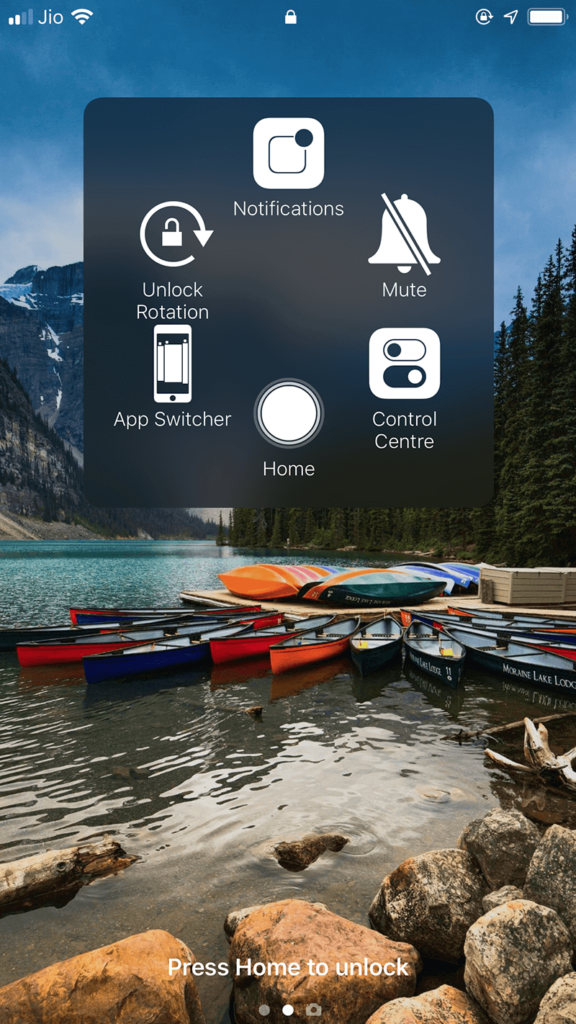 The bug is annoying and Apple should fix them soon. Is your iPhone facing the same issue? Share your experience in the comments below.
The bug is annoying and Apple should fix them soon. Is your iPhone facing the same issue? Share your experience in the comments below.
Widgets & Swipe Left For Camera From Lock Screen Not Working [iOS Bug]
/
