Earlier, we have posted a trick to view full size profile photos on Facebook even though the user has made the privacy as 'Only Me'. Most of the people were emailing me about the same thing which can be done on Instagram. When I was researching about viewing full size Instagram profile photo, I was surprised to see a lot of sites and tools that were allowing users to get high-resolution images from Instagram.
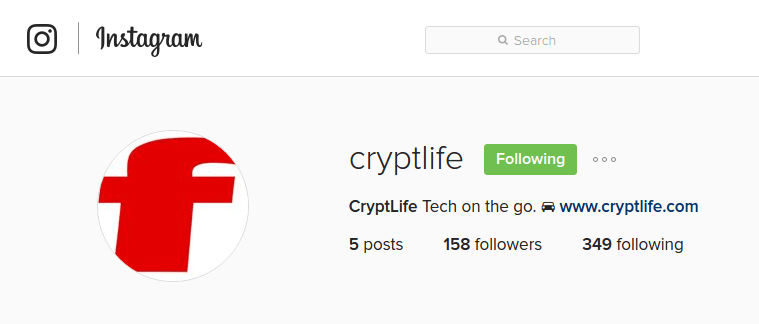
The trick to view full size Instagram profile photo is much simple as boiling water.
How To View Full Size Instagram Profile Photo?
To get the full size profile photo of a Instagram profile,
- Get your laptop out and navigate to Instagram.com.
- Login to your Instagram account.
- Go to the profile of your friend or follower.
- Right click on the profile photo and copy link.
- Paste the link in a new tab.
- Remove this part from the URL: s150x150
- Hit Enter to see the full size Instagram profile photo.
Hope you find this article easier.
Why is it possible to view full size Instagram photo just by modifying the URL?
Instagram uses a third-party CDN (Content Delivery Network) to host images. The CDN resizes the image you upload and stores it in different size. The URL contains the parameter for selecting the size that user requires.
This can be a biggest privacy issue as some people might upload sensitive photos as their profile photo. There will not be any issue when the image is resized to small but there comes a big privacy issue when the image is in full resolution.
Conclusion
Be careful with Instagram profile photo if you are going to upload a sensitive photo as your profile photo. All your images that you have as your profile photo can be enlarged and you shouldn't always consider it so easy to upload any image as your profile photo.
