If you have updated your Apple devices to iOS 9.3, then you might have come across a pretty new feature called Night Shift. This feature basically aims to make users have peaceful sleep during nights. It is based on the concept that reducing the blue light emerging from the screen might make humans not to lose their sleep. In other words, it makes you sleep faster than when you see a screen that emits blue light. The basic idea is to make the color temperature go warm. However, the update doesn't make one to turn on Night Shit in Low Power mode. Here is a Siri hack with which you can do it.
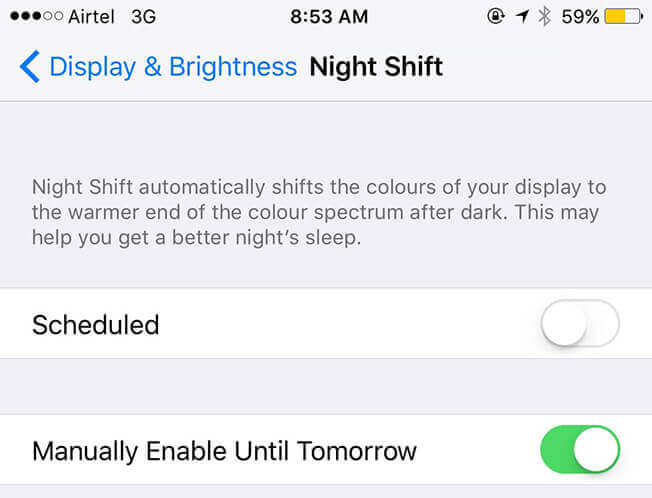
Here are the steps with which you can turn on Night Shift in Low Power mode:
- Go to Settings
- Tap on Display & Brightness
- Select Night Shift
- Now hold down the home button to fire up Siri
- Say "Turn on low-power mode"
- Siri will turn on low power mode
- Now quit Siri by clicking on the home button once
- Now turn on Manually Enable Until Tomorrow in the Night Shift Settings screen
- Voila! You have now turned on Night Shift in Low Power mode
Will Night Shift in Low Power mode eat up battery life?
No. We really do not know why Apple does not allow users to turn on Night Shift in Low Power mode. It is only the change in screen that removes a particular color and keeps warm. However, it is said that automatic schedule of turning on Night Shift would eat up some battery than usual.
Having said by many people on social networking sites, Siri has almost made iPhone users to panic as sometimes Siri lets anyone to peep into the content inside the iPhone. However, that's not a problem as Apple is vigorously fixing such privacy issues that Siri caused.
What is your opinion about this? Do you really get a nice sleep after using a screen that has a Night Shift enabled? Share your thoughts below.
