I live in an area where Internet connectivity is poor. My locality has only one Internet Service Provider and they provide a very poor service and support. I faced and still facing a lot of troubles with this ISP and I do not have an option to switch to another ISP. As I live in a remote area, wireless internet is not that satisfactory. The only 2G is available here. However, I faced most of the troubles that one can face with a poor internet since I moved here. Before contacting customer care, you can troubleshoot internet connectivity issues on your own. If the problem does not persist in your side, then it's time to contact customer care of your ISP.
How to Troubleshoot Internet Connectivity?
Before you are going to troubleshoot Internet connectivity, check for the symptoms that you are facing. These are the symptoms that one can face often in my locality. If you face any of the below symptoms, then you need to check for issues in your side that I've covered later in this article. After the check and if you've failed to troubleshoot internet connectivity issues, then it's time to contact your Internet Service Provider.
- A dead phone
- Telephone works, DSL holds but no Internet light
- Often fluctuating internet connection or Internet connectivity disconnects frequently
- Telephone works but no DSL light
- Internet light glows on modem but no website works
- Few websites don't work
A dead phone
The first thing you need to check for this problem is to verify all wires are connected properly and to the correct ports. This is a common issue faced by people who use underground telephone service. If all wires are connected properly as they should, then you can call customer support.
Telephone works, DSL holds but no Internet light
Telephone works and so problem isn't there with the connection. DSL holds and hence, your service provider has recognised you as a valid customer and is providing you with the internet facility constantly. No Internet light. This is something fishy, right? You need to check your modem. Here are the things to do if you face this type of problem:
- Reset your modem
- Set your modem to factory defaults
- Reconfigure your modem with username and password given by your ISP
Often fluctuating Internet connection or Internet connectivity disconnects frequently
This is the most difficult thing that one can face. When you are browsing some random stuff, your DSL light goes off suddenly and reconnects again. It even takes a long time to reconnect or doesn't.
You need to try hard finding where the problem has occurred. This could be solved by changing the following things as it is caused by weakening of hardware components after few days.
- Wires
- Pole - that connects your home from a post
- Modem
- Splitter
- Port (your port or it may be the port at your service provider exchange)
The second thing that can be a reason for this type of issue is due to power. If any of your components (including wires) responsible for your internet has collided with wires that take high voltage, then you need to keep them at a certain distance from those components.
The third thing is to check if there are any joints in the cable that reaches your home. Joints on the cable are inversely proportional to the quality of the connection.
Here is a way to check your Internet connection quality:
- Go to your router page (Often on http://192.168.1.1 or http://192.168.0.1)
- Go the page that shows DSL statistics
- Note down the SNR value or Noise Margin
The below picture shows the SNR value on a D-Link router. 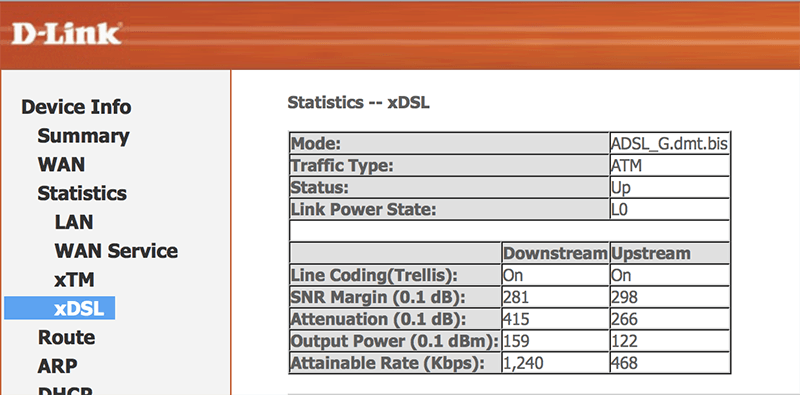 Here is a table that shows the SNR range and their quality.
Here is a table that shows the SNR range and their quality.
| SNR range (dB) | Quality | | --- | --- | | 6 and below | Bad | | 7 to 10 | Fair | | 11 to 20 | Good | | 20 to 28 | Excellent | | 28 and above | Outstanding |
SNR Margin shown above on the above image is 28.1 dB as downstream and 29.8 dB as upstream which is outstanding.
When you have low SNR value, then you obviously should hear noise on your telephone and it directly impacts on your internet usage. Remember that higher the SNR value, better your quality of your connection.
Telephone works but no DSL light
This happens when your ISP is not providing you with the Internet service. Also, happens if you haven't paid your Internet bill. You need to contact customer support for this type of issue. As telephone works, there are no issues regarding the connection and the problem lies only on service they provide.
Internet light glows on modem but no website works
If internet light is on, then it's obvious that your Internet connection is working fine. All you need to do is, check your network settings on your computer or verify if Firewall is not blocking your browsers. You do not have to contact customer care for this type of problem.
Few websites don't work
When only a few websites don't work, you cannot blame your ISP. You need to perform following things.
- Try changing DNS to OpenDNS or Google Public DNS
- Scan for viruses on your computer
- Check if some sites are blocked by your network administrator
We have covered issues that are caused by a wired connection. If you have any other issues, please post them in the comments below. We will try to give you tips regarding solving the issues.
