People are attracted towards an edited image than a original one. Most advanced users use Photoshop for getting best results in their image but learning Photoshop becomes the hardest thing. Though Photoshop is easy once you know the basics and tools, online image editing is always easier and user friendly tool for editing pictures. I can say, online image editing websites provide a user friendly interface like a step by step wizard to complete the editing process of a picture. When we use Photoshop, there is a chance for the picture to get messed up but the online tools for editing image won't make the image to go messy at maximum places.
Not only the user friendly interface and the low difficulty level, but also any image edited using online tools may be used to show off their friends. This might welcome more likes and more comments to your photo. A person with basic knowledge of Photoshop can use online photo editing websites because, he may create better images than he does in Photoshop with his basic knowledge. Most of the online photo editing websites contain pictures edited with Photoshop by Photoshop experts where you need to insert your photo or text in the picture. That's very simple than doing it same in Photoshop. For creative pictures, you may go for Photoshop than online image editing websites because, online image editing website may contain only predefined pictures to customize with.
#1 Pixlr
Pixlr gives three tools for photo editing. Pixlr Editor, Pixlr Express and Pixlr-o-matic.
Pixlr Editor doesn't give any predefined pictures for image editing but looks like an online Photoshop where you can do most of the activities that you do in Photoshop. I have ranked Pixlr as the first one because, it provides more features near to Photoshop but not all features in Photoshop. The interface looks like Photoshop and can be commonly called as Online Photoshop. Tools like Lasso, Marquee, Move, Text, Paint, Wand, Brush and more available in Pixlr Editor. Menus contains most of the major operations for adjustments to be performed in the picture you open. You may also create a new picture in Pixlr Editor. The most important feature, Layers is also available in this online image editing tool. 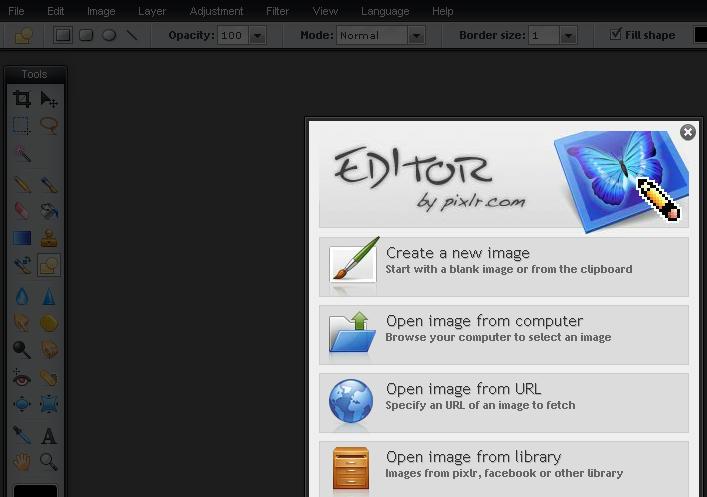
Pixlr Express uses a picture that you upload or directly taken from a web camera. Attractive effects and 20 different photo adjustments can be made. Pixlr Express provides 7 different effects with plentiful sub effects contained in it. The effects which you want to overlay on the picture can also be done. Each overlay option has its own sub effects. This makes the picture to appear more attractive than you do with a normal Photo editing software. Even Photoshop you use on your computer requires additional plugins for applying those effects in your photo. Additionally, you may add Text and predefined stickers to the picture. After doing all changes, save it to your computer. 
Pixlr-o-matic also provides features similar to Pixlr Express but this provides three sections for applying effects. The user interface matters here. The interface looks like the one we used to make a negative image into a positive image. Additional effects than that of Pixlr Express is available here. Frames can be added easily to the picture. After finishing the editing process, you may just click on the save button to save the picture. If you wish to make the picture as public, you may also create a short URL for the picture. Pixlr provides a short URL service called imm.io.  Pixlr doesn't embeds and watermark on the picture and the service is fully free for all users. Pixlr also develops a chrome extension for taking screenshot from the web pages and gives a way to edit the captured screenshot. Pixlr is available both at iTunes and Android App Store.
Pixlr doesn't embeds and watermark on the picture and the service is fully free for all users. Pixlr also develops a chrome extension for taking screenshot from the web pages and gives a way to edit the captured screenshot. Pixlr is available both at iTunes and Android App Store.
#2 PhotoFunia
I've been monitoring my friends since few weeks. Most of my friends use Photofunia and has also got popular in their friend circles. They provide a predefined images for you to add your picture. This site sounds awesome as they provide animated pictures too. Yes, you may insert images to an animated images where, while you create, your picture animates. For example, a person firing your photo. The picture looks so original that it is a real photograph. A best site to create pictures online and show off your friends. Predefined templates for inserting your picture is categorized based on certain topics for making your work easier. You may directly share the created picture with your friends or download the picture to your computer or generate an embed code for inserting the image into your website or also you may send as a Postcard to your friends. PhotoFunia updates the effects and brings new effect. 
#3 ImageChef
ImageChef concentrates more to integrate text on images. The text you provide in the image will be shown in the predefined template of the pictures. For example, look at the below picture, you may see the text 'CRYPTLIFE' written in the beach sand. Creating images in ImageChef involves three steps, they are, selecting predefined template for creating custom image, adding text to the picture and downloading the picture. You may also share your created picture directly with your friends on Facebook, Twitter, MySpace, Hi5 or through Email. An HTML code is also generated for the image to place it on your website. Effects like Greyscale and other color options can be used for the image. Apart from plain text, it gives options for inserting graphical pictures to be added in the picture along with the text. Most popular online image editing tool for text. ImageChef leaves its watermark on the picture while creating. 
#4 BeFunky
Another favorite online editing site which provides more tools to edit images is BeFunky. Here, you may apply photo effects, edit photos, apply artistic effects, graphical smileys, shapes, objects, callouts, text and also cool frames for your image. No registration is required to edit pictures and also, the service is free. BeFunky has more than one million fans on Facebook. An advantage in BeFunky is, you may choose photos from your computer, web camera, Flickr, Photobucket, Picasa, Facebook Photo Albums, public image link, previous uploads or predefined images that were created by BeFunky. Preview your effect before applying it to the picture. After editing the picture, instantly share with your friends or download it to your computer. It doesn't leave any watermark on images. 
#5 MagMyPic
Most of the people wants to come in cover of a Magazine covers. But it will be nice if you prank your friends by creating a fake magazine with your picture. Share it with your friends and play pranks. Let them believe that you came in a magazine's cover really.
#6 Dumpr
Dumpr allows your photo inserted on a predefined image templates on the website. This is moreover likely to PhotoFunia. But Dumpr gives its own templates for making pictures. The below picture was created using Dumpr. After creating, intantly share it on Facebook or download it to your computer. No watermark will be left on the image. 
#7 Picnik
Picnik is available as a photo editing toolkit on Google+. The online website for editing photos is closed and has decided to concentrate more on making photos in Google products to get more shiny and cool. The user who upload photos on Google+ may find edit picture option where, it will take you to Picnik Photo editor where you may remove res eyes, apply effects, add frames and much more. The user interface is also considered to be pretty easier than any other online image editing websites.
#8 Festisite
The art of inserting your own face on Money in the place where great person's picture appears on the money note. Festisite provides many countries' money note for morphing your picture in it. When you share it with your friends, it just looks that you were there in the note and ask you the tutorial where you will maintain to keep that as a secret for showing off your talent. Not only money, it also provides playing cards for you to morph the picture. 
#9 Hetemeel
Hetemeel looks moreover like Imagechef but provides its own unique predefined photos for integrating text. I got attracted mainly to the Einstein's picture for inserting text in it. Just look at the below picture. It looks like Einstein writing something about us. Similar way, you can create with Hetemeel. 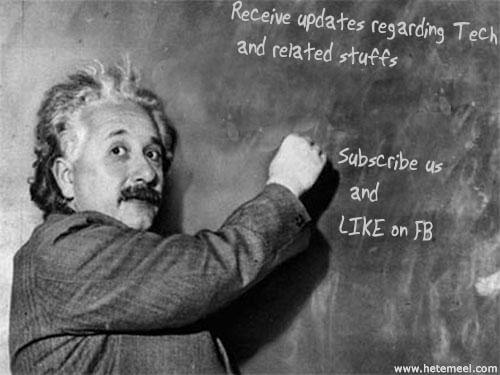
#10 Pizap
The most notable feature about Pizap is Facebook Timeline cover. You may create with available backgrounds for the Facebook Timeline cover, add custom text and make it as your Facebook Timeline cover instantly. Apart from this, you may also edit pictures, add goggles to faces, frame to pictures, hair designs and collage multiple pictures. You may also apply effects directly by capturing images from your web camera. Apply effects more instantly, save it and share with your friends on Facebook or other social networking sites.
If I have missed your favorite online photo editor, please leave a comment about it. Describe your own experience with that website. We are happy to know new things.
Links Pixlr PhotoFunia ImageChef BeFunky MagMyPic Dumpr Picnik (Google Plus' Photo Editor) Festisite Hetemeel Pizap

Very good and more necessary information you have provided here, thanks