Dropbox has now got familiar to all people over the web due to its own unique services offered. Dropbox offers a free account which can hold files of 2 GB. however, a premium account can hold more than that for file storage. The storage capacity offered by Dropbox is lower than Google drive or Microsoft SkyDrive but it offers a smooth and its own unique services for files and documents.
Backing up files on the server is the safest and reliable method for us to give security to a data. Consider, if you have files on your computer, the file might be stolen by anyone who can access your computer. Not only the security, but also the power to access your data from anywhere without carrying your Pen Drive or Compact Disks or other Portable Storage medias. You need to download nothing to do this trick but you will be need to change some settings of required software which makes you to download torrents.
You can follow this method for Google Drive too. Syncing can be set to made often for updating the files on server and computer. When you are at work or anywhere distant from your home, you can make your computer at home to download torrents. Consider this situation. Suppose, you are at out from home. But you have got a torrent download link whose size is high which takes more time for complete download. Just upload the torrent in Dropbox using its website and make some arrangements to start your computer at home. Just you are supposed to switch it on. Call individuals who are at your home and ask them just to turn on your Computer. And, the Dropbox will do other stuffs.
Before doing this, you must have configured your Torrent download manager for performing this trick. Whether it may be your uTorrent or BitTorrent, you have to manually configure your Dropbox Folder with them. To do this, just open BitTorrent or uTorrent. Navigate to Options > Preferences > Directories. Check the box "Automatically load .torrents from". Choose the Dropbox directory and click OK.
Always make sure that your Dropbox and Torrent Manager is allowed to start automatically when Windows starts. Thereby, you can make the download easy. 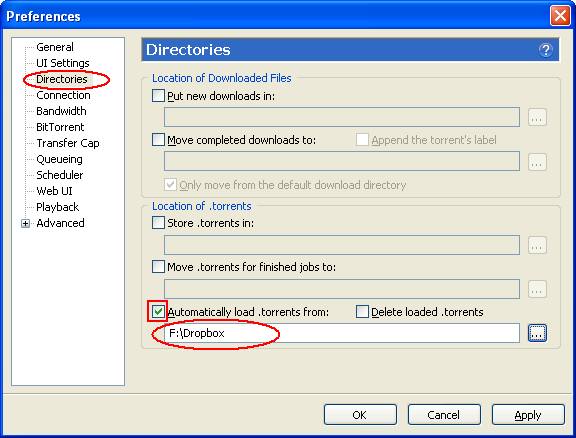 You have now uploaded the torrent file to the Dropbox using the website. Now, remember that you are at distant place from home. Your Home Computer now tries to sync files between server and your Dropbox foler of your Home Computer. At that time, it detects a new file on the server which will be downloaded to the Dropbox folder of your Home Computer automatically. Now, its time for your Torrent Download Manager to detect files. Since you have set the option as Automatically load .torrents from your Drombox folder, it keeps on checking the folder often. When it finds the folder with any .torrents file, your Torrent Download Manager will start downloading the file automatically.
You have now uploaded the torrent file to the Dropbox using the website. Now, remember that you are at distant place from home. Your Home Computer now tries to sync files between server and your Dropbox foler of your Home Computer. At that time, it detects a new file on the server which will be downloaded to the Dropbox folder of your Home Computer automatically. Now, its time for your Torrent Download Manager to detect files. Since you have set the option as Automatically load .torrents from your Drombox folder, it keeps on checking the folder often. When it finds the folder with any .torrents file, your Torrent Download Manager will start downloading the file automatically.
Check your Home computer whenever you return to home after your work. Your download might have been completed far! Enjoy. Follow the same method if you use Google Drive too.
If you have any trouble, feel free to Comment. Do not forget to Share this post.
