Cloud Services has brought a technology development in file sharing among friends. Recently, cloud services like Google Drive and Dropbox has got popular since its arrival. Though these cloud services can be made easier with some tips and tricks, I have one more tip to drop your files in your Dropbox account easily. That is, Transferring files to dropbox folder directly from Web without even downloading it. For example, say, a music file, if you want a music from music website to be available in Dropbox folder, then you may just make use of the Google Chrome plugin which I am going to give in this article. The file will be transferred directly to your Dropbox folder. You Dropbox account just needs your confirmation to authorize the application.
When you authorize it, the file will be sent to your Dropbox folder directly from a webpage without even downloading the file. You will require a Dropbox account and Google Chrome to do this.
Download the Cloud Save Google Chrome Plugin from Chrome Store.
Install it and restart of browser is not essential.
Now you may use it for saving files from Internet directly. Whatever the web page you browse, you will be ready to transfer available file in that webpage to put it in your Dropbox. The Application will directly upload the file to your Dropbox account and it doesn't matter even if you have installed Dropbox on your computer or not.
Wherever you are, whatever you like or whichever you feel important can be transferred to your Dropbox folder just by right clicking on the link or page. You will see a new option as Cloud save. Choose that and select Dropbox. If you want to save the file with different name to your Dropbox, then you may use this command Right click > Save As... > Dropbox. Select a name and click OK. The transfer process will be initiated. You will be required to allow the application. Just click on Allow button. 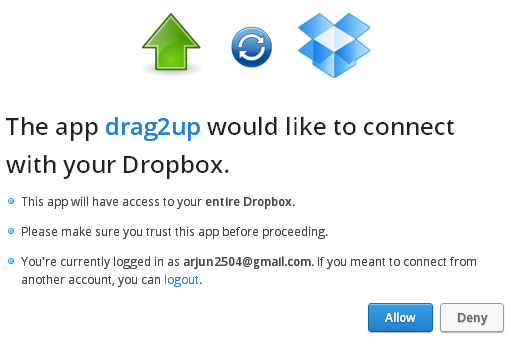
The transfer process will be started soon after the authorization. Just have a coffee and be right back if you have specified large sized file to transfer. 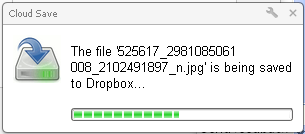 .
.
Share your thoughts in comments.
Links Chrome Extension - Cloud Save

Hi Ahmad, I have provided the link below the post. As you asked, I would give you the link. Go here: chrome.google.com/webstore/detail/cloud-save/dlbemabjbfhjcccahjioenmkgimjbbkd