The most used social network, Facebook is the only place we used to share our sorrows and happiness than in reality. I've seen people who put always sad status but if I personally ask them or Private Message them, they just hesitate to say or I really don't know why they do like that. They want to burst out their sadness but they don't wish to do so. It is just like telling problem to a machine or a website. People won't give any solution but "comment" on them. If he/she is a best friend of you, then there is a chance to share stuffs via chat messages. Now, just make someone surprised or happy by sending an animated picture to them. You can send your own animated pictures in Facebook chat.
Some of us already know a trick to insert animated pictures on Facebook Notes. But unfortunately, Facebook made all images in the notes, static. So, there's no way to get animated pictures on Facebook. Recently, I posted about keeping animated pictures in cover photo but also, the trick was patched. This is mainly to increase the efficiency of Facebook. As GIF images on any site, makes that particular site to load slow. Social networking site like MySpace and Orkut failed to succeed after enabling animated pictures to stay on their site.
The same old trick which was used to upload animated pictures on Facebook Notes is used here, but little bit extending the trick, you can send animated pictures in Facebook chat to your friends or dear ones. Always, I could see the welcoming of animated pictures on Facebook. Well, this can be told as this year, 2012 animating pictures trick in Facebook.
Just follow the below simple steps to send your own animated pictures in Facebook chat and surprise your friends and dear ones.
Step #1: I think most of you might have got Facebook timeline and you may be knowing the way to access the Notes. Just go to your Timeline and the bar which display Photos, Friends, Subscribers and more will display a section called "Notes". If you are finding trouble, go here.
Step #2: Click on Write a Note option.
Step #3: Give any title of your Note and in the body part, add the code as given below. The image can be got from Google Image search or if you have any GIF image you've created, you may just upload it to an image hosting site like TinyPic or PostImage or any such site.
Step #4: Replace URL_HERE with the direct animated picture URL, usually a GIF image.
Step #5: Now, in the privacy section, see that your friend can see the Note, that is, the person you try to send must be able to view that Facebook Note. It's better to have privacy of Friends, Friends of Friends or Public.
Step #6: Click on Publish button. Remember that your animated picture won't animate now on the Notes.
Step #7: Now, open your Note and click on Share button.
Step #8: Choose In Private Message from the Share drop down box. Follow the image below.
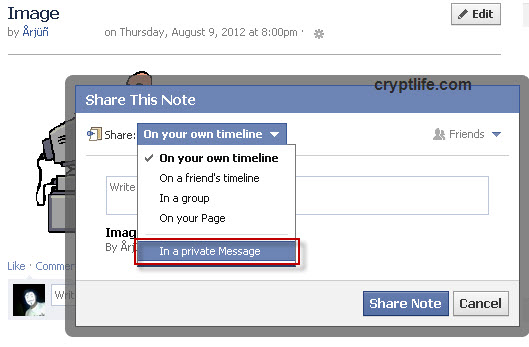
Step #9: After selecting a friend, just click on Share Note button. Before Sharing, just check that the person whom you are trying to send animated pictures is online. This is because, the animated picture animates only on a chat popup window and not on Full conversation view. That is why, when people are "online", he/she can get that note in a popup window. If the person is offline, he/she won't get the picture as animated one as the full conversation view shows only the static image. This doesn't mean that they don't see any animated picture. They will see animated picture when they open chat window.
If you have any queries, just drop your comments below. I'll feel really happy when I help you. I have uploaded a video for this tutorial on youtube. And, here it goes. [youtube m-qlP3dtNjY]
