We watch a lot of videos every day on YouTube and it is very hard to remember about the every video we watch. YouTube might suggest some of your watched videos watch it again but the human mind is different and we demand to watch different videos everytime that may depend upon the situation. YouTube keeps track of everything that you do on the site but lacks certain features such as to search YouTube Watch history. You may need a video to be watched that you might have watched before 2 to 3 years. You might have remembered some keyword on that video but when you search on YouTube, you may not get the same video that you have watched. YouTube is smart enough to mark with a red border at the bottom to indicate how far you have watched a particular video. However, if the video is very old and you need to watch it again, you may need to dig through several pages on YouTube to watch the video again. Always remember that Google records each and every activity of yours and hence you can search through your archives. Google My Activity is a site that provides you all the activity on Google products that you have carried out by signing into your Google account. Steps to Search YouTube Watch History
- Go to Google My Activity.
- Type in your remembered keyword of the video that you are trying to search.
- Use the plus (+) icon to show results from YouTube.
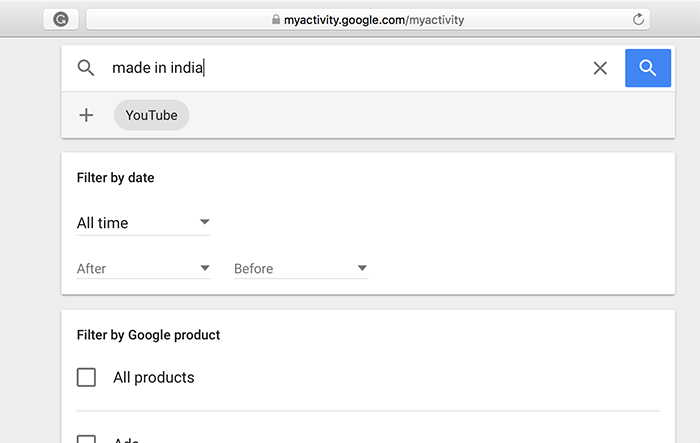
- Hit Enter to search.
This is one of the features that you can make use of. Most of the people are not aware of this trick and spend a lot of time in searching YouTube for previously watched video. If your friends are a YouTube freak, then share this simple trick to find watched videos instantly without spending a lot of time. Note: If you have deleted all of your activities, by any chance, then you may not be able to find what you are searching for. On another case, if you have not enabled YouTube watch history, you cannot find watched videos in Google My Activity. Enable YouTube Watch History To turn on/off YouTube watch history, go to YouTube.com and click on History. Toggle Resume Watch History to start tracking your watch history, or Pause Watch History to stop tracking the videos that you watch. It reflects on Google My Activity too. YouTube may bring a feature to search within the watch history but we are in need of such a feature even today. The red progress bar on each YouTube video, although helps in determining whether we have watched that particular video or not, it is not possible to quickly find a video that was watched a long back ago. Share your thoughts below. Also, share a video that you have been watching before and now you have found out by using this trick. Do you think YouTube should bring search YouTube Watch History feature within YouTube for making this simple? Or, if YouTube brings this feature within YouTube, users might confuse it with the regular search in YouTube?
