Technology is making the world smaller. The introduction of cloud technology has made our files available anywhere on the web. Today's world is partially depended on cloud storages such as Google Drive, Dropbox, Box and OneDrive. In near future, these cloud storages might be used fully by the people across this world wide web. The future operating system might be cloud operating system such as Chrome OS. While we are now seeking for a faster storage devices such as SSDs when a normal HDD could give you a lot of storage capacity than SSDs, we obviously seek for a faster and a reliable way to store data. Here let's see how can we save any image on cloud that you see on web.
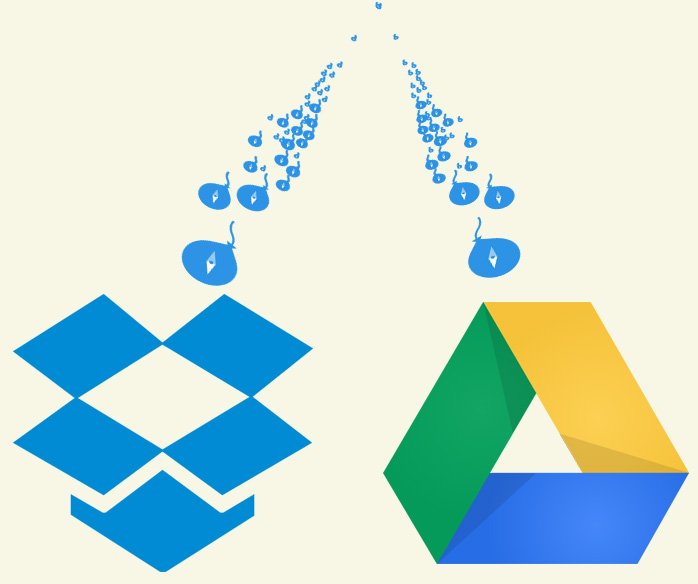
Are a guy who search images the most on the internet and downloads a lot of images from web? You probably should make use of this cool plugin to save favourite images that you see on web with few clicks on your chrome.
Ballloon is a chrome extension that lets you to save any image on cloud account which you integrate on it. It's all up to you about the accounts you authorize with Ballloon.
I am a guy who usually download pictures that I see on Facebook and other websites too. Particularly on Facebook, whenever I see some funny photo comments, I would save them for future. The most difficult thing when I try to save is, selecting the folder that I've allotted for Facebook photo comments on my local drive. I browse around various things, download a lot of images from different websites. Each time, the irritating thing is to choose for folder to save.
The Ballloon Chrome extension has made this work much easier. It allowed to download photos from any websites directly to cloud and choosing folders on your cloud to save the image is much simpler than choosing folder on your local drive.
I was also much interested to know why they've given the name, "Ballloon" and not "Balloon". Somewhere on their homepage contained the reason. The reason is, they didn't get the domain "Balloon". Well, this is much normal.
To uniquely identify you, the plugin requires you to sign in with Google account.
With Ballloon you can save your disk space a lot from images that you download from web. In my case, most of the images go waste though I think that those images might sometime will be used in future.
Saving images using this chrome extension to cloud is much simple as boiling water. The extension can identify any image on a web page. Whenever you hover your mouse over the images, Balloon extension fires up small cloud account icons where you may just make few clicks to save it on your cloud. Make use of those images anywhere, or even share with some friends or readers.
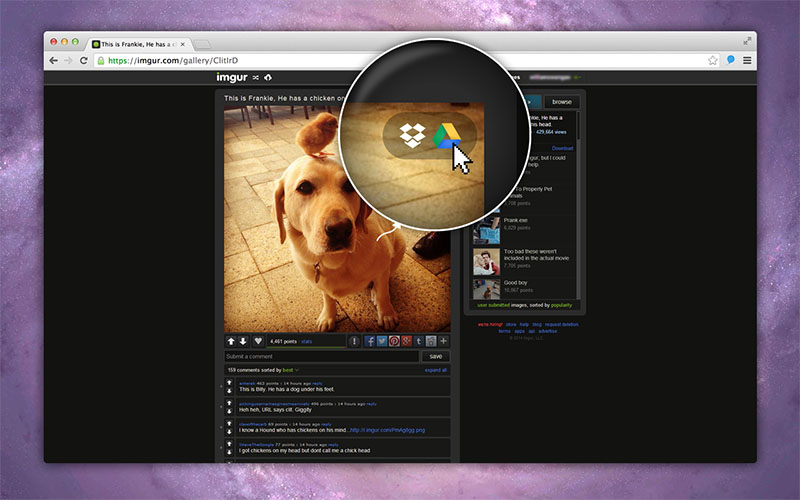
These are the supported cloud accounts by Ballloon.
- Dropbox
- Google Drive
- OneDrive
- Box
- Copy
- SugarSync
Please share your comments below. If you have any queries, please feel free to contact us.
To install Ballloon on your Google Chrome, you can install it from here.
