Spamming is one of the easiest way to promote about a product or a brand to enormous amount of people within small amount of time. There are a lot of bots and programs which are helpful for spamming. People always want to do what they, themselves need. Spammers want to spam and normal people like us, need to stay away from it. We cannot directly stop them but there are some ways to prevent spam. You will learn to safeguard email from spam with chrome extensions discussed in this article.
We do browse a lot and provide personal information to some sites even without our knowledge. Email should also be considered as one of our personal property. The incoming emails should be limited and a reasonable one. Too many product emails from various websites make us more angry. When you are a guy who do education in medicine and if you receive emails regarding Java programming languages, then its really going to be a waste and such emails are to be trashed always.
Also see: 7 Most Followed Spamming Techniques by Spammers
It is always in the hands of us to prevent spammers to send such emails to our inbox. The below discussed chrome extensions will make you register newsletter and other online services with disposable email address. This can safeguard email from spam.
MaskMe
MaskMe is one of the finest chrome extension to stop spam emails. You do not have to provide your real email address any where on web. Just focus on email field of any website and the extension will fire up a drop down showing an option to insert disposable email address. Click on them to insert the disposable or temporary email. Sign up for the site with disposable email. The disposable email will forward all emails to your personal email but at some point of time if you find that the company is sending irrelevant or too much of emails, you will have the freedom to disable the forwarding feature.
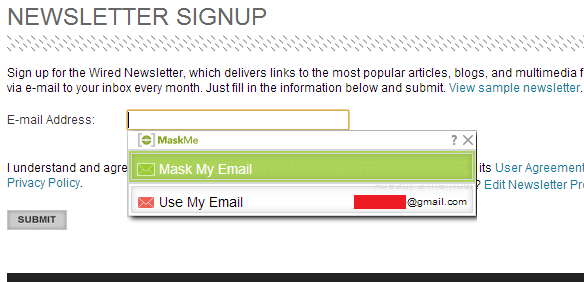
Easy Disposable Email Address
This extension will allow you to prevent exposing your real email address. When you browse around, if you suspect any site to spam on your email address, just provide a disposable email address. You can change the disposable email address provider at any time of usage. The usage of this extension is pretty easy. You may just need to right-click on email field and select "Insert disposable address" option.
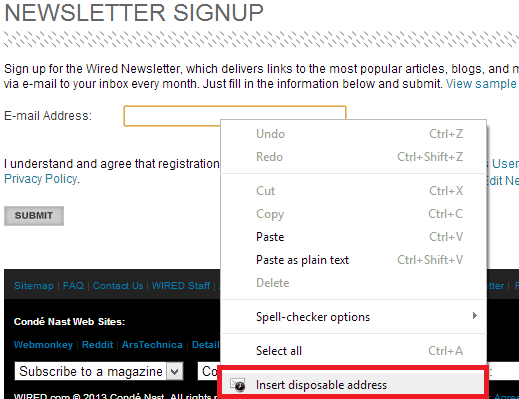
Trashmail.net For Google Chrome
Trashmail.net for Google Chrome is not actually an extension but an app. This app will instantly help you to create disposable email address on your Windows and you can paste the disposable email address on any of the website you surf around.
Guerrilla Mail
Guerrilla Mail is another chrome extension which is similar to Easy Disposable Email Address. This extension is developped by guerrillamail.com and they provide their service of disposable email address.
Links to download chrome extensions are given below.
Do you have any other chrome extension to safeguard email from spam? Please do share with us so that our readers will more helpful and you will be more awesome.
