Android have become popular now after the arrival of many brands of mobiles powered by Android. Most of the users are getting attracted to Android App store which gives them lot of funny and useful applications. The Apps which makes the users to get into some awesome stuffs, it is automatically shared with their circles and the word is spread.
Rooting means having privileged access to the device. It means, by rooting a device, a user can have administrator rights to make some system level functions work on the device. Rooting can be both advantageous and disadvantageous. By Rooting, a user can delete inbuilt applications, install custom versions of favorite apps. User can also control hardware level functions which will allow you to do activities like controlling the phone's status LED and other stuffs.
The risks involved in Rooting is tamper of Warrant of the device. Any manufacture doesn't recommend rooting as the user can make software or hardware defect by mistake which can make the phone no longer work. Before Rooting, any user must back up Stock Rom which is more concerned in the period of warranty. If your phone doesn't have a Stock Rom, a manufacturer can cancel the warranty period of the device when the phone is sent for any troubleshoot.
A care should be taken while rooting your Android mobile. I have found across a method to easily root your Android mobiles.
Before Rooting, you must be equipped with things you need to do. You must download a software called SuperOneClick by using the below link. Download and Install the Application. http://download.cnet.com/SuperOneClick/3000-2094_4-75447027.html
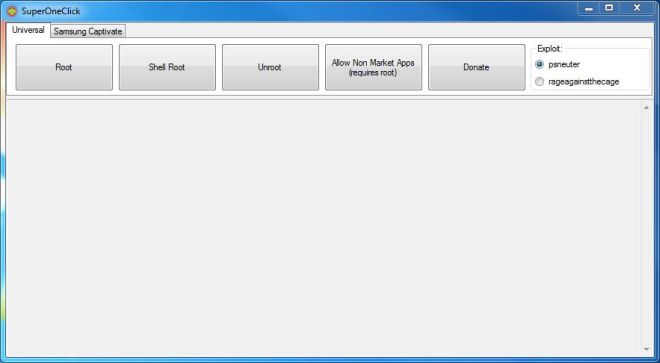
Now navigate to Phone Settings > Applications > Development > Enable USB Debugging mode. Please check that your Android mobile is connected to your PC using USB. Remove the Memory Card before Rooting your mobile.
Execute SuperOneClick and click on the Root button. Wait till the application succeeds in Rooting your Android mobile. After Success message, you will be able to see Superuser, a new menu on your mobile. 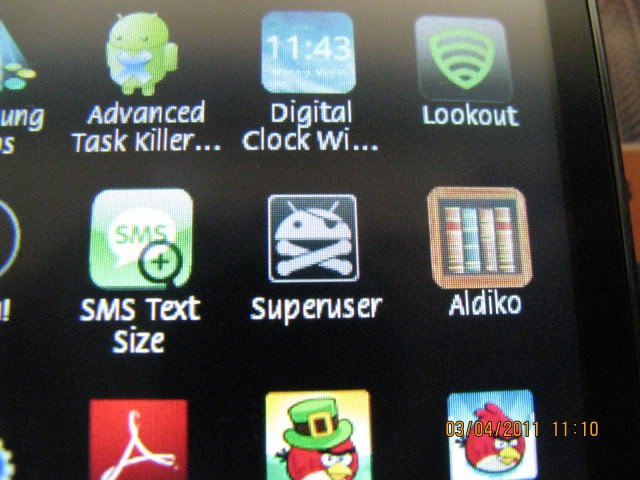 From now you can have full access to your apps and hardware controls of your mobile share your experiences and thoughts with us.
From now you can have full access to your apps and hardware controls of your mobile share your experiences and thoughts with us.
