Emojis are the characters which resembles a text but appears graphically. The term 'Emoji' is a Japanese word which means picture letter. They appear attractive to the people who are viewing it. Emojis were working on Facebook long back in the month of September, 2011 but later just to improve the page efficiency of the Facebook, they just decided to patch it. Later, other social networking sites introduced emoji that attracted most of the people. WhatsApp which contain plenty of Emojis to send other WhatsApp users have really become viral these days. May be, after looking at the popularity of Emojis, Facebook might have decided to enable Emojis again. Now, you can post Emoji on Facebook posts and comments.
Recently, "Facebook for every phone" and other Facebook mobile apps got an update in which stickers and emojis can be inserted in chat directly. Still, desktop version of Facebook needs to get an update to insert stickers and emojis. Till then, we have some of the emojis which can be copied from here to paste them on your Facebook post or comments.
We have a recent trick to post stickers from desktop site. You will learn now how to post emoji on Facebook posts and comments easily from desktop site when the feature is not available officially.
Performing something before other people do will really show your awesomeness to others. So, let's not wait for Facebook's official announcement and will post such emojis now.
Inserting emojis on Facebook is much simple than ever. the only thing you need to perform is copy pasting. I have some of the smileys listed on a file.
Step #1: You need to have this file before inserting emojis on your Facebook posts and comments.
Note: Column numbers might not be aligned well but the file appears aligned neatly if you copy and paste it in Notepad. See that you have chosen "Lucida Console" as font face, "Regular" as font type and "10" as font size.
Step #2: As the file which I have mentioned is a text file, it does not show graphically to preview the emoji graphically. instead, please view them in the below picture so that you can easily insert appropriate emojis to your Facebook post and comments.
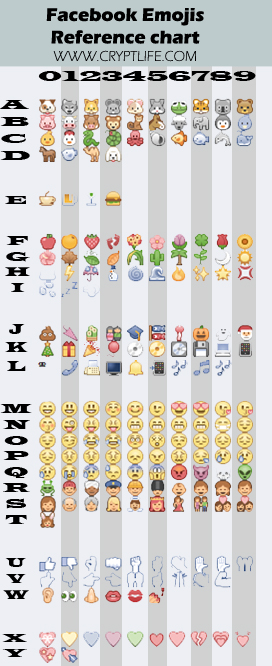
Please save this image or bookmark this post for referring this chart.
How to use the above reference chart to insert emojis on Facebook?
Use the column name and row name to find what emoji you want to insert. For example, if you want to insert the "burger" emoji, then we need to refer the row name "E" and the column name "3". Hence, once if you have referred to this image, you can easily find the appropriate character on the notepad file using the same column name and row name. Important: These emojis work everywhere on Facebook except the news feed and group wall. if you have got the new news feed, then these emojis might work for you. They work perfectly on comments and posts lying on a page or profile's timeline.
If you are facing any troubles, please comment below. We are happy to help you!
Update 1: You can insert emojis or emoticons without copy pasting anything. A single click can insert a smiley on comments and also status box. If you use Google Chrome, you may need to install this extension (Sorry, check update 2 below).
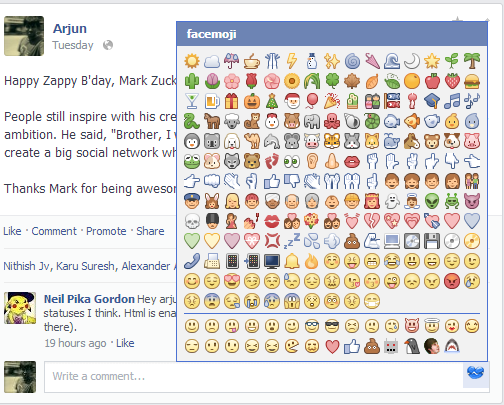
UPDATE 2: The above chrome extension was removed by the author at Chrome Web Store. We are looking for new extensions or tools to insert emojis on Facebook chat and comments via Facebook desktop site.
Comment below your thoughts!
