I've been finding bugs on Facebook since years but Facebook tries to fix them soon when it is reported. The animated pictures which was working long back gets patched again and again when people find a trick to post it. To increase the efficiency of Facebook experience, they patch it. They do patch when people themselves find some tweak on Facebook by taking a bug as an advantage. Posting animated pictures on Facebook is also a one like taking a bug as an advantage. Recently, animated pictures in cover photos, life events and milestones got highlighted on Facebook but soon after some days, Facebook patched it. But here, we have a new method to post animated pictures on Facebook.
Before starting to learn about this trick, I admit that you won't be able to upload your own animated pictures on Facebook. But still, I have some collection of animated pictures which you can use them for posting animated pictures on Facebook.
But, when you think to post it, first decide where you are going to post. If you want to post animated pictures on your Timeline or Facebook Page or Friend's Timeline, then you have reached the right place. To post animated pictures on groups, you need to follow a different code which I will guide you on another article. SO, please stay subscribed to our News Feeds or Like us on Facebook.
Just follow the below simple steps to post animated pictures on Facebook Timeline.
Step 1: Use the code below. Copy the below code and paste it in a text editor like Notepad for easy editing.
http://www.facebook.com/dialog/feed?app_id=138863726203206 &source=http://www.regalosvirtuales.com/resource/picture/SanValentin/02edc8e62b.swf &picture=ANIMATED_PICTURE_URL &actions=[{"name":"Share", "link":"http://mcaf.ee/mb7a2"}] &name=PICTURE_NAME &caption=CAPTION_HERE &redirect_uri=http://www.facebook.com/ &link=https%3A%2F%2Fwww.facebook.com%2FCryptLife
Step 2: After copying the code to Notepad, just replace the values of ANIMATED_PICTURE_URL, PICTURE_NAME and CAPTION_HERE to the appropriate ones.
As Facebook doesn't allow to post animated pictures of your own, you will need to post animated pictures that are already available on Facebook. Those pictures were uploaded when people used a hack to upload animated pictures on Facebook. Get the ANIMATED_PICTURE_URL from the link below: http://pastebin.com/CV3rQm8D
You can specify any flash URLs in &source but there is no use of changing those values as they don't effect on post.
Step 3: Now, when you are ready with your code after replacement, it's time for you to paste the code in your web browser's address bar and hit Enter.
Give some message. The picture won't be animating in the preview but when you share it, you will be seeing the animation.
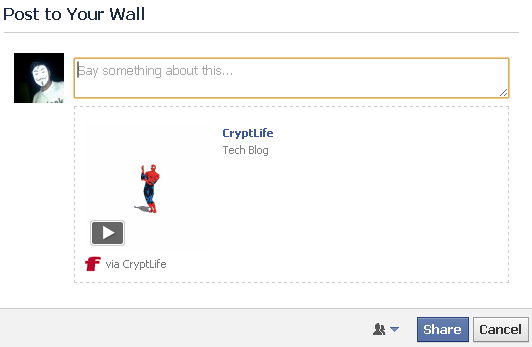
To post animated pictures on your Friend's wall, add the below code at the end of the above code. &to=USER_ID
To post animated pictures on Facebook Page, add the below code at the end of the above code. &from=PAGE_ID &to=PAGE_ID
To get Page ID or User ID, drive yourself to https://graph.facebook.com/username Replace username with your page's or friend's username.
If you have any queries and doubts regarding posting animated pictures on Facebook, comment below.
Update 1: Facebook has made all images in the Pastebin link mentioned above a static one. We will update the Pastebin link very shorthly with new working links. Please stay subscribed. Bookmark this page for future reference.
Update 2: We have updated the Pastebin link with a working one. Please check it out and try them. Enjoy posting animated pictures on Facebook.
Update 3: If you receive any error like "An error occurred with CryptLife. Please try again later.", please replace the app_id value with 2915120374.
