It's been long time since I wrote a post on CryptLife. I would like to share one of the interesting trick that you might like on Facebook. As we were wondering about the animated pictures on Facebook, people started to dig up Facebook and found a way to post animated picture on Facebook groups. This method is explained in this post. I feel that the trick is easier to perform. We too saw some of the animated pictures crawling on Facebook but we are trying hard to crack ways to upload custom GIF or animated pictures.
Before getting into the tutorial, you don't need any tools but you need to aware of something about these tricks and how people working at Facebook would see keep eye on such tricks. The trick is rated as an easier one. This trick is performed by uploading animated pictures to your group, creating a doc and publishing it. Unlike other trick, you can upload your own custom GIF on groups you have joined on Facebook.
You should always have in mind that Facebook might notice these tricks at anytime and considers it as one of the "bugs" on Facebook. So, they may either try to disable such pictures loading on the page or they'll find the way and try to patch it. Animated pictures on Facebook might decrease the page speed and efficiency. This may be the reason for Facebook to disable such tricks as soon they notice.
Let's get into the trick!
Step #1: Navigate to the Facebook group where you want to post animated pictures.
Step #2: Choose Files and upload a GIF file either from your computer or Dropbox.
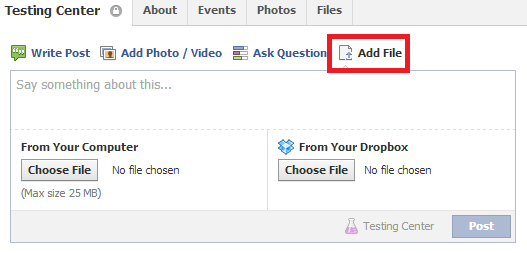
Step #3: Post the file to the group.
Step #4: Right click on Download option and choose Copy link address. (You may paste it in a Notepad for using it in Step #7)
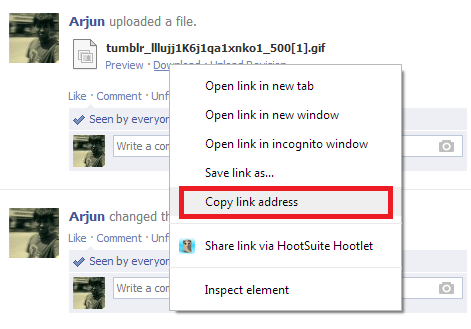
Step #5: Click on Files tab and choose Create Doc.

Step #6: Give some title to the doc and paste the below code in the body of the doc.
<img src="PASTE_YOUR_LINK_HERE">
Step #7: Replace the text PASTE_YOUR_LINK_HERE with the one you pasted in Notepad. The link appears like the one below:
http://www.facebook.com/download/123456789/my_anime.gif
After replacing the link, the code may look like the below one.
<img src="http://www.facebook.com/download/123456789/my_anime.gif">
Step #8: After pasting the code, simply click on the Create Doc button to publish the post on the group. You're done!
Some of the trouble you might face:
After performing the Step #8, your code just appears to you instead of showing the image. In that case, you just need to edit the doc which you created and add </img> at the end of the code. Also try removing the double quotes in the code and add it again. Save it!
If you have any queries, please comment below. Happy to help!
Update (1:43 PM IST on 13 July, 2013): Since few minutes, Facebook seem to have patched the trick. All animated pictures on the group have become a still image.
