I could see several devices coming up today in the market which is faster than any $1000 flagship phone that you bought 4 years ago. This not only applies to iPhone but also any smartphone. As technology grows, the phone gets slower as applications are not very well optimised for older devices or hardware. I use an iPhone 6 Plus and I felt it was running slow, poor memory capability and was looking for an upgrade before I did few things. Do your old iPhone slows down too? You can make them faster. I use iPhone 6 Plus and it has just 1 GB RAM and I use a 16 GB variant. I regret purchasing a 16 GB variant now as most of the app size is getting larger. Facebook was around 60 MB while the same app on App Store is now 316 MB and is still growing. I am not a movie freak who carries movies on my iPhone locally, instead, I use an online movie streaming app like Amazon Prime. The main reason why iPhone slows down is due to memory. It's not just RAM, it also depends on your storage space too. The more free space you have, the faster your iPhone is. Initially, I thought Apple is bad in managing memory for older devices as my iPhone could not even hold up to two apps in the background. Switching between apps would lose other app's state. I had only 1 GB left out of 14.9 GB of storage. Restore iPhone and Start as New iPhone Although my iPhone storage was 13.9 GB full, a whopping 9 GB was occupied by "System". I had less number of apps and the operating system and its cache occupied a lot of storage and hence, I decided to restore the iPhone via iTunes.
- Open Settings app of your iPhone
- Tap on your name at the top and go to iCloud
- Turn off Find My iPhone
- Connect your iPhone via USB cable
- Open iTunes on your computer
- Choose the iPhone button
- Click on Restore iPhone
Your iTunes will download the latest version of iOS from Apple and will install on your iPhone. iTunes will do this even if you have the latest iOS installed on your iPhone. You see the installation file format is different always from the one which is installed. After installation, I do not want my iPhone to be started like before, instead, I started as a new iPhone. This time, the space for "System" took 5 GB. The space occupied for "System" grows as you use your iPhone. 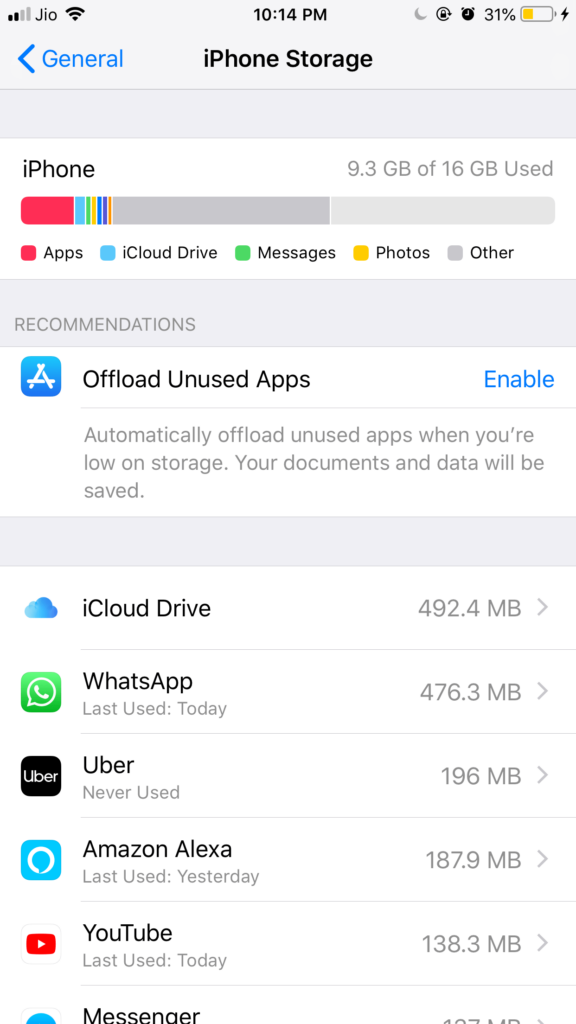 You need to make a backup of your Messages, Photos and Apps separately in order to restore your iPhone back. After this, my iPhone is fast and is able to switch between several apps simultaneously without losing its state. However, the "System" was taking 6.55 GB which is a lot for 16 GB iPhone user.
You need to make a backup of your Messages, Photos and Apps separately in order to restore your iPhone back. After this, my iPhone is fast and is able to switch between several apps simultaneously without losing its state. However, the "System" was taking 6.55 GB which is a lot for 16 GB iPhone user. 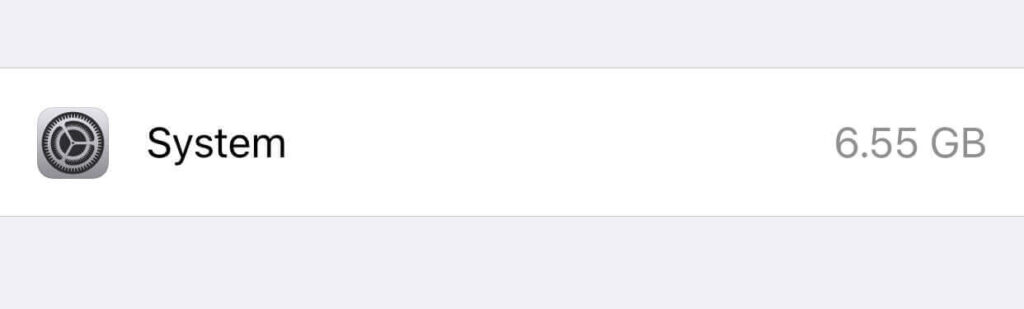 Does iOS 12 installed on your iPhone slows down? The fact that Apple claims that iOS 12 is fast on old iPhone is actually true, but you need to free up storage for iOS 12 to work faster on old devices. Next time, if you run out of space, and even if you clear apps, your iPhone is slower, its because your "System" is taking a lot of storage. Restoring iOS through iTunes would make your iPhone run faster.
Does iOS 12 installed on your iPhone slows down? The fact that Apple claims that iOS 12 is fast on old iPhone is actually true, but you need to free up storage for iOS 12 to work faster on old devices. Next time, if you run out of space, and even if you clear apps, your iPhone is slower, its because your "System" is taking a lot of storage. Restoring iOS through iTunes would make your iPhone run faster.
