After lot of bugs which we saw people finding on Facebook, there is also a way to merge two different page which is of different name. Usually, Facebook shows pages of similar name but after making certain tweaks on page information, it is possible to merge pages of different name. Before jumping into the tutorial, I would like to give 'hats off' to Khalil Shreateh who found a major security vulnerability on Facebook recently. This security expert has now started a site where people can submit their site for vulnerability check. Restlessly, he tries to discover more bugs on Facebook as well.
Merging two pages will import likes from one page to another thereby, you gain more likes to your main page. Have any friend who have stopped maintaining his/her page? No worries! Ask his page for merging. If success, import all likes from his page. note that, his/her page will not be available as all 'likes' are merged.
Only Page Managers can perform this trick. A content creator or any other user who is under privileged cannot merge pages using this trick, so your page is safe obviously.
I am writing this post after watching the video made by Khalil on his Facebook page. Let us see how to merge Facebook pages of different name.
Step #1: Verify whether both pages has same for the following:
- Same Address
- Same Category (Set as Local Business)
- Same Phone number
Remember that Address and Phone number should be valid. You won't be able to merge pages if they are found to be invalid.
Step #2: Ask your friends to suggest for an edit.
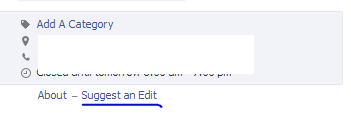
Ask him/her to go to the page which you want to merge and paste another page link (which you want to merge) in the Find Duplicates section - This will be available when your friend clicks on "Suggest an Edit" link in the brief About section of the page shown below the page's display picture.
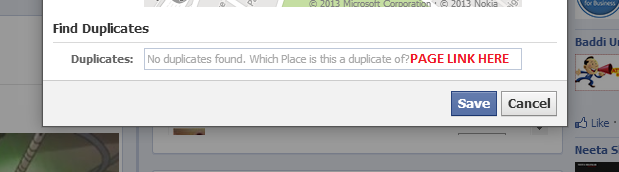
Step #3: After making around 8 to 10 of your friends to make suggestions, go to your page and choose Edit Page > Edit Settings from the Admin panel.
You should have now got the option to merge pages. Click on the Merge Pages section and choose Merge Duplicate Pages. And voila! You will see the page name which you want to merge. Check them and click on Merge.
Caution: We are not responsible if you lose fans when the mistake lies on you. Remember that we haven't tested this trick but heard some positive responses from people who performed this.
Suggestion Tips: You may either use Facebook chat or post a status for asking your friends to suggest for an edit. Also, it is good to have more friends to suggest for an edit. This method works for around 10 suggestion but sometimes you may need to go beyond them if it didn't work out. You can also ask your non-friend to suggest for an edit.
To be more clear, we have attached a video below which can help you understand how to merge Facebook pages of different name.
Post by ”ŽKhalil - خليل”Ž.
Also see: Post animated pictures on Facebook
What's your view on this trick? Please comment your views below. If you come across any other interesting Facebook tips, feel free to contact us. Your name will be mentioned in our blog for discovering a way for something mysterious.
