The new interface of Google image search has made some users to feel slower experience of searching images. The option to create better search experience can be made with certain tools. Google, which is rated to be the king in search technology on World Wide Web, has made some users to feel bad about the interface, but sill, it has improved the interface to make the users feel much better. Most of the Internet users has now switched to Faster internet connection. Earlier some users in developing countries use DUN (Dial Up Network) connection to access internet. However, most of the people use broadband internet connection which will be more faster than a Dial up internet connection. I have given some three tips which will make your Google Image Search better.
The new interface was launched long back but people, though they hated the interface initially, they started to like the new interface because, Google refines the search results in a better way than other search engines do. This is the reason why Google still tops in the search engine rank list.
Tip #1: Using basic version of Google image Search
If you don't like the new interface, better you may switch to the basic interface where, the link to switch between the interface lies at the bottom of the page. You may use that to show images page by page, like the Google Image interface which we used long back. The latest interface is better and more instant but users using slower internet connection feel to switch to a basic interface for faster searching. If you bookmark the below URL, you may just click on it and search for images more instantly. http://images.google.com/images?q=a&sout=1 The above URL search images for the letter 'a' where, after clicking on the link, you may just search for other images in the basic interface.
Tip #2: Direct link to images
Some users don't like to see an image preview after clicking on the link. They wish to see a direct image when the click on the image result. This is simple! Just make use of the simple script for your Firefox or Google Chrome. After installing the script, go for searching images on Google and try to click on any favorite image result. It won't take you to the page which shows the image preview at the top and the site containing the image at the bottom. you may just go to the direct image link without seeing that screen.
Update: This tip #2 depends on a script installation. The website is down and considered to be removed. We will soon update with an alternative.
Tip #3: Changing Wallpapers from Google:
Changing the wallpaper is the most of the job for young people who love attractive scenery. If you belong to this case, you may install the John's Background Switcher in your Windows operating system. Here, you may just give the search term and, the software will automatically search for images and set cool pictures as your wallpaper automatically. It also has the option to change the wallpaper automatically within a specified period of time. This software will be more useful for the people who do Google Image search often for their wallpaper. Download John's Background Switcher from here.
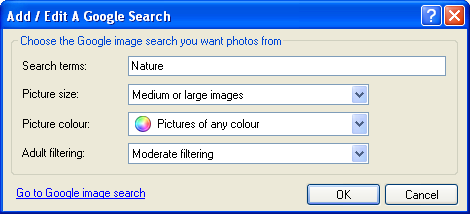
If you have any more tip to share, you may feel free to comment below.
