If you have come from a Macintosh, you should have been really used the two-finger swipe back and forwards in web browser. After switching to a Windows PC, it is a hard thing to easily navigate between your history of pages. Now-a-days, most of the Windows laptops come with touch screen, however, there are no option to swipe on the screen to navigate through the pages. That's sad! In this article, you will learn a way for Mac-like swipe back and forward touchpad on browser for Windows computers. To enable mac-like swipe back and forward touchpad on browser for Windows, you need to determine whether you have a "precision" touchpad.
What is a Precision Touchpad?
On older Windows laptops, the touchpad acts as a normal USB or PS/2 mouse. The touchpad drivers will take input of the impressions that user make on a touchpad and give to the operating system as a normal mouse input. The driver has to convert the input to pretend as a normal mouse. The touchpad manufacturers developed drivers to make this possible. However, in the modern era, they do not do so. Windows determines a mouse differently and a touchpad differently. Since Windows 8.1, Microsoft provided touchpad manufacturers a specification to develop touchpad drivers to the touchpad manufacturers. Such a touchpad that works this way without pretending as a normal touchpad is known as "Precision" touchpad.
How to determine if I have a Precision Touchpad?
To determine if you have a precision touchpad,
- Click on Start.
- Hit on Settings (usually a gear icon placed at the top of Power icon). You can also search for the Settings app.
- Go to Devices.
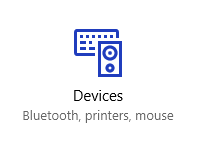
- Click on Touchpad tab.
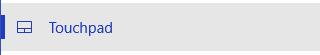
- You should find a note stating that "Your PC has a precision touchpad."
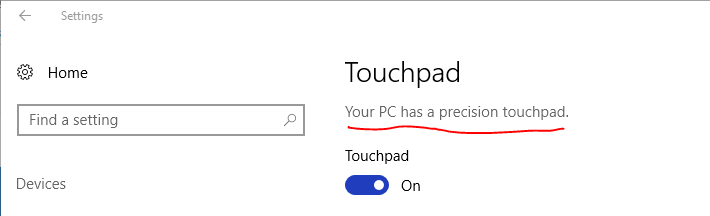 And, congratulations if you have a one.
And, congratulations if you have a one.
What if I do not have a Precision Touchpad?
Most of the touchpads that are manufactured after 2010 do support the two finger swipe, remember that, not all non-precision touchpads respond for Mac-like swipe back and forward on browser for Windows. Let us know in comments whether your touchpad is responding to it.
What's the trick to have a Mac-like Swipe back and forward on Browser for Windows?
There's no hidden trick. All you have to install a browser extension and you are done. You will get the Mac-like Swipe back and forward on browser for Windows. The extension TouchpadSwipe for Google Chrome and Mozilla Firefox enables Mac-like swipe back and forward. The extension, however, is an experimental one might have bugs and do not expect a perfection. We can expect a stable release sooner though. And one more thing... After installing the extension, I could find that I can also use 5 fingers touch screen swipe right and forward on the touch screen of Windows 10 laptop. The feature was not much smooth as the extension is still under experiment. The five finger swipe did work intermittently when I tested on a Firefox web browser where TouchpadSwipe was installed. Download Links [Install TouchpadSwipe for Firefox] [Install TouchpadSwipe for Chrome] Did you try out TouchpadSwipe browser extension? Share your experiences in the comments below.
