We usually do not have all our favorite songs in our music library. Instead of searching for an audio sites such as Soundcloud, we love listening to songs on YouTube. Unfortunately, you cannot work on other apps if you are going to listen to a song on YouTube. The app pauses the video once you have come out of the app. This really irritates if you want to listen to a streaming audio when travelling or if you have any other work. Here is how you can listen YouTube while using another app. This tutorial works on iPhone with Safari browser.
Steps to listen YouTube while using another app
- Open Safari browser on your iPhone.
- Head to youtube.com and search for your video. Once you have reached the video page, tap on Play button.
- Wait until your video starts playing. Press home button on your iPhone so that you get the home screen.
- You will notice that the video will stop playing and you will be hearing audio no more.
- The trick goes here: Open Control Center (Swipe up from bottom of the screen) and tap on Play icon.
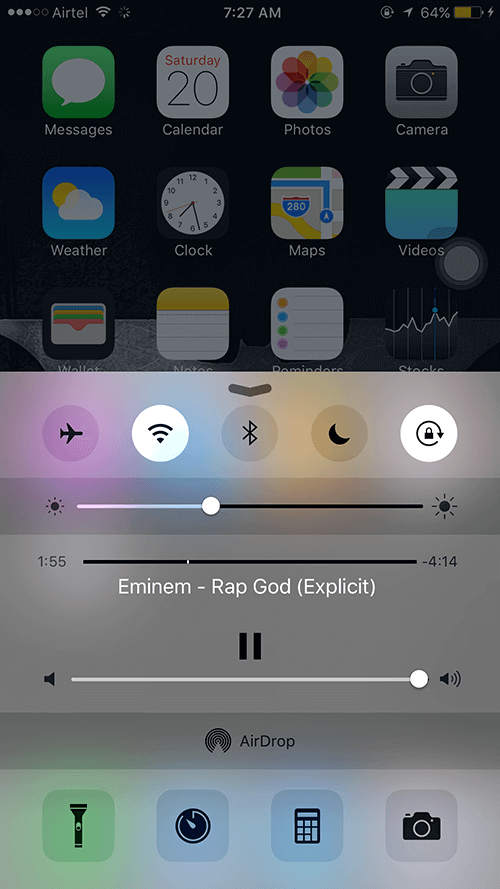
- And voila! You can now listen to YouTube without having to open YouTube. Listen YouTube while using another app.
- Even Lock the Screen and still you will notice that your video plays.
Note:
- On opening YouTube.com on Safari, your iPhone might prompt a dialog to open YouTube app. Tap on Cancel and navigate to YouTube.com again and the browser will not prompt the same question again.
- Playing videos using this trick may work well with WiFi connection. Beware of using this trick on a cellular data as the video you may stream at high quality and you will get no option to switch quality.
If you have any comments, please leave them below.
