Recently, I wrote a post about 7 qualities of Amazon Alexa. The all new Amazon Echo is a way different than other smart speakers. Alexa is not just a speaker at your home. It actually lives at your home which listens you for the word "Alexa" and do tasks like switching on/off your smart home appliances or playing music or to add something in your shopping list. If you have a well-invested smart home, then Alexa should be your next investment. The smart speaker can hear from distance and thus you do not require a remote for controlling the speaker. Here is how you can link smart light to Alexa. Not only smart light but also any smart devices. In this article, I have connected Wipro Smart Bulb with Alexa so you can just tell Alexa to turn on or turn off your light. Controlling smart light with voice is going to be fun. Here is the configuration of the bulb which I am trying to connect to Alexa. Wipro Garnet 7W Smart Bulb - Buy To link smart light to Alexa, you require the following prerequisites.
- Amazon Echo
- Alexa App
- Wipro Next Smart Home App
- WiFi
Setup Echo
Initially, if you have bought Smart Bulb along with Amazon Echo, you need to setup Amazon Echo first. In order to setup Amazon Echo, follow the below steps.
- Download Alexa app on your smartphone from Play Store (Android) or App Store (iOS).
- Open Alexa app and login to Alexa using Amazon credentials.
- Once you have logged in, tap on the hamburger icon and choose Settings.
- Tap on Set up a New Device
- Choose your Echo model from the list and choose a language.
- Now connect to WiFi - If you are using an iOS device, you need to head to Settings app of your iOS device and connect to WiFi that has a name "Amazon-AnythingHere".
- Return back to Alexa app and continue to finish setting up Echo.
Now, you have configured and connected Echo to your WiFi. All basic commands to Alexa will work, you may even try "Alexa, what's up?"
Create an account at Bulb vendor's website
- As said earlier, I am using Wipro Garnet 7W Smart Bulb.
- To connect this, download Wipro Next Smart Home App from App Store (iOS) or Play Store (Android).
- You may need to create a new account using your phone number. Add a device to your Next Smart Home app. The setup is usually interactive and while the app detects the smart bulb, the bulb will rapidly turns on and off, to let you know that it is being detected.
- Once the setup is complete, you can control your light from the app but this is not cool, we want Alexa to control the light. Hence, go to the next step to link smart light to Alexa.
Link Smart light to Alexa
- Open up Alexa app on your smart phone.
- Tap on hamburger icon and choose Skills & Games.
- Search for Smart Life.
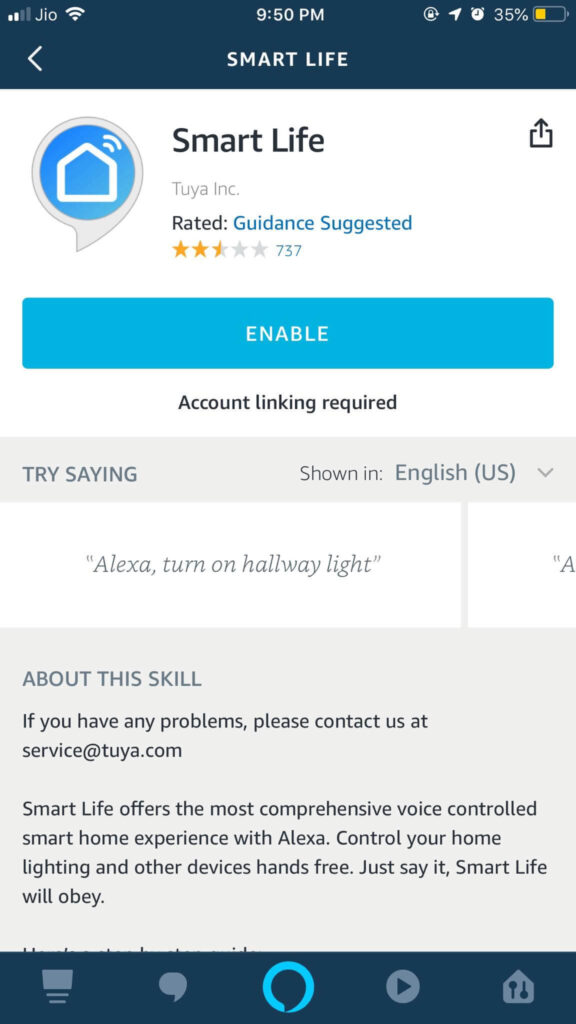
- Enable Skill and this lets you to link Wipro account to the skill. Alexa app will prompt you for phone number and password.
- Provide the phone number and password that you used on your Next Smart Home app.
- Head to Devices tab in the app and tap on + sign which adds a new device.
- Make sure to enable Smart home skills.
- Alexa app will scan for devices and once it finds, add it to your app.
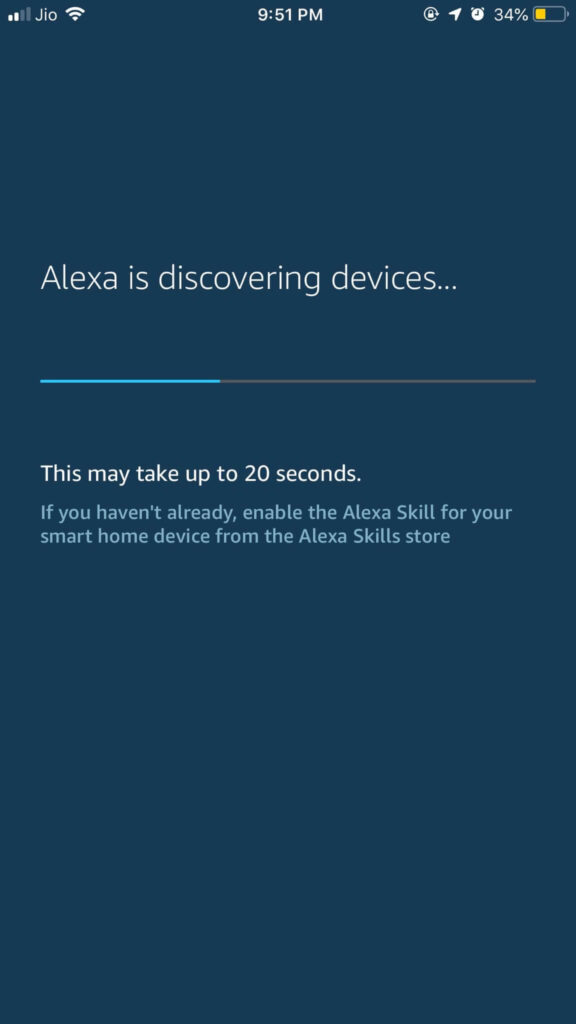
- That's all, you have finished linking smart light to Alexa.
Now, these are the things you may need to try - assuming you have provided your bulb's name as just "Light."
- "Alexa, turn on light"
- "Alexa, turn off light"
- "Alexa, reduce the brightness of light"
- "Alexa, change the color of the light to Blue"
If it is cool to have an Alexa at home, it is much cooler to link smart light to Alexa. By linking your smart devices, you have built a complete smart home.
