Facebook tricks are always cool and can't beat up others. However, a trick becomes an additional feature to Facebook though it was not provided by Facebook officially. Tricks are always found by programmer, but in some cases it may be people who don't know programming too. Finding bugs and showing off the with that to their friends will be more unique because other friends find something new on Facebook. In this case, people will like the most and will share them. Recently I saw some of the cover pictures and Life Event pictures to be animating in some of the profiles. I don't know how they upload. But found some clue. Previously, there was a trick for sharing pages with animated pictures but Facebook patched them. But still, some of the photo albums contained animated pictures. The animated pictures on Facebook was not a custom one. The one we tried to insert while sharing pages appeared in people's life events and timeline cover pictures.

Now, I guess something. People do this kind of steps to insert animated pictures on cover photo and life events on Facbook timeline. Facebook don't allow any GIF images or animated pictures to upload. Even though, we upload, Facebook makes the picture to a static one. A trick to upload Animated pictures to Facebook photo album was available before few months.
Inserting Animated or GIF Cover photo:

I hope, you saw the above picture as their cover picture in many of the profiles, right? If you have seen other than this, please share below in comment.
Step 1: Finding Timeline containing animated pictures. If you don't find any, you may use my profile. I have my cover picture as an animated one. you may tag the picture with my cover. The tricky way to insert animated picture is only carried out by finding someone who have their cover picture an animated one.
Step 2: Tag yourself on their cover photo.
Step 3: Change your cover picture. Choose your cover picture from picture from photos. Select the animated picture in which you got tagged. If I should say in a raw manner, then, Change Cover > Choose from photos > View Albums > Photos of you. Now select the picture in which you got tagged. You're done! Your cover picture will be an animating one now.
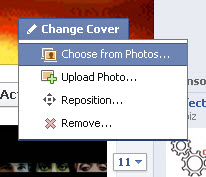
Inserting Animated Pictures or GIF Images on Life Events:
Well, the step looks like the same.
Step 1: Find a person or page with animated picture. Here, an advantage is, you may insert small sized animated images or animated pictures on life event photos as it doesn't require large size photo but cover picture needs some minimum size that required to fit in your timeline.
Step 2: Tag yourself in that picture.
Step 3: Now go to your timeline, in the place where you upload status, choose Life events. Travel & Experiences, then choose Other Life event. This is not compulsory that you should choose this type. you may choose any life event.
Step 4: Now, provide a name for the event (mandatory) and the year or month or date it took place (can be anything; not mandatory). Choose from photos > View Albums > photos of you. Then choose the picture that you got tagged.
I looks that people tag their friends and the process goes on like a chain.
I couldn't find a method to upload animated pictures on my own but still, I won't say, I can't. I will try my level best to bring you the trick for uploading animated pictures on Facebook. I also remember that Facebook has patched animated pictures. But still, let's try for something. If you do research on the same, you may contact me.
Drop your doubts and thoughts in comments here.
UPDATE 1: We have made an alternate method to insert animated pictures on Facebook Cover photos and Life events. The alternate method will work on Facebook Pages too. Check here.

I want my own animated gif operating :)