Security is an important factor in all types of category. Whatever it may be, your computer, car, phone, friend or your home. Keeping home safe is an important part in human's life because the we may be storing all valuable and most important things at home. I have found some tips on securing your home without any cost. There are few simple steps to be carried out to turn your old computer into a home security system.
Requirements that you need in your old computer to convert it into a home security system is as follows:
[ordered_list style="decimal"]
- Web Camera
- Broadband Internet Connection
- Speakers
- Skype
- TeamViewer
[/ordered_list]
Set up your old computer with web camera. Install required hardware driver and keep ready for web camera to work.
Download Skype which offers free internet voice calling. Skype is always the best known for such activities than a Facebook video calling or Google+ Hangouts.
Download TeamViewer for your old PC which is a Remote desktop client which can be used to monitor other computers from anywhere. TeamViewer is also available for your iPhone, iPad and iPod touch.
When you are ready with Web camera, Skype and TeamViewer in your old computer, you may name it as a Home Security System. Remember that you need to have these in a PC or laptop or iPhone. Now it's time for learning how to access your Security system from a remote computer.
In the remote computer, you will be required to have an another Skype account so that you can call your Home Security System to have control. Let the TeamViewer in your Home Security system be well configured for a permanent password and automatic start up during Windows Log in. This may allow you to access anytime from anywhere.
Configuring TeamViewer:
Open TeamViewer. Go to Extras > Options. In the General Section, check in the Start TeamViewer with Windows option. So that whenever you are going out of your house, just turn the Home Security System. 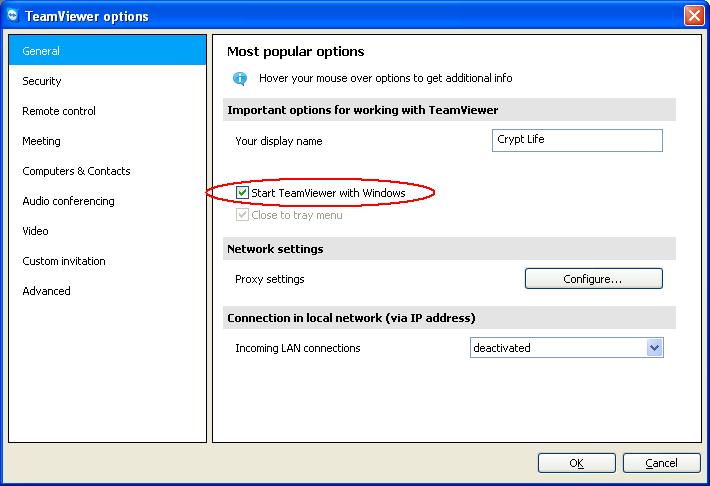 To get a permanent password, you need to Set up unattended access in the TeamViewer installed in your Home Security System. Go to Connection > Setup unattended access. Use the wizard to create a permanent password so that you can access your old computer with a remote computer using a generated ID and your preferred password. Wherever you go, you may just have access to your Security System using ID and Password.
To get a permanent password, you need to Set up unattended access in the TeamViewer installed in your Home Security System. Go to Connection > Setup unattended access. Use the wizard to create a permanent password so that you can access your old computer with a remote computer using a generated ID and your preferred password. Wherever you go, you may just have access to your Security System using ID and Password.
When you're at road, office or party, just attempt to connect your Home Security system from your remote computer using TeamViewer. Using Skype, call the other Skype account which is installed in your Home Security System. Remember that you have access to your Security System using TeamViewer. Answer your Skype call by remote access. See what is happening in your home with your web camera by zooming or tilting. When you find any burglar at your home, just call the city police. Announce via Skype regarding this so that it will be heard in the Speakers of your Security System.
This is one of the idea to make your old computer useful if you don't use it anymore. Share your ideas and thoughts here. If you have any other ideas to make your Old Computer useful, you may comment here.
