There are a lot of games that are introduced to Facebook and people get addicted to them once they become much interesting when people are bored. Initially, Facebook gave us the option to disable notifications from selected app. By default, any new app was able to send you notifications. You were able to control only when you get the name of the app or when you get the notification from the app for the first time. Now, it is possible to turn off all game requests and app notifications from your friends.
Note: This article might be helpful for those who don't use apps for Facebook. If you are using any app on Facebook, then making the mentioned change in this article might block you receiving notifications from apps that you use regularly.
Facebook has rolled out an update to turn off all app requests on Facebook mobile app.
Turning off Game Requests
- If you are using Android or iOS, then open up Facebook app installed on your smartphone
- Tap on the Navicon (three horizontal line icon) on your Facebook app
- Go to Account Settings
- Tap on Apps
- Tap on Platform menu
- Under Game Requests (for Android) or Game Invites and App Notifications (for iOS), select "No" to stop receiving notifications from apps.
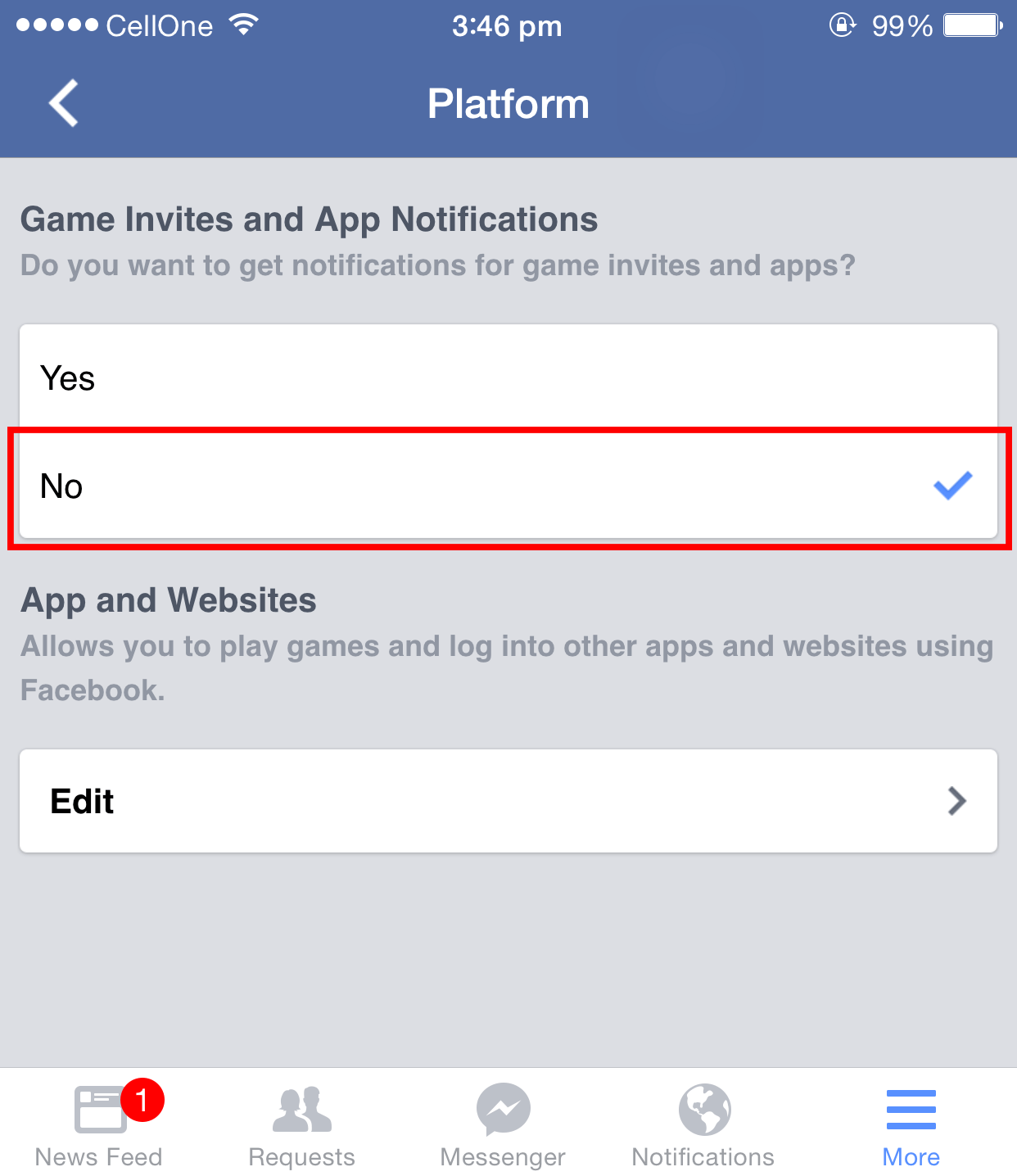
After turning this off, you won't be able to turn on notifications for a particular app that you want. Hence Facebook wants you to turn on notifications so that you can manage apps individually.
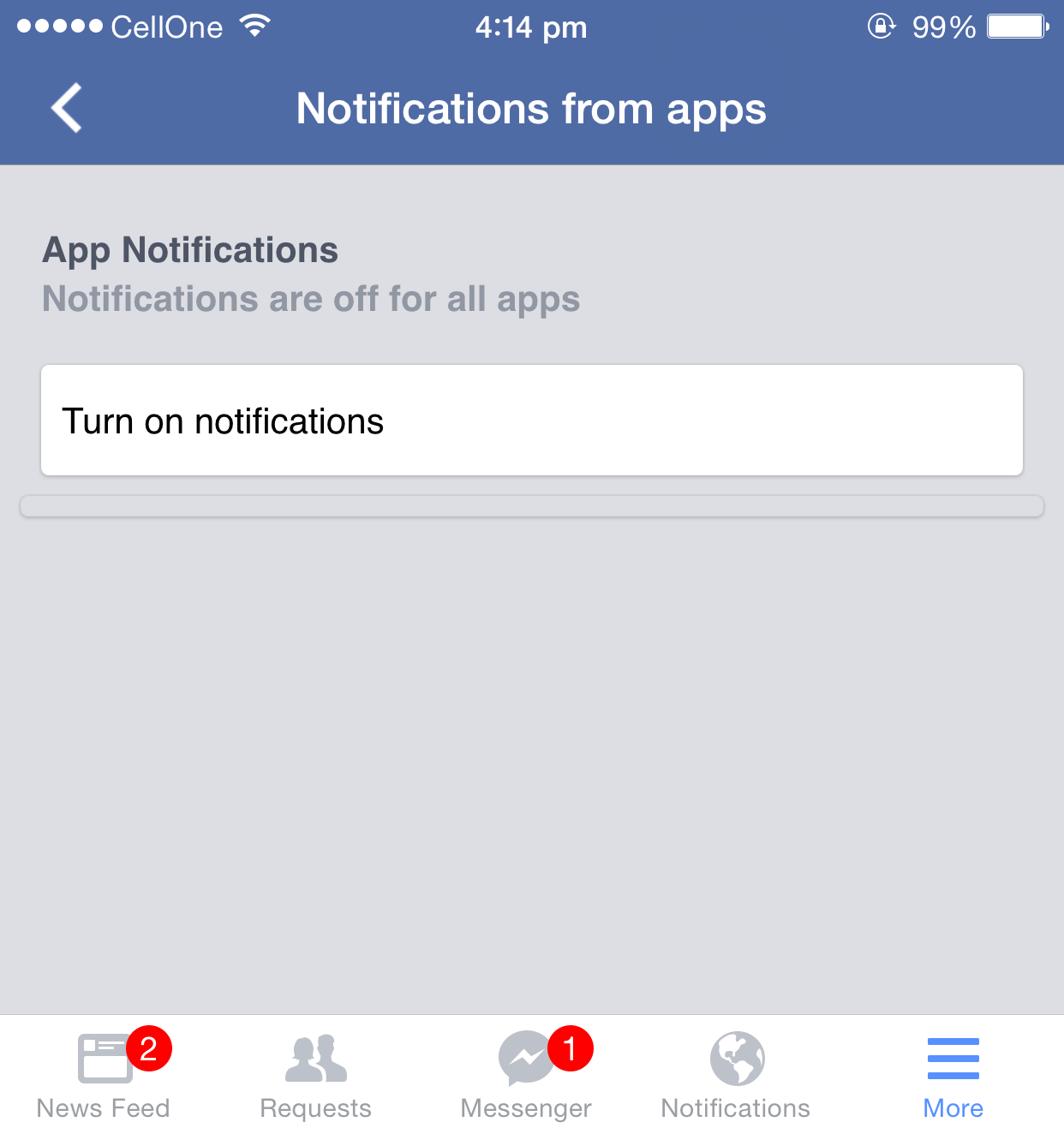
Turning off Platform
It is best to turn off the game requests alone. Turning the platform off will disable you to work with websites that you use Facebook to log in. Facebook don't have control over what websites you use Facebook to sign in.
Any developer can use Facebook API in order to use Facebook as one of the way to sign in their website. You need to be careful while using Facebook on third-party websites. Turn platform off if you don't want to use Facebook on any other websites. Let this be switched on if you are a user who uses Facebook to login to several websites.
It looks like Facebook has not brought this feature on desktop site. You can still turn off notifications for individual apps from the desktop website.
If you have any other way to do this or have any views regarding this, please comment below.
[Via]
