Facebook has removed the way to find out the ID of a page and profiles using the graph method. Previously, to find an ID of a page or a profile, you just need to go to that particular page or profile and replace www with graph to reveal the ID. If you are new to Facebook tricks and CryptLife, you may be wondering about this article, right? You may wonder why should we know about the ID on Facebook profile or page. If you are into Facebook application development or performing some tricks with Facebook, you may seriously need this profile ID or page ID.
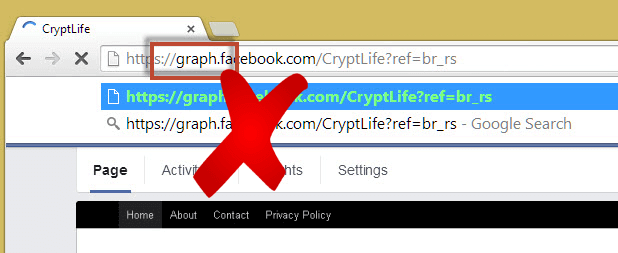
Now Facebook only allows the profile owner or page owner to determine the ID of a profile or page using Graph API Explorer. The another requirement that you need to find this is an application token. The new version of Graph API requires access token for every request.
Find Profile or Page ID on Facebook
To find the profile or page ID, open any of the photo uploaded by the user or page.
Now notice the URL of the photo.
For Page:
This is how it looks like.
https://www.facebook.com/CryptLife/photos/a.352180448179020.87082.350272008369864/1102974959766228/?type=3&theater
In the above URL, the page ID is, 350272008369864. Your page ID is hence, the last part of those numbers delimited by period.
For Profile:
For determining profile ID, the URL is quite different but ID looks the same.
https://www.facebook.com/photo.php?fbid=10200655485184392&set=a.1955965913670.85877.1678391008&type=3&theater
Here, the last part of the set value is supposed to be the profile ID. Hence, my profile ID is 1678391008.
Verify the ID:
To verify whether the page or profile ID is correct or not, you can check by navigating your browser to:
https://www.facebook.com/PAGE_OR_PROFILE_ID
Replace PAGE_OR_PROFILE_ID with the ID you have got from the above tricks.
Do you want to create an Android app for your Page? Check out How to Create Android App for Facebook page article in our blog.
If you have any queries, please comment them below.
