A Private method to share videos on web is uploading to Facebook. Most of the people thinks so and some of the short film directors and other video editors, to maintain privacy for their video, they upload to Facebook so that people can only view the video and they won't be able to download it. People may share but downloading the original video becomes impossible. Most of the page administrators post videos to get more likes to their page and also a safe method that could not be imitated same by other pages. Other pages may share that video but won't be able to download and post it on their page as though they did it.
I have found a method to download Facebook videos to your computer in MP4 format. Earlier, there were sites to download Facebook videos. We might have downloaded the videos just by providing the link of the Facebook video page to the site. The site automatically detects the video link in the page and provides you a link to download. But after the changes from Facebook, these websites are now inactive for downloading Facebook videos.
Now, you can download the videos directly to your computer if you follow these steps. Videos can occur in News feed area or will be available in Photos Tab in a Facebook profile. If you can get the video post on News Feed or someone's wall you may follow the instructions from Step 6 directly.
Step 1: Log in to your Facebook account.
Step 2: Go to someone's profile whose video you want to download.
Step 3: Click on Photos Tab and then choose Videos at the top.
Step 4: Now click on a video which you want to download.
Step 5: Click on Share button to share the video to your timeline. This makes the download process more easier. If you want privacy, change the privacy setting to Only Me so that other people may not see your activity_.  _
_
Step 6: Now navigate to m.facebook.com using Mozilla Firefox so that you will get an older version of Facebook mobile site which is used to download videos. The old Facebook mobile interface is mainly for basic mobile users which can play videos only if the site provides the direct link of the video. This advantage can be used for downloading the video in computer.
Step 7: Go to your profile from the mobile site.
Step 8: The shared video will be displayed on your profile. Just right click on the video thumbnail and choose Save Link As... option. Give a name to the video and click on Save button. 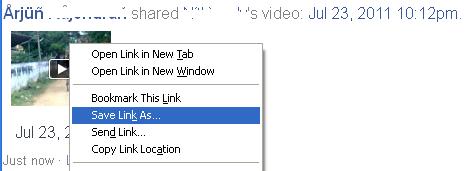 You're done now! You may play the video using VLC media player or Winamp or any other media tool that supports MP4 video.
You're done now! You may play the video using VLC media player or Winamp or any other media tool that supports MP4 video.
Need any help in this tutorial? Drop your comments below. CryptLife is happy in helping people.
If you find, a video tutorial may be good to follow, then you may watch this. [youtube _10Qa1MOssk]

Do i have to use firefox?