Now a days, changing a monitor has become an essential thing if you use a older one because new monitors which are available in the market now, considered to be the latest has more benefits than the older computer monitors. Latest technology in the computer display field is the Retina technology. Retina displays are considered to be the most power efficient one and is supposed to do no harm to the physical eye. People are more forced to change their computer monitors because of human health. The other things are secondary. The other things I mean, the properties of a monitor. 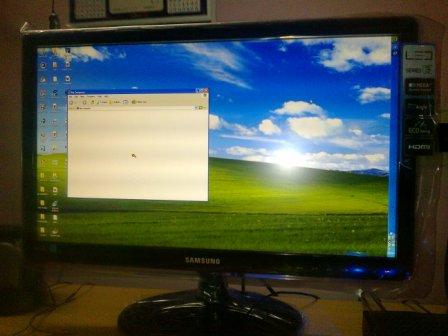
To buy a monitor, just think yourself about the size of your computer desk. Depending upon the available size, I recommend you to choose the monitor size. Remember, size is the most important thing in choosing a new monitor. Check your computer's configuration too. If your video card can give you a good resolution, then you may go with a greater size monitor. Usually, if a computer is used for internet and office use, it is better to go from a 20 inch to 23 inch monitors. Do not buy a monitor without inspecting your video card or graphic card configuration as it provides resolution to your display. I think this won't trouble you if you use a computer with latest hardware configurations. If your PC is a old one and if you want to get a good graphic detail and a better resolution, then the right way is to buy a graphic card for your computer.
The next is, the store you buy. Choose a trusted store to buy the monitor. If you choose to buy online, then it is better to select online shopping sites like Flipkart, eBay or any other sites you've already depended upon. If you are going to buy the monitor from the local store nearby your residence, then choose a genuine dealer of the monitor brand.
The next you need to consider is, the ports. See for the purpose you need a monitor. If you are buying a monitor for watching videos, then you may go for a monitor which goes for a monitor that provides you a HDMI (High-Definition Multimedia Interface) port. With this, you may connect not only to your PC but also with your DVD players. Most of the monitors which provide HDMI port have AV mode which can show videos from the device connected with HDMI port. If you are buying the monitor just for official and a full computer work purpose, then you may go for a monitor which provide a DVI (Digital Visual interface) port. But, now a days, most of the monitors only come with HDMI ports.
The type of the monitor you have to select. LED monitors are now typically good in both terms of display ad power efficiency. They say it as a more safer monitor for eye than a normal CRT monitor. You may go for a LCD monitor but the disadvantage is, you can only have a better look only if you see the monitor sitting in front. It won't be nice if you watch a movie with group of friends.
Though, you may not require more brightness but you have to consider this option while buying a monitor. Buy a monitor that can give you an optimal brightness and contrast.
The aspect ratio will be usually be better one if you have a 16:9 or 16:10 as this ratio features good while watching a high quality video. I think a normal CRT monitor provides 4:3 ratio but if you go for a newer technology, screens are more wider than ever. A better graphic designer will always love a wider monitor.
Although the LCD monitors can be replaced by a LED monitor for side angle viewing problems, you have to check this feature in LED monitors too. Certain brand of the monitor make, provide a feature for angle viewing, that is like, side mode, standing mode, group view and lean back mode. These modes will make the monitor to adjust brightness and contrast according to it. For example, if your monitor is placed in a leaned position, then you may use the lean back mode.
If you have any tips to buy a monitor then you may comment here. Share your thoughts here.

Really very nice post It really helps me and I really am thankful to you for this post..!