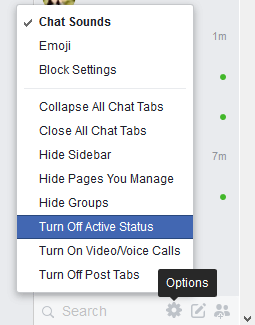We want our close ones last active time to chat with them. Whenever you miss your close friend or beloved, you used to keep track of their last seen. This "last seen" may also create problems in relationships. Hence, few people want to disable it entirely so that others will not be able to see your last seen. The best past on Facebook is, unlike WhatsApp, you can see others' last seen whereas your friends cannot see your "last seen". Facebook will show you "Active now" when you are online, but hey, this feature actually removes any of your "Active <>h ago" or "Active Now" timestamp from your name. While browsing news feed, your friends may not know that you are online. You can also chat with people and still they do not get to know about the last seen. Learn how to appear offline on Facebook. To appear offline on Facebook, you may need to disable "Active Status" on both Messenger and Desktop.
How To Appear Offline on Facebook Website
There are two ways to disable Active Status on Facebook. If you are using Desktop, follow the below method to appear offline on Facebook.
If you are using mobile, follow the below steps to appear offline on Facebook
- Go to mbasic.facebook.com from your mobile browser.
- Click on Profile.
- Click on Settings & Privacy
- Under Privacy, tap on Active Status
- Tap on Turn off Active Status
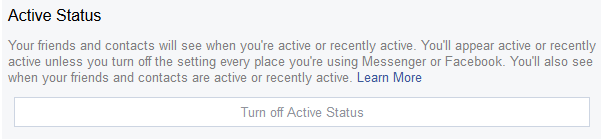
How To Appear Offline On Facebook Messenger App
- Open up Messenger
- Hit on your Profile Photo
- Go to Active Status
- Turn "Show when you're active off"