It's really been a long time since I updated this blog. Today morning, when I was in a phone call with my friend, I landed on her Facebook profile by typing in her username after the "facebook.com/" on the address bar which I felt the fastest way to land on one's profile than looking on my huge bookmark list. While typing, I accidentally pressed the "." (dot / period) key. Still, not noticing about the typo, I pressed Enter. However, it landed on a correct profile. Came here, to share that you can have multiple username on Facebook too.
Facebook allows you to change your username only once. While you create a Facebook account, you will be generated with a username automatically based on the First Name and Last Name. Most of you might have changed your username in a few days of account creation and now, you've lost the chance to change them.
Well, this post is not for those who are here to know about the entire username.
Everyone should be aware of GMail's dot trick, right?
For those who are unaware of GMail's dot trick, here's how GMail dot trick works: Suppose, if your gmail address is yourname@gmail.com, you can share your email as your.name@gmail.com or you.rname@gmail.com or wherever you need to place the dot in the username part of the email address.
Surprisingly, Facebook's username works the similar way!
Let one's username on Facebook be, zuck. And yeah, that's Mark Zuckerberg's username. Zuck's profile can have 6 following usernames and all username point to the standard username zuck.
- .zuck (Looks geeky, nah?)
- z.uck
- zu.ck
- zuc.k
- zuck.
- zuck
Navigating to facebook.com/zu.ck points to same profile which facebook.com/zuck points to.
The auto generated username after the creation of a Facebook account usually contain dots. Just feel free to ignore the dots while sharing on a scrap paper with friends at school or somewhere.
Does this trick work for Pages?
Yes. Fortunately, Facebook uses similar way for Pages to define the username. You don't need to worry about the period or dot, or care much about them.
Our Facebook Page can be shared as facebook.com/cryptlife or facebook.com/crypt.life or wherever the dot works in the username part.
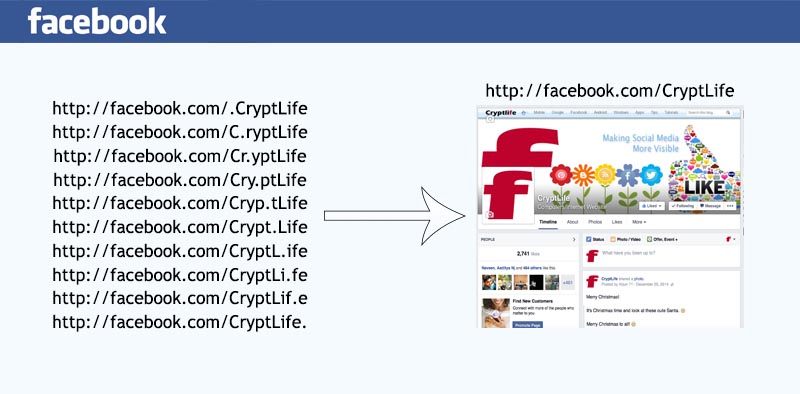
Does this trick work for Groups?
Yes. Facebook does not use the same way to define the username for Groups. But still, the dot trick works on Facebook group usernames. Don't blame me if you haven't defined a username for your group. :)
Usage of dot trick on groups where Group ID still shows up on the group's permalink do not fall for this trick.
Facebook Email
Few times ago, emails sent to your Facebook email were received directly on your Facebook account. Now, Facebook removed this and all emails sent to Facebook Email are now forwarded to your primary email address. The dot trick works on Facebook Email as well just like the way GMail works.
Email sent to yourname@facebook.com or your.name@facebook or you.rname@facebook.com points to the same primary email address of the associated username.
Usernames cannot contain generic terms or extensions
As the guidelines mentioned by Facebook for creating a username, you cannot include terms like .com, .net etc. With dot trick, you still can have the ability to have such names. If your page or profile username is "yoursitecom", then feel free to share the username as "yoursite.com" and Facebook redirects the user to your site's page or profile.
If you are cool enough to surprise our readers with more such tricks, please contact us or comment below.
