CryptLife is back! I've been very busy with my exams and I'm back with some interesting posts to be shared with you. I thought of sharing this method with you earlier but due to my busy schedule for past 20 days, I was not able to write any content on CryptLife. I recently noticed the new Facebook chat which looked moreover like an iPhone conversation. Though the layout looked neat, some readers emailed me to share method with which you can get old Facebook back. On keeping this in hand, I came across a tool called "SocialReviver". It allowed to change the entire appearance of Facebook.
The SocialReviver is a Google Chrome extension which can change your Facebook to a classic display. Most of the people were not satisfied with major updates introduced on Facebook. The timeline update, though it was very much useful and unique way to list out each and every activity by time, it was not welcomed by people who save internet bandwidth. And, that is why people started to use some separate browser extensions that changed their Facebook timeline to look like old styled wall.
SocialReviver not only reverts your Facebook timeline to wall but also reverts back to old features which were available on Facebook. To use the SocialReviver extension, you just need to install the from Chrome Web Store.
Install Social Reviver from Chrome Web Store.
What you'll notice after installing SocialReviver?
Once you have installed the extension to your Google Chrome browser, reload Facebook tab to see the changes. Your timeline and your page's timeline would have been disappeared and changed to old Facebook wall. You should also be able to notice that your chat bar at your right side is changed to a floating chat menu which only displays the online contacts upon a click.
The header should have been changed to the older one though you have got the new Graph search.
ALSO SEE: How To Make Your Facebook Stylish
Features of SocialReviver
With SocialReviver, you can switch from new Facebook to old Facebook or vice versa. Some of the tweaks you can do with SocialReviver are listed below.
- Change header style to 2011, 2012 and 2013 style.
- Switch to old wall.
- Chat with friends while you are viewing a photo or watching video in a theater mode. The chat window can be made to appear on top of every Facebook elements.
You can directly change settings for SocialReviver using the gear icon on the right side of your Facebook account which you usually press them for logging out. When the extension is enabled, you can change the look of timeline appear as old wall or chat in an old interface.
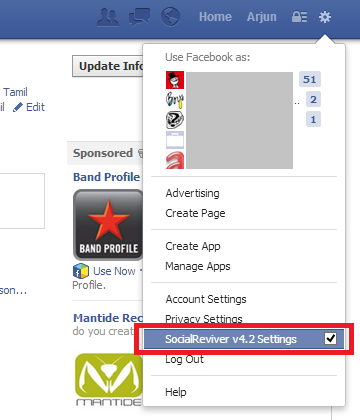
Are you a great admirer of recent updates introduced by Facebook? Please share your thoughts in comments. The all new Facebook news feed looks exactly like mobile version of Facebook which has been down voted by many people. Have you got the news feed on Facebook? If yes, are satisfied with it? If not, please share us the reason for disliking the new news feed.
