Facebook is more active now a days. It updates some existing features and also equally works hard to bring out a new feature that really makes the social experience better. Recently, Facebook was rolling out Graph Search which makes people to find results easily. But, before that, there was some buzz about new timeline for profiles. It sounds that Facebook is slowly implementing to all. During this time, some of the timeline which had subscribers (now followers) has been hidden.

It is suspected that this effect must have happened due to new updates to timeline. The followers tab can easily be brought back to your timeline. Here are simple steps to show your Followers tab back on your timeline. This is an usual method as add favorites to your timeline some of the people asked that they were unable to bring back their Followers timeline back. That is why, I decided to make this post.
Step 1: Head to your timeline.
Step 2: Click the down arrow  button to show all tabs on your timeline.
button to show all tabs on your timeline.
Step 3: In any of the empty tab, click on the plus sign and click on the Followers.
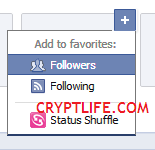
You are done! Your followers tab appears on your Facebook timeline. Now, you can swap it to any desired location. If you still didn't get the tab or if you see a tab will a small count in small font, then the following may be the reason.
- You might not have activated your Followers for your Facebook Timeline. To activate, just head to your Account Settings and click on Followers link on the left sidebar. Just check on “Allow Followers” to get started.
- You might not be 18 to get started with this feature. You may probably need to wait until you are 18 or you need to change your date of birth on your Facebook profile. But remember that you can change your Birthdays only limited number of times. So be careful.
Share your thoughts in comments.
