Facebook has rolled out a change in how they display short Facebook statuses. If you are a regular Facebook user and lucky enough, you might have noticed that some of the Facebook status in large font size. I noticed this change and thought it was a bug or problem with my browser. So I cleared my cache and checked Facebook back. Also, switched to different browsers. The Facebook status was still in large font size. Even after I reached their timeline, that particular post was large in size.
On searching about this change, there is no sign of Facebook announced about the change. We also do not get announcements from Facebook for such a minor update.
All Facebook text that appear on your timeline or news feed will be in 14 pixels but the large font size seems to be in 24 pixels. I typed a long text and posted as my Facebook text. The font size was normal and I did not notice a 24 pixel text. But when I typed a short one-line Facebook status, the font size appeared big.
This is not a bug.
Facebook has not rolled out this change to every user. Some people are able to see this change in Desktop version while some are able to see only on app.
How to post Facebook Status in Large Font Size?
If you post a Facebook status which has less than 35 characters, then your Facebook status will be in large font size. In other words, if your Facebook is of maximum of 34 characters, Facebook status appears in large font size in your friend's news feed.
Do you see the update of large font size in your Facebook news feed? If you don't have any friends who have posted a short Facebook status, then try posting a Facebook status with less than 35 characters and check if the font size is big.
This feature doesn't seem to be new. For limited users, Facebook has already rolled out. One of the Facebook users commented that the feature is there in his profile since 3 months or so.
Here is a picture showing the Facebook status in large font size.
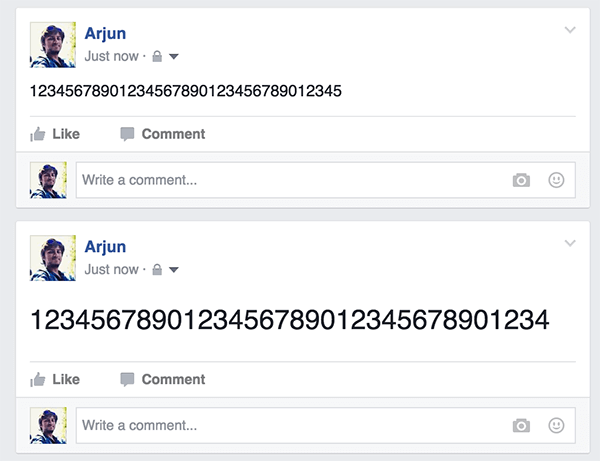
Share your comments below.
