Internet is a medium for gaining knowledge and sharing the knowledge which you gain. Email was not only used for faster communication but also to share the knowledge with other people. As the days progressed, people started to share the knowledge through Social Networking websites like Facebook, MySpace, Google+ and YouTube. In every social site, we do share stuffs through texts, pictures and video. When people share videos, we will be in eager to play them but on one corner of our mind, we have to think upon several things. That is, the Internet, speed, usage and computer memory usage. Now a days, as most of the people have an unlimited and faster internet connection. So, the problem won't start there. But some people still use a low configured system with older versions of software that support on their system. Such people will not be able to play live streaming videos on their browser properly. They may either face problems with their hardware or software. You may learn now how to enhance video experience on your browser if if you face a bad quality video or discontinuous video play.
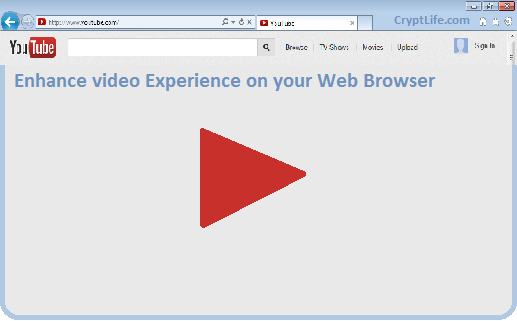
Some of the things should be checked before your bad video experience gets fixed. Internet video experience is an important stuff to learn with. Videos can throw more on your brain than a text based stuffs. Internet, which is to be considered as a wide network, is updated every second for people to get updated. To live in such a competitive world, we need to be updated ourself. Let me come to the point!
Latest Version of DirectX: Please see that you have the latest version of DirectX supported by your graphic hardware. DirectX not only enhance your video experience online but it also makes your video experience better on your video players like VLC, Windows Media Player etc.
Latest Version of Graphics Driver: When you have a dedicated graphic card or an integrated graphic memory, then your video experience will improve if and only if you have installed the latest graphic driver that can act as an interface between your hardware and the operating system.
Update Flash Player: Installing a latest version of Adobe Flash Player is a must. When Adobe updater asks for update, I have seen many people ignoring them but it matters a lot on your online live streaming videos.
Graphic Card: If your motherboard can support a dedicated Graphic card, then it is much better to insert a Graphic card onto your motherboard. If your integrated graphic card is more, then you may ignore this but dedicated graphic card gives best results than an integrated one.
Applications Running: Too many applications running on your computer might slow down the video experience. Your computer will allocate less memory for your web browser for playing video, thereby your video plays in a discontinuous manner. While playing videos on your web browser, it is recommended that you close all running applications. This includes the tabs opened on your browser too. Close other tabs running on your browser. This will make your video to allocate on large memory space. To see what programs are running, go to task manager and view them under Processes tab. Processes tab will show you the programs that are running on your computer. End the process of all the programs which you don't need. Be careful when you don't know what application it is because, it also contains applications which help your computer to run. If you close them accidentally, your runtime may be affected.
Detect and Remove Spyware: Scan your computer regularly for spyware and other malicious programs that might affect your computer performance. If you allow them to grow, most of the memory will be allocated to the spyware and makes your computer to slow down which fortunately makes your online video experience bitter.
Disable Hardware Acceleration: Disabling the hardware acceleration can improve your video experience a lot because it will allow the video playback program to set resource requirements.
Clear Browser Cache: When you free up your browser cache, not only your browsing experience will increase but also, the online streaming video increases a lot. Your video won't appear laggy while playing.
Feel free to share comments below.
