The smooth scrolling feature which existed in recent versions of Mozilla Firefox attracted most of the Google Chrome users. Statistically, Google Chrome users increased a lot when compared to Firefox in recent years. That must be due to frequent browser hangs. Besides this, Firefox is cool. Google Chrome is a light weight browser which can stay stable on low configured computers too. As it was a light weight and was faster than Firefox, most of the people chose Google Chrome. Though, the introduction of smooth scroll had brought many users back into Firefox from Google Chrome and Internet Explorer. Smooth scrolling on Google Chrome is available by default. You don't need to install any extension from Google Chrome Web Store or install scripts from Userscripts.
The smooth scrolling on Google Chrome will not be as smooth as Mozilla Firefox contain but moreover similar to that type of scroll that you will really enjoy in browsing web. Both, Mozilla Firefox and Google Chrome are open source projects where developers are large in number.
Chrome, from Chromium projects is really working hard to boast out most of the features on Google Chrome. We could find that some of the features are to be added or still in development. Google Chrome, once it has a best one to deliver to users, it will make it available directly to the users. Like we have about:config on Mozilla Firefox, we do have some options in Google Chrome too. The one at Google Chrome is more user friendly but it is not so advanced like on Firefox. Basic users can easily understand on Google Chrome.
Also see: Top Reasons why Google Chrome got popular
Method to enable smooth scrolling on Google Chrome is an easier one. You don't require any software or chrome extensions to enable this. You just need to follow the below simple steps to enable smooth scrolling on Google Chrome.
Step #1: Open Google Chrome. Type the following in the address bar and hit Enter.
chrome://flags
Step #2: Just search for an option "Smooth scrolling".

Tip: You may use Ctrl + F to find this feature on the page. Just type "smooth scrolling" on the box that drops down at top right of your Google Chrome Web browser.
Step #3: Click on Enable to enable smooth scrolling on Google Chrome.
Step #4: After enabling, you just need to relaunch your Google Chrome Web browser for changes to take effect. When you enable them, you will be getting an option to relaunch your browser. Before relaunching, please see that you have saved all your works in other tabs that you have opened. Though Google Chrome restores back your tab, it is safe to save your works before you restart your browser.
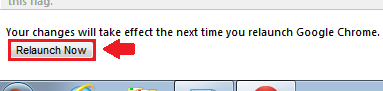
Then, Next what? You are done! After the relaunch of your browser, scroll down or scroll up web pages and enjoy browsing experience on Google Chrome.
Note: Be careful when you are at chrome://flags as most of the options available there are still under development.Some may make your browser not to work properly.
Have you enabled smooth scrolling on Google Chrome? Share your thoughts here in comments. If you have any queries, just share them here.
