Dark mode everywhere! It has become a habit for most people to work late at night. During this pandemic, most of us are working from home and our family is always with us. While technology brings both good and bad factors, we need to use the same to solve our problems. Work is getting easier day-by-day when you can get things right from your phone or laptop. However, we need to protect our eyes to get less strained. Night Shift was one of the features which help us get better sleep at night, but dark mode along with filtering of the blue light is much better. Now it time to enable Dark Mode on Google Search. If you are a software developer or someone who spends most of the time searching stuff with Google, you may need to enable Dark mode on Google search to make your eyes comfortable. Especially, if you work most of the time at night or in dark, a dark mode will help comfy your eyes a better way.
Enable Dark Mode on Google Search
Currently, Google is experimenting with Dark Mode on several users. If you have got a banner saying "Enable Dark Mode" on the top right of Google's homepage or search results, then you are lucky! If you haven't, don't worry, Google is rolling out the update soon. In case you have missed the banner alert, you can go to your "Search settings" on the bottom right of the Google homepage. 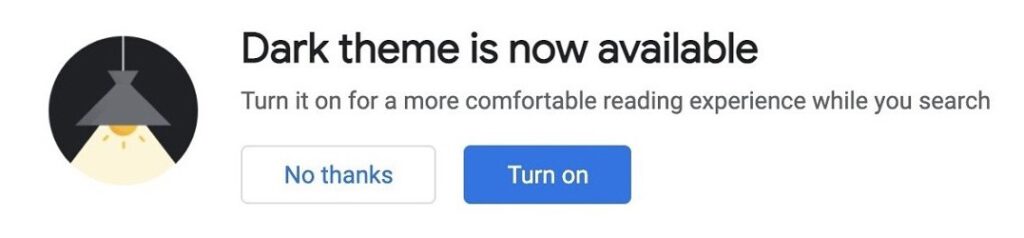
In a hurry?
There are a few alternatives you can quickly do to enable dark mode on Google right away.
Enable from Chrome's Experimental Feature
- Fire up your Google Chrome and type in chrome://flags
- Search for "dark mode"
- Enable the "Force Dark Mode for Web Contents" option.
- Relaunch your Google Chrome.
This will actually enable dark mode for all websites that you browse. A most comfortable way to always browse in dark mode!
Install a Chrome extension
Install "Dark Theme for Google" Chrome extension for enabling dark mode on Google search results. This will enable dark mode only for Google's homepage and the search results, including image search results, of course! 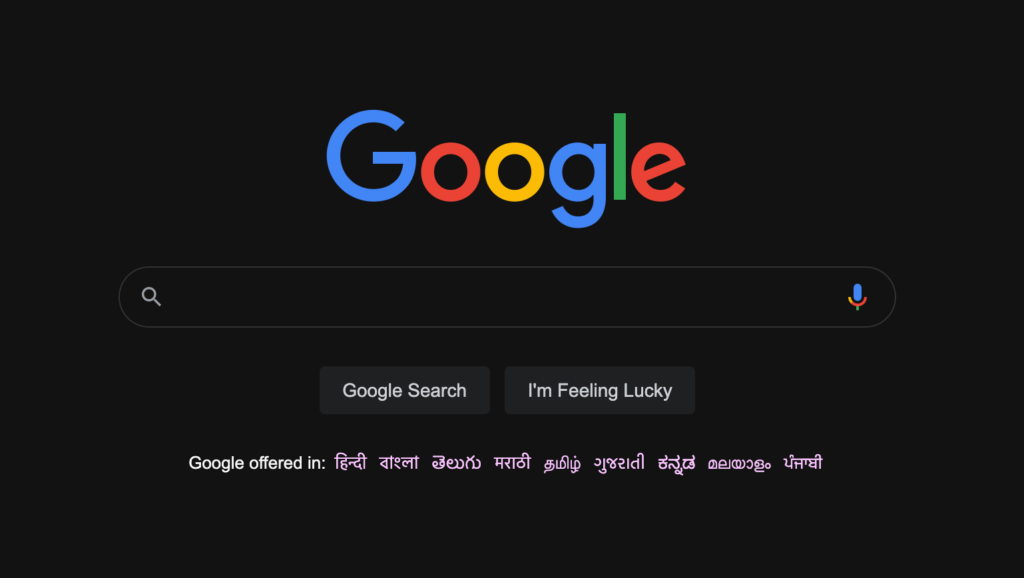
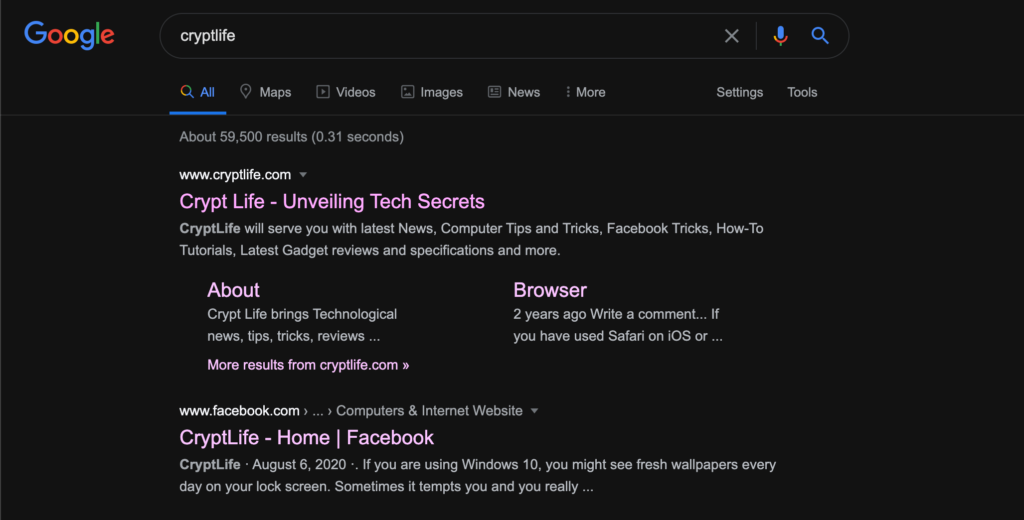 This extension will also allow you to add custom CSS code if you'd like. That's it! Are you a dark mode person? Please leave your thoughts in the comments below.
This extension will also allow you to add custom CSS code if you'd like. That's it! Are you a dark mode person? Please leave your thoughts in the comments below.
