Humans make some mistake and we all know it. At the time of creating a document, you will be more concentrated towards the content. But when we submit the hard copy to your boss or your head person, you need to take a print out or a hard copy of the content. Consider, your soft copy is deleted and you have only the hard copy. You are submitting them to your boss. Your boss wants some sentences to be corrected or need to add some points. What will be your condition? Type the entire content and take a print out again? This sounds that you are wasting most of your precious time. Here is a software which can edit your documents without having to be typed again.
FineReader is a software developed by ABBY which can edit your hard copies. Wonder how? That's simple. Just scan the document using scanner. We all know that a scanned image will be stored as an image file in your computer. You may just open that image using FineReader and edit the document, letter or whatever it be. ABBY FineReader has lot of font collections to match with the font in your document. 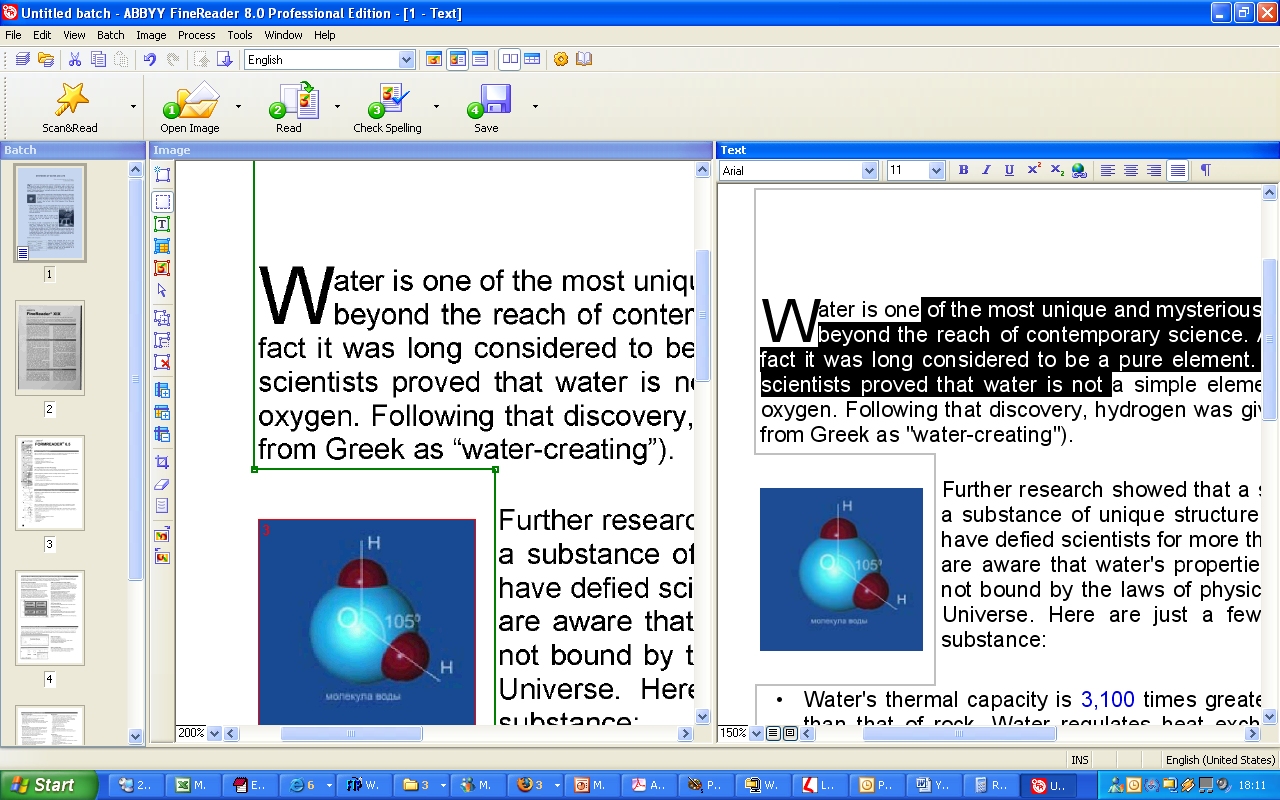 Also, FineReader can edit PDF documents too. Open a PDF file with FineReader and edit them. You may also save it as a Word Document or again as a PDF file. More easier tool to edit documents, letters and more that are available as hard copies.
Also, FineReader can edit PDF documents too. Open a PDF file with FineReader and edit them. You may also save it as a Word Document or again as a PDF file. More easier tool to edit documents, letters and more that are available as hard copies.
We may go to many places day to day life. When we find any important information in street side or at any places you visit, you may just capture them as a picture on your mobile and later you can open that picture with ABBY FineReader to convert text in images to real text.
ABBY FineReader is just about converting your hard copy to soft copy. Just take a look here, ABBY FineReader will separate the window to show the image and text. Select, edit, change color, change font and whatever you like to do, you do.
The final goal is more powerful with ABBY FineReader. You may save the edited image in various formats like DOC, RTF, XLS, PDF, HTML, TXT etc. This seems cool. Hope, you'll try this today if you face such problems.
If any of your customer, friends or classmates gives you a paper with printed matter and want you to make some changes in it, you may just use the FineReader to make changes. Don't be a fool to type them again to make a new hard copy. Just scan the sheet they give. ABBY FineReader will identify the text contained in the document. Make the required changes alone. You no need to type again the whole content. After completing, take a print out. Let your customer or friend or colleague wonder how fast you've made the changes and deliver to them. This will be more beneficial as a professional person as you deliver the customer needs more instantly.
ABBY has already won the awards from PC World, Buyer's Laboratory Solutions and The Editor's Choice 2011. You may try the software for free and if you want the software permanently, you may also buy. Buying the software will always provide you the full features and also a great customer support.
You may download the software here: http://finereader.abbyy.com/professional/
Share your thoughts about this software here in comments.
