Flowchart is an easy way to understand a problem. A step by step procedure to solve a particular problem can easily be described using a flowchart. While writing a computer program, drawing a flowchart makes the programmer to easily understand about the code to be written. Did you know? A Flowchart can be made to run using a computer. Some people thought that a flowchart cannot be run in a computer and they assume that they could only run high level languages like C, C++, Java, C# etc. But, it is not the case. Raptor, a tool which is used to draw and execute flowchart using computer and a special feature in Raptor is, it can generate a C++, Java, C# and Ada programs using the flowchart.
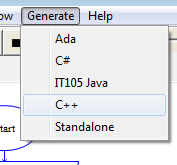
Raptor is available free for download to any Windows user and it offers a Graphical User Interface (GUI) to work with. Raptor can be useful while a person is learning to develop programs. He/She can make use of Raptor to learn the basic ideas of programming techniques.
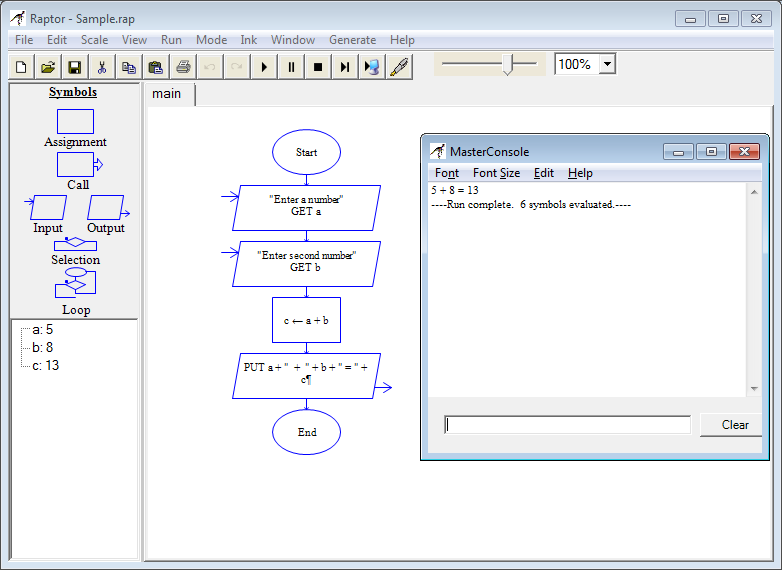
Raptor contains a workspace and a special window called MasterConsole for output. Just by dragging and dropping the shapes (For example, Rectangle for Action) to the workspace, one can easily build a flowchart. When one wants to configure, what a user must provide for input, then it can be easily configured by double clicking the shape. User friendly prompt messages for input and result message for output can also be provided.
For example, if you want to display the sum of a number along with the user entered value, then, you may enter "The Sum of "+a+" and "+b+" is "+c by double clicking the output box. If the value of a and b is 7 and 3 respectively, then, the output appears as “The Sum of 7 and 3 is 10”.
You may try it live on your computer. Just download Raptor and enjoy learning logical solutions for a problem. The interactive tool can help you to understand better about computer programs.
If you have any queries about Raptor, you may feel free to comment here.
