Facebook doesn't provide an option to download whole messages of a particular person at one click. You may need to archive some selected messages but no use of archiving it when you want to read those messages offline. Maybe, you want to download your girlfriend's chat conversations and read them again and again for stirring your mind for more romance. Whenever you miss him/her, you may need to read your beloved chat conversations to make yourself remember about past precious moments. Learn how to download entire conversation of a person on Facebook.
At times, when any of your friend goes in the wrong path, there occurs a situation to download all the conversation of that friend from Facebook. This happened to me yesterday. For some legal evidence, we were supposed to show off Facebook conversations of one of my friend to someone. The conversation was very big and was not able to download the whole conversation at one go. We were actually looking for some browser extensions that could download whole message conversations at one click but we weren't successful in finding it.
Out of all our Google search, we found the simplest way to download all the conversations from Facebook of a particular person. The trick was simpler and easy but all would not have tried this and that is why I'm sharing with you all.
Before getting into this tutorial, you may require the following.
- A well-configured PC or laptop that can manage huge messages list. Ideally, needs so much RAM if the conversations are very, very long!
- Any web browser.
Let's get into the tutorial. This tutorial will help you learn how to download entire message conversation of a person.
Download Entire Conversation from Facebook Messenger:
Step #1: Go to person's messages whose conversations you want to download. Do not open the chatbox. Instead, open in full conversation page.
Step #2: Scroll to top of the conversation. That is, try to load all the conversations and reach the first message where the conversation started.
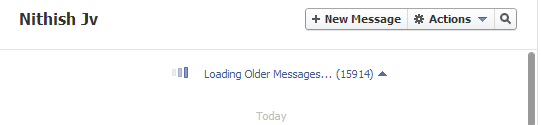
Step #3: Press Ctrl + S and save the web page completely.
This method is highly advantageous as you can download all the images and emoticons in the conversation. This will also take less time than the previous method. The issue with this method is, you cannot use your mouse pointer to scroll the messages. If you have a middle wheel on your mouse to scroll, then you will be able to scroll easily.
Do you want to copy the entire message conversations of all your friends you've chatted with?
You can easily download all the Facebook messages or chat conversations by requesting a copy of Facebook data. For this, you need to go to the Account Settings and click on the "Download a copy" link. Once Facebook has prepared your data, you will be notified through your email associated with Facebook. You can take out only the HTML file that has your friend's conversation whose chat you're trying to save.
If you have any queries, please comment below. Happy to help!
