Competing with the iOS from Apple, Android has attracted a lot of users for the past few years. Since they are available for free, number of developers have increased to a great extent and as a result, there have been a lot of apps which became useful for Android users. In each development, there are both advantages and disadvantages. Windows Phone apps are being developed on C++, C# or VB.NET whereas, we knew that Android can only be developed by Java. So, developing a Windows Phone app seems easy for more people than Android as C++ are much familiar to a normal Computer Science student. But still, Android apps without Java is possible.
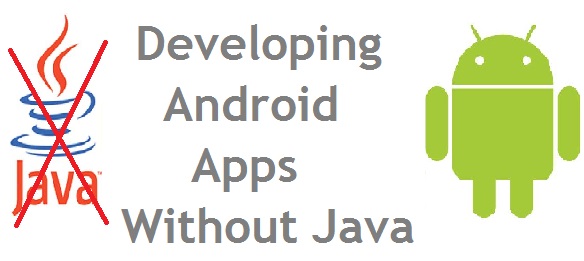
For the development of Android applications, there are few other ways to develop rather than writing the app on Java. Recently I came across Xamarin which allows you to develop Android apps on C#. Let me share about this in detail with you.
Xamarin ”“ Developing Android Apps using C#
As said above, Android apps can be developed using C# and .NET technologies. Xamarin has made this possible welcoming the Windows app developers to step into Android development. You know what? With Xamarin, you can even start developing Apple iOS apps.
Xamarin has 4 different versions with which you can develop apps for Android, iOS or even Windows Phone using C#. The Starter pack of Xamarin is free of cost and contains limited and required features if you are planning to make basic apps. For advanced developers, you have Indie, Business and Enterprise plan which includes different features to make a beautiful and useful app.
Except the Starter version, all other versions are not freeware but Xamarin allows you to try the Business version for 30 days free.
Xamarin makes your Microsoft Visual Studio environment to be ready for developing Android apps Awesome, right? With a single tool, you can develop Android, iOS, Windows Phone and Mac apps. And also by default, Microsoft Visual Studio lets you to develop Windows Store apps, Win32 applications and other related applications.
You may check out the official site Xamarin.com for more details.
Android NDK ”“ Develop Android apps using C and C++
Unlike Xamarin, Android NDK is an official tool that lets you to develop Android apps using C and C++. This tool lets a normal Computer Science or Information Technology student to develop Android apps in the language taught at school/college.
However, Android does not recommend you to develop apps using C and C++. But still, basic apps and few other apps can be written on C/C++.
PhoneGap ”“ Use JavaScript to build Android apps
PhoneGap is a popular and widely used tool for making Android applications. If you are a web developer, then you may try PhoneGap to build beautiful and useful apps. Not only with JavaScript but also HTML and CSS may be used to add benefits your app.
PhoneGap also lets you to develop iOS, Windows Phone, Windows apps, Amazon Fire apps and more.
Intel XDK NEW ”“ Design a Responsive App with HTML5
Tool suggested by Prasanna: A reader of CryptLife
Intel XDK NEW is a new way to design Android apps using the latest and everyone-loved markup language, HTML5. With HTML5 support, you may develop a fully responsive and beautiful app for your Android. Intel XDK also gives support for API. Apps for other mobile platforms like iOS and Windows Phone can also be written with HTML5 using Intel XDK.
Note: If you are planning to develop complex apps, then the above tools may not fit you as developing with Java can improve performance of the app a lot. You can make simple and basic apps with the above tools. May be, you will be able to go little bit advanced in developing complex apps.
If you have got any other tools for developing Android apps other than Java, you may share with us in comments below.
