As a passionate tech savvy guy, it is always obvious to have an idea to create a web browser or an operating system or develop some websites or an application for mobile or desktop. During my childhood, I was quite curious about lot of tools available both online and offline. Finally, I ended up in blogging and was happy in teaching tech knowledge which I know. Yesterday, I received an email regarding an online tool which made any one to create a own customized web browser.
The web browser which is made using the online tool is actually a Chromium browser with your customized web browser name and application icon. Seems cool, right? You can use your own browser for surfing the internet.
MakeMyBrowser.com is an online tool to create your own customized web browser. This online tool is pretty much simple to create. The 3 simple and easy steps will let you make a web browser easily. After providing basic details of the web browser you want, your own customized browser will be available for download which you can install them on various computer.
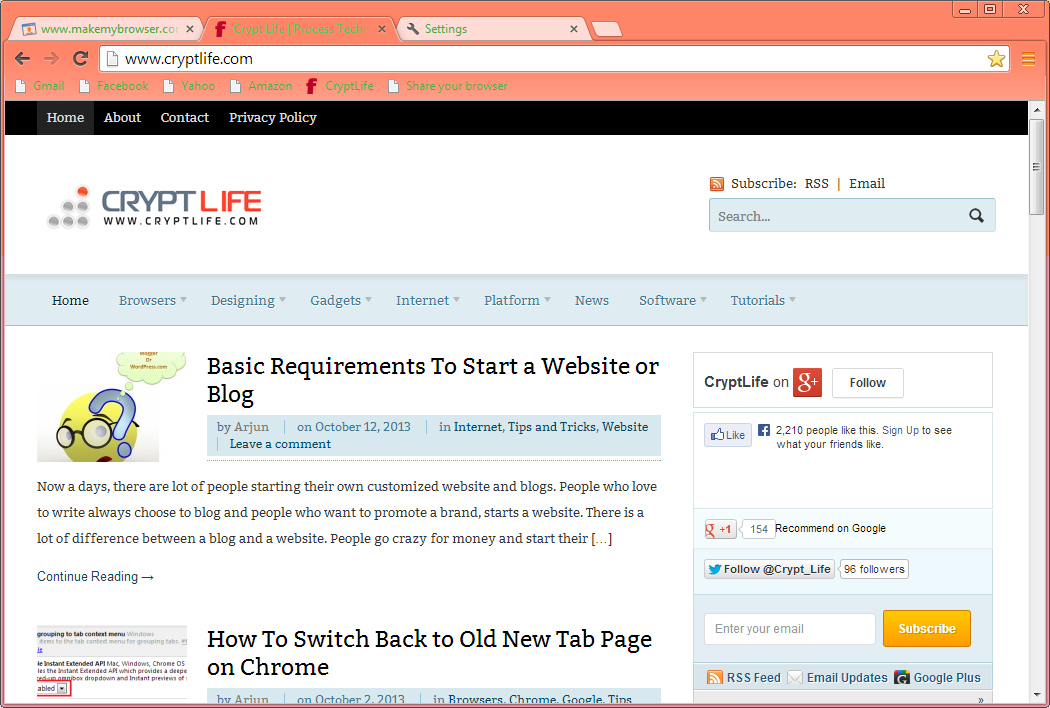
Below are the simple steps with which you can make use of MakeMyBrowser.com to create your customized web browser.
How to create own web browser?
Step #1: Go to MakeMyBrowser.com and click on Start Now.
Provide a name for your web browser that you are going to create and also upload a picture that behaves as your application icon. Step #2: Choose bookmarks which you want in default on your own customized browser. You can use the Advanced options for setting up a homepage for your web browser too.
Step #3: Select an attractive theme from the final step. Accept the Terms and Conditions and click on Finish and Download button to start download your customized browser.
After the download:
Your customization work is almost complete once when you have downloaded. However, you can customize further after installing as well. Install the web browser using the setup file which you have downloaded. The installation requires internet connection as it downloads the library files and then, gets installed on your computer.
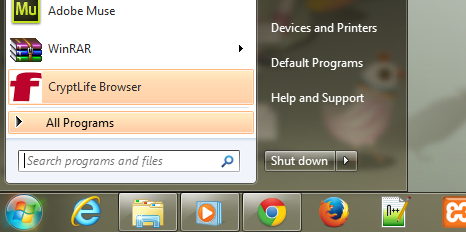
Advantages:
- Most of what you get on a popular Google Chrome web browser.
- The same stability and performance from Chromium web browser.
- Extensions, Themes and New Tab pages can be changed or added as well.
- As you can prepare the browser with your own bookmarks and homepage, it is simpler to share with your friends, relatives and people who work with you or below you.
- Make different browsers of your own and login to multiple web accounts at the same time.
Don't like the theme?
Simple! You can create your own theme for your customized browser as well. Just imagine a fully customized web browser which always shows your creativity! Refer the article with which you can create your own Chrome theme using an another online tool. The site MakeMyBrowser is still working hard to bring the most possible for the internet users to create their own web browsers. You can expect a lot more customizations as well.
So, are you ready now for creating your own web browser? Let's go ahead there! Share your thoughts below in comments.
