T-shirts are worn by people all around the world, and by all sexes. Needless to say, they are comfortable, affordable and make for perfect casual wear. This is the reason why we see so many t-shirt stores both online and offline. If you’re planning to enter the e-commerce space, you can consider starting an online t-shirt store. Many of the successful fashion retailers of today started off with t-shirts and then went on to expand their lines by selling other products in the apparel space.
Given the fact that there are so many t-shirt stores online, you’ll have to brace yourself for some stiff competition. To succeed, you’ll need to sell t-shirts with unique designs, excellent quality, and own a website where customers will enjoy a seamless shopping experience. Many online clothing stores perish as they are unable to offer a great experience for their site visitors. However, with Shopify, this is something you don’t have to worry.
Shopify is a multi-channel sales platform that lets you sell online. They let you design your store the way you want and host your site for you. Here’s a guide to help kickstart your online t-shirt business with the support of Shopify.
1. Sign In
First and foremost, you’ll need to sign-in with your email ID. Shopify offers a free 14-day trial, and you don’t need to share your credit-card details to start selling.
After you enter your email ID, hit the ‘get started’ button.
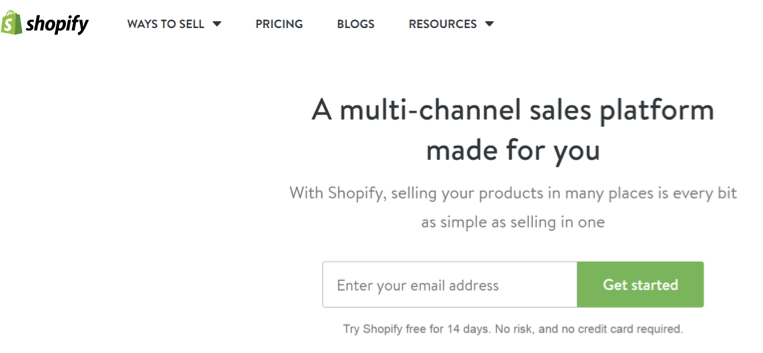
Shopify offers you a 14-day trial period
2. Enter Your Password And Store Name
Next, you’ll have to enter a password which you can use to enter your store. You’ll also have to enter the name of your store, the name of which your customers will find you.
Now, finding the store name is tricky. The chances are high that the store name you have in mind is already taken. If a store already exists with the same name, you’ll have to think of another name.
Shopify has a business name generator tool that you can make use of to generate business name ideas. You’ll be to create your store only when the store name is available. Once you find a suitable name, click on ‘create store’.
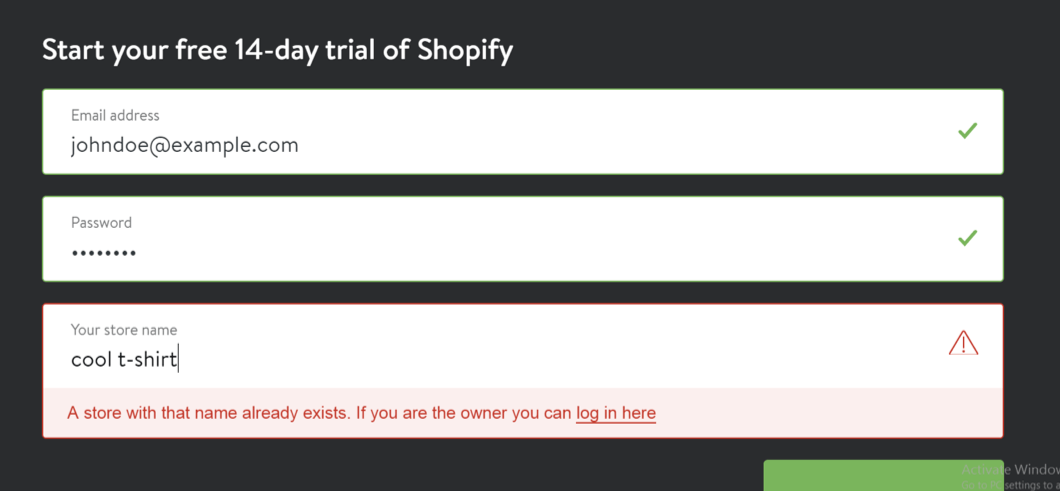
You can create a store only when the name you select is available
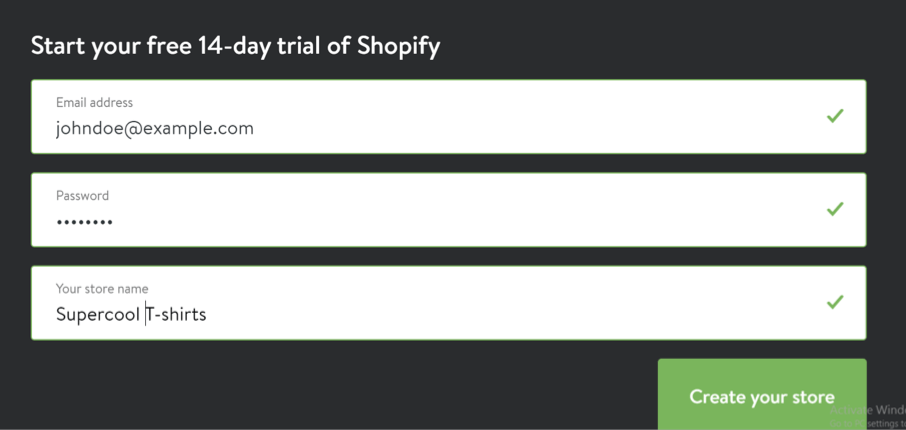
It’ll take less than a minute for Shopify to create your store.
You’ll need to start answering a few questions once your store is ready.
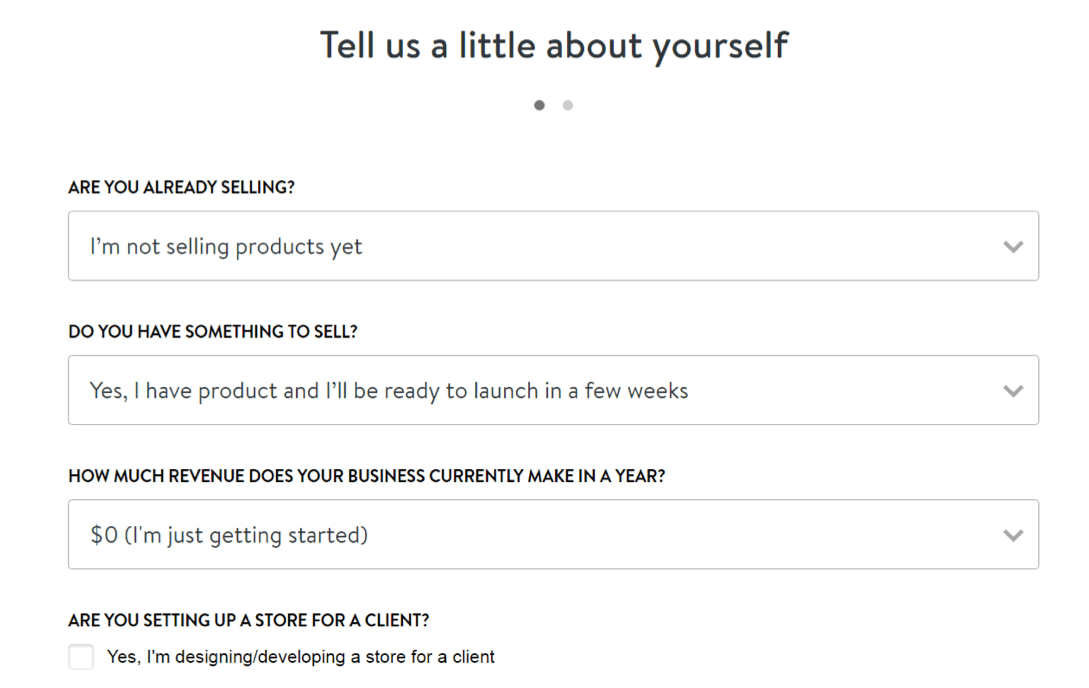
Fill in the details to go the next step
You’ll need to provide few personal details like your name, address, phone number, and then click ‘enter store’.
3. Add Products
It’s not necessary to choose a plan in order to start to sell online. You can choose a plan after the trial period is over as well.
However, if you want to start selling immediately, the first thing that you’ll need to do is add products to your store. In this case, it's a t-shirt.
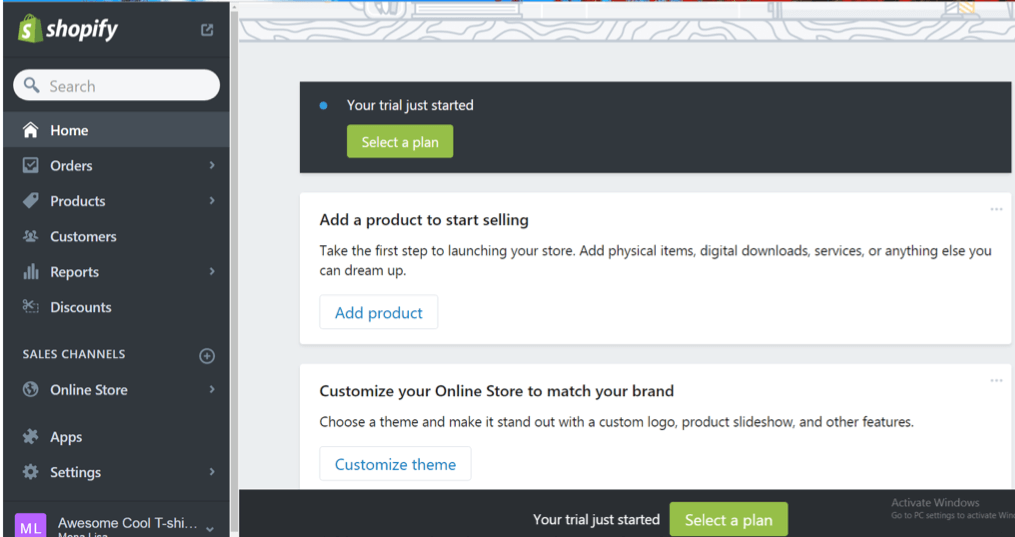
Click on ‘Products’ to enter the description of your products
Click on the ‘Add Product’ button. You’ll be redirected to a page where you’ll need to enter your product title along with its description, something known as cataloguing. You’ll also need to upload an image of the product to complete the cataloguing.
The success of your online store is highly dependent on the pictures you upload on the product catalogue. So, make sure you invest on a good product photographer. After you upload the image, you’ll need to enter the price at which you want to sell the t-shirt. Assuming you’re someone new in the business, you should try and ensure you price your products correctly and most importantly, competitively.
Next follows the inventory section, where you can update your stock. With Shopify, you can even keep track of your inventory. Enter shipping information about your products and update the weight. You can even add variants if you have them. Finally, click on ‘Save Products’.
On the righthand side of the page, you can add your product type and the vendor name. You can also add relevant tags for your product to get noticed.
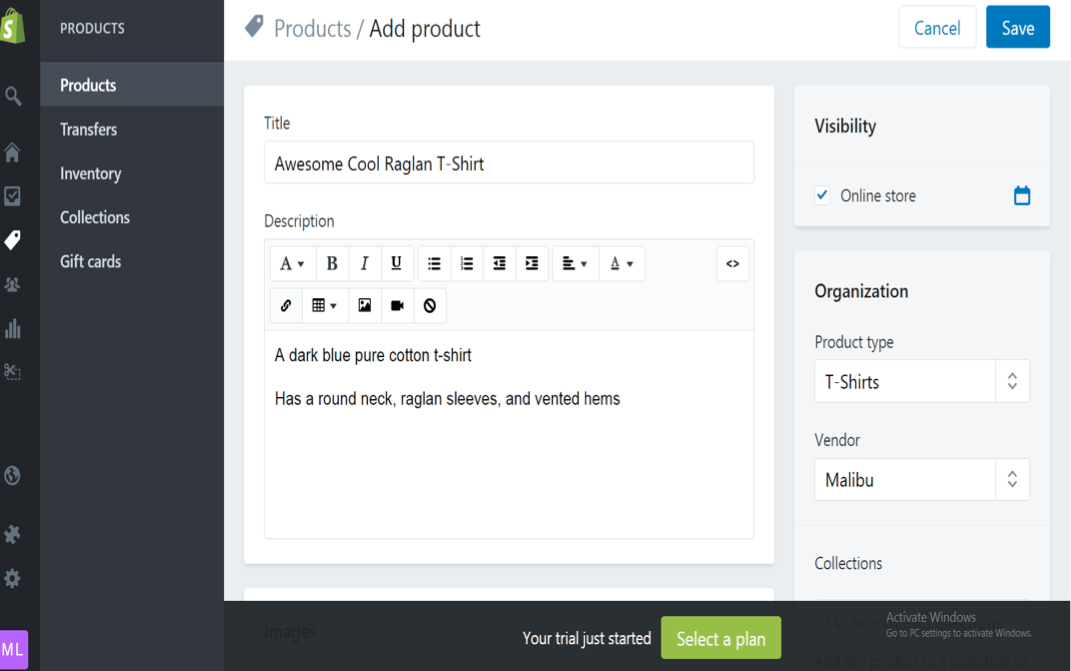
Enter your product title, description, and price here
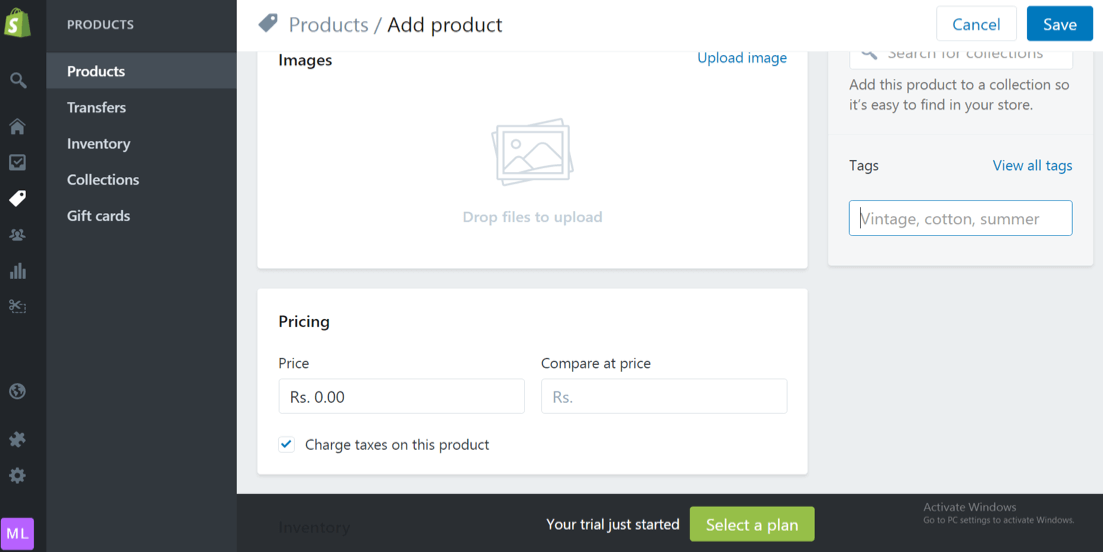
Once you save a product, you’re done with the product section of your website.
4. Manage Transfer And Inventories
Shopify lets you manage your inventory transfers as well. For this, you’ll have to ensure that you allowed Shopify to manage your transfers.
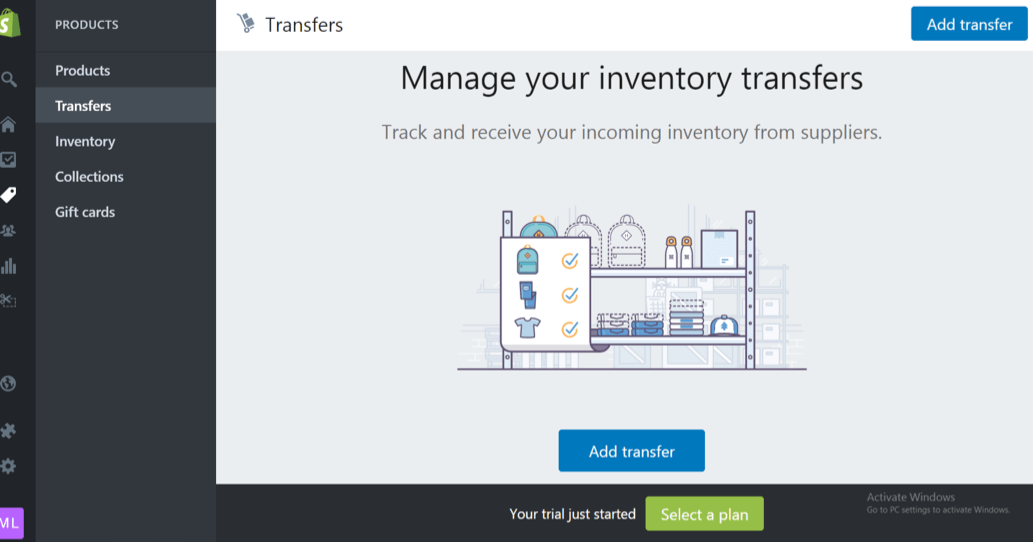
Shopify also lets you manage your inventory so that you know when the stock is low
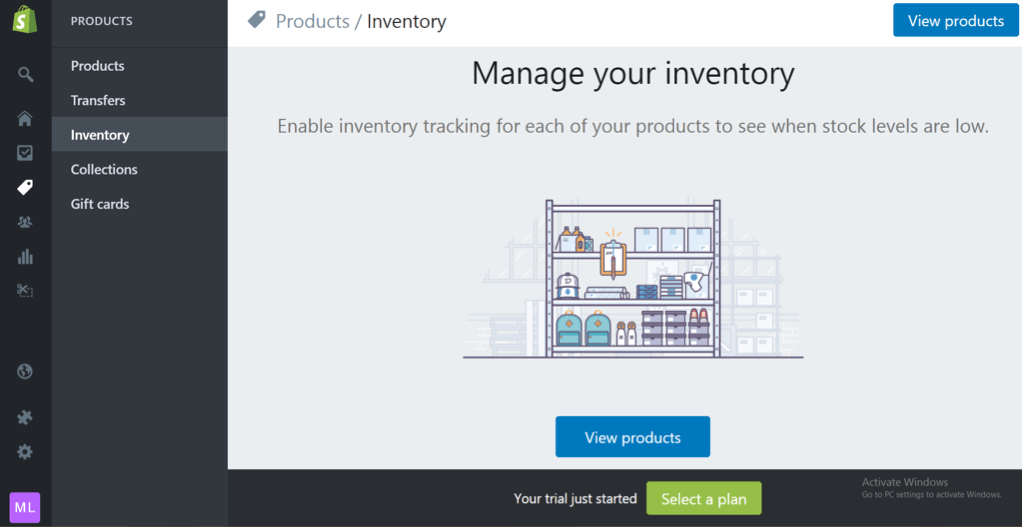
5. Design Your Store
Once you’re done with the backend activities, it’s time to work on your storefront. Designing your store is more than a necessity. With Shopify, you can create one of the most beautiful stores out there without any technical know-how.
Hover to the left of the website and click on ‘Online Store’.
Shopify offers you a wide variety of themes to choose from for your website. You can customise the theme to create a design that is unique to your store. Shopify has e-commerce templates where all you need to do is add the information relevant to your product and store.
Before taking your store live, it is necessary to purchase a domain and register it. Shopify lets you do that as well. They give you a list of available domain names based on your keyword. You can select one of the available names and register it through OpenSRS. You can also create blog posts and do much more with Shopify store builder.
Shopify offers a wide range of apps that you can add from the Shopify store to improve your website functionality. Managing a Shopify store is easy and you have their support staff 24x7 to assist you.
You can add easily integrate a payment gateway to your Shopify store and partner with third-party shipping vendors as well. Drop Shipping and fulfilment services are also available.
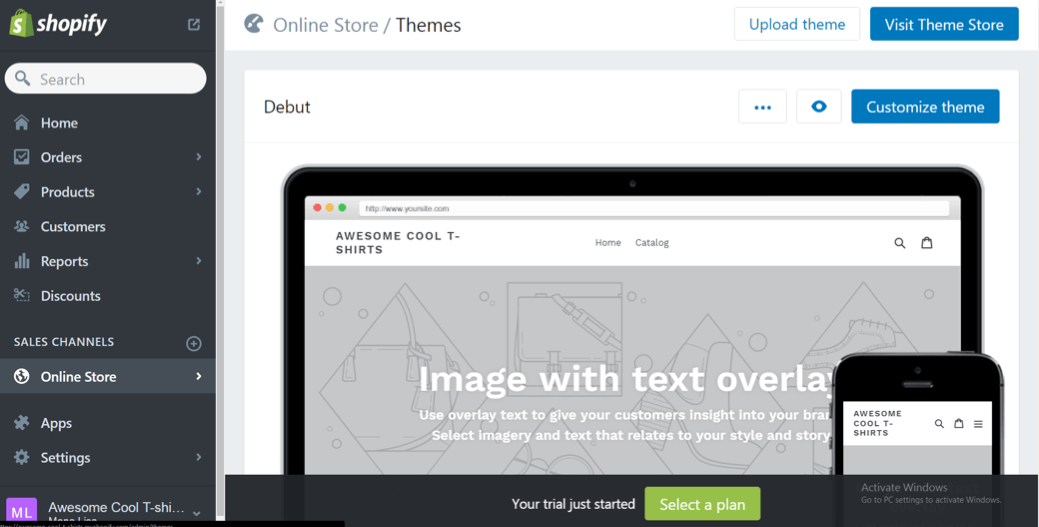
Shopify Plans
Once the 2-weeks trial period is over, you’ll need to select one of the following Shopify plans.
Shopify offers three plans—there’s a basic Shopify plan where you need to pay $29 per month and this is ideal for small stores selling only a few products. A Shopify plan is available for $79 per month where along with a beautiful store, you’ll get additional features like gift cards, fraud analysis tools etc. Advanced Shopify is available as an enterprise level e-commerce edition for a fee of $299 per month.
Shopify also allows you to sell through social media platforms like Facebook. So, if you don’t want an e-store, you can sell via social commerce by paying only $9 per month.
Let Shopify manage your t-shirt store, and there’s nothing that you’ll need to worry about. Good luck with your t-shirt venture!
References
https://www.shopify.in/blog/14515425-how-to-start-an-online-t-shirt-business-the-ultimate-guide
https://www.abetterlemonadestand.com/how-to-start-an-online-tshirt-business-24-hour-guide-challenge/
