Like Orkut, where we created invisible profile names, now we have seen some pages having invisible names. Earlier, Facebook allowed certain invisible characters which was easy for people to create invisible Facebook pages but now, it is possible to create a page without name or without even a single text. I already saw a page running without a name but I didn't care to it much because I had a page without name but with some special characters. Those invisible special characters made the page to become invisible. Accidentally, today I noticed that those invisible pages didn't even contained a special character. I was astonished. Then, I was trying to crack them and also did lot of Google searches. Finally, I made a page without a name and yes, not even a special character shown in the page.
I would like to share this trick on this blog with you all. Before moving into the tutorial, I would like to tell you that you should need some basic knowledge about creating Facebook pages. I stress on this because, I saw some guys were asking me where the address bar was on the browser!
Let's hit into the tutorial!
Step #1:
Create a Facebook page using the "More" link in the left sidebar's bottom. You can also land on any page and click on "Create page" button there.
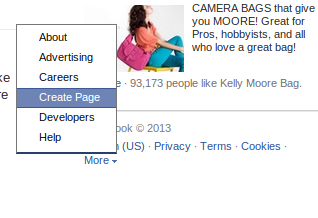
Step #2:
Select any category depending upon what your page should be. The category doesn't matter in this trick.
Step #3:
The name part in the category page matters a lot in this trick. Now, you may need some special characters temporarily for creating the page. The below text box will help you to copy the special characters. Place the mouse pointer on the text box and press Ctrl + A. Now, Ctrl + C will copy all the text right here in the text box.
ًٌَÙّاًًًًًًٌٌٌٌٌٌَÙÙÙّّّّْْْ
Paste the copied text on the category page of Facebook where you are now for creating a invisible page.
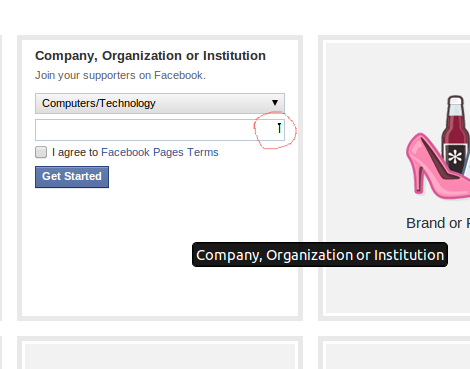
Step #4:
Click on "I agree to Facebook Pages terms" and get started. Now, you will be taken to the page for adding description, website and page username. Input description for the page and also page's username (recommended). Provide other details if you wish, else skip them all. You may add those details later too.
Step #5:
After landing into the page, go to Edit Page > Update Info. Click Edit button near the name field. now, place the insertion point on the starting of the text in the text box and hit delete key on your keyboard.
Step #6:
Click on Save Changes to save the page name. View the page to see for the changes. If the name change was not proper, you can see a symbol in the page activity section.
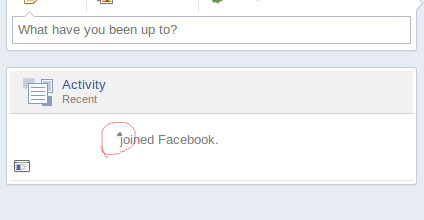
If this is the case, then you should go to Edit Page > Update Info again. Click on the "Edit" link in the Name section. keep the insertion point in the starting of the text box and press End key. This will make the insertion point to reach the end of the text box as usual. Now, press backspace key to delete all characters until you see the insertion point reaching the other end instantly.
So, after saving the changes, you will be seeing a similar text in the Name section of your page.
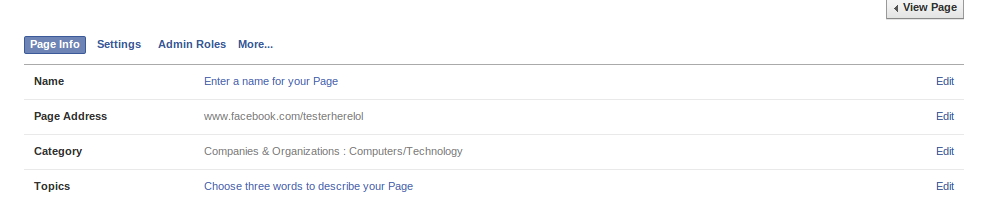
If you have any queries, please drop comments below. I am also planning to make a video regarding this trick. Please stay tuned. I could see that deleting text from the Name text field as a whole also works for some people but for remaining, it doesn't.
[youtube _EFV2LmrZZk]
