Smartphone users might have known about the Custom Vibrations that they can create with their smartphone and can have it as a message or call vibrating tone. The iOS 6 Beta has integrated a feature to create custom vibration. After this, people using smartphones other than iPhone started to search for application that can create custom vibrations for their phone call and SMS. Android users have been now searching for the applications that can create custom vibrations. I would like to share some of the Android applications that can create you a custom vibration.
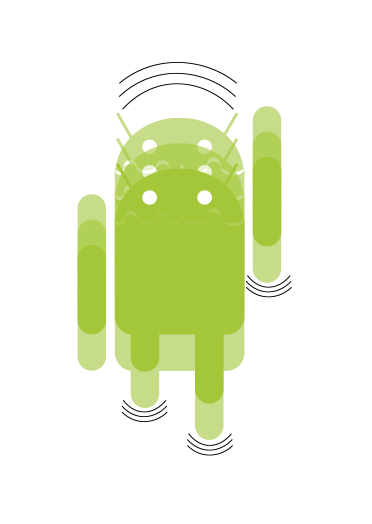
But, have you wondered how to create a custom vibration? First, I thought something like the ring tones which we used to compose on old model Nokia mobile phones using a composer. That really needs some knowledge of music. But, in smartphone, any beginner or any user of smartphone can create his own vibration. Just by tapping by hand, an user can create custom vibrations.
Also see: Most Played Games in Android.
The custom vibrations can be made used to know easily, who calls at the moment when your mobile is in your pocket. You can create custom ringtones and set a one for a contact but ringtones are audible to everyone and also, you won't be able to attend the call when you are at roadside where heavy traffic prevails. So, you can create custom vibrations and set it for a contact or many to know the person calling you. You can know before the phone reaches your hand to attend it.
#1 Contact Vibrate
Contact Vibrate just looks like an iPhone application. You can set any vibration to your different phone book contacts. Just by tapping the screen, create a vibration of your own. You can know who messages you or call you easily by determining the vibration. Contact Vibrate will run on Android 2.1 or later. Currently, the application can run in English, Spanish and French but it is said that Acdroid, developer of Contact Vibrate will release with other languages in upcoming versions too. The application is available free on the store.
#2 Vibrate Tools
Vibrate tools is also similar to Contact vibrate. Just by pressing the record button, you can tap the screen to create custom vibrations. You can assign your custom to any of your contact in your phone book. The application requires Android 2.1 or later. A user has commented on the Google Play Store, that his vibration notification was not working for ages but after installing this application, he was able to set a custom vibration in silent mode too. The application can be installed on your phone for free.
#3 VibeID
VibeID won't lets you to create custom vibrations but you can set custom vibrations for your contacts. It will provide some predefined vibrations to have it as your contact's vibration. The awesomeness of this application is, the app provides a lot of vibration presets where you can set it as your contact's vibration. Especially, when your girlfriend calls you, there is a preset called, 'Heat beat'. You can set it for your girlfriend contact. And, when your boss calls you, you can set a 'Mosquito' vibration preset. It's time for you to show off this application to your friends. It can work in Android 2.0 or later.
#4 Vibrate Sensations
Vibrate Sensations is a fun or entertainment application that can create a custom pattern of vibrations that you wish. you can show off your friends after creating a custom vibration using this app. The developer says that you can change your phone into a vibrating massager. An user friendly application where any user can easily identify the working methods, in short, it's simple to use. Vibration patters care added every month as an update. This will bring you more fun and can keep you in touch the app.
#5 Vibrate Smart with pocket mode
Vibrate Smart with pocket mode can allow you to create custom vibrations on your mobile which you can assign it to your contacts. You have to create custom vibrations just by tapping on the screen. You can create any vibrations pattern. The app lets you to know who is calling to your mobile using the vibration you created. When your mobile is in your pocket, you can easily find the person who is calling you.
If you like any other custom vibration applications, then you can share it here in comments.
