You got a Facebook Page? You want to earn money through the page? Then you should be reading this. You make a lot of posts each day and extend your page to several people word wide. The only strategy you aim is, to get likes and to make people share. It's really a disappointing thing when your post is good but still you don't have a good response. Making a mobile app for Facebook app not only lets you to reach more people but also converts them to money. Learn to create Android app for Facebook Page.
The app you are going to create will have sharing options and notification options as well. Thus, whenever you post something on your page, the users who have installed the app on their Android will be getting notified about the post. This will make more people to engage on your Facebook page.
ALSO SEE: Create Android App without Java
To create app by this method you don't need any knowledge about programming or you don't have to code even a single bit of line.
Benefits
- More reach than normal
- User engagement increases, thus more comments
- Bunch of "likes", making your posts viral
- Increased growth of your business
- Earn Money through your app
To make an Android app for Facebook page, follow the below steps.
No prerequisites required except your Facebook page.
Step 1: Grabbing your Facebook Page's ID
Go to your Facebook page and replace "www" with "graph" in the address bar. Hit Enter.
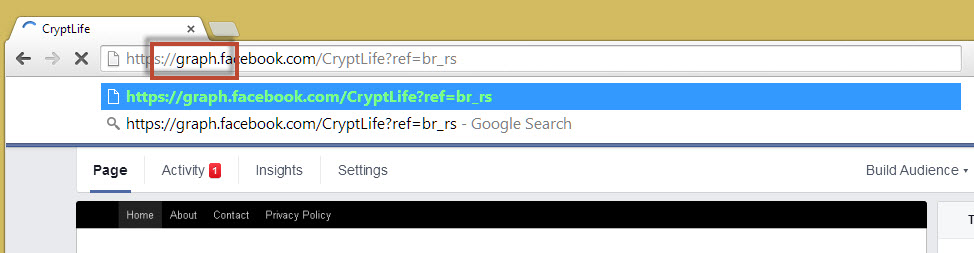
You will see a page having basic details such as "id", "name", "link" and other information like cover photos. Note the "id" part for now. Mine is: 350272008369864
UPDATE: Getting the Page ID using this trick has been removed by Facebook. However, you can get by alternative way as follows:
- Go to your page
- Click on Settings
- Right click on Activity Log in the left menu
- Copy the link of the Activity Log and paste it in a text editor such as Notepad
- Now you will notice numbers contained in the URL
- Those numbers are your Page ID.
Step 2: Getting Started with the App
- Go to www.appyet.com and sign up for an account.
- Click on "Create App" button on top right of the site.
- You will see a similar screen as shown below.
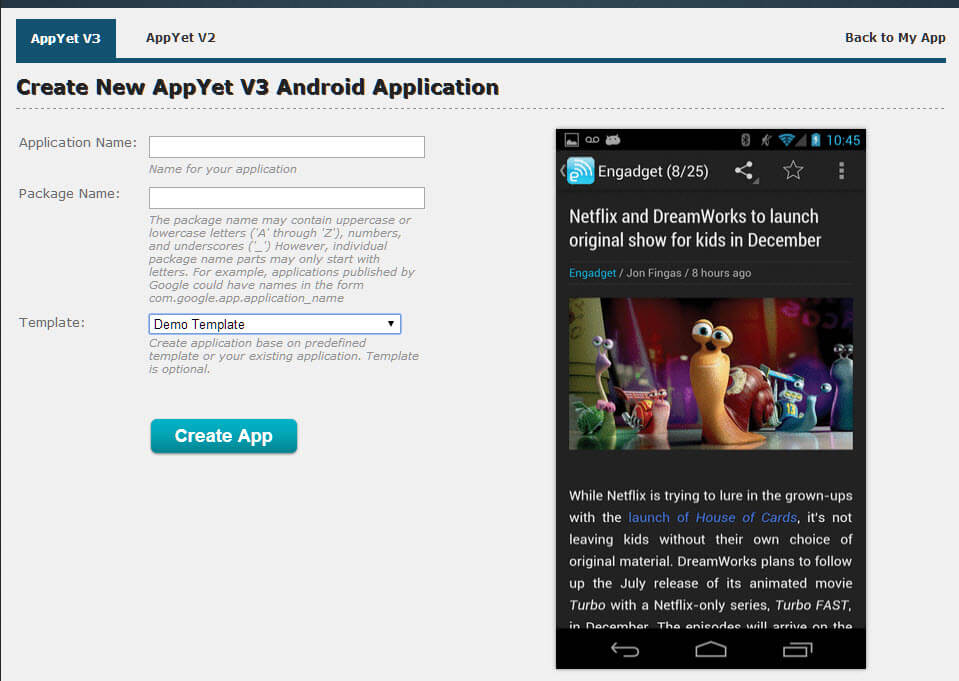
Provide your Application name. The Package name will be generated automatically when you press tab after entering the application name. Also, choose a template that suits your page. Click on "Create App" when you are done.
Note: You will be receiving an email with the .apk file though you haven't finished your app yet. The app will contain all default features. Let us continue to modify the app and request for the new .apk file.
Step 3: In General Tab
Give a rating for your app and choose an application icon.
Step 4: In Modules Tab
Click on "Details" of each module and delete it. After deleting few, you won't be able to delete the following modules.
- Downloads
- Sync
- Themes
- Settings
In the New Module section, choose "Feed: Facebook" and provide your Facebook ID which you grabbed from Step 1.
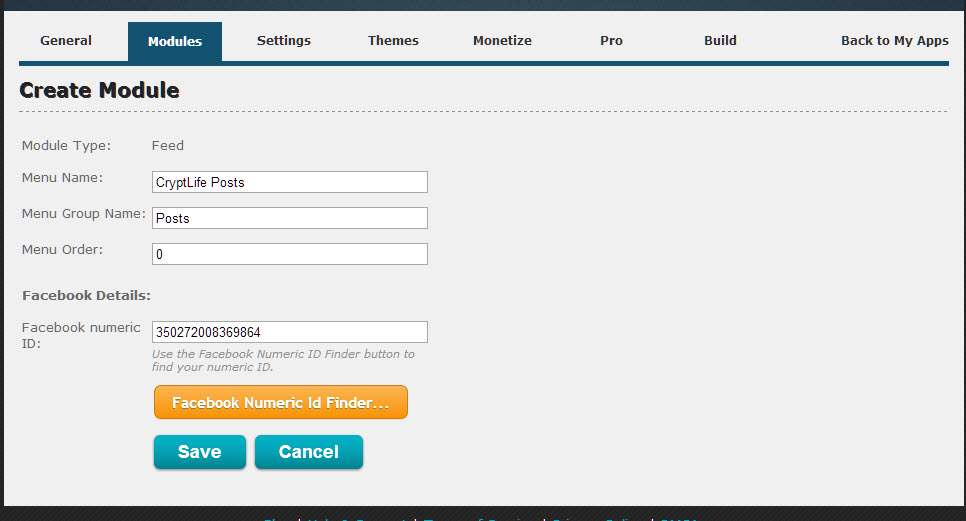
Ensure every settings for your Facebook Page. It would be nice if your app users can comment using DisQus commenting system. Sign up on DisQus and provide your username in the DisQus short name section. Click on Update when you're done.
You can also add more than one Facebook page on same app.
Note: If you are adding more than one page, click on Add New Feed and enter the following URL by replacing [PageIdHere] with your Page ID in RSS/Atom Feed Url field grabbed from Step 1.
https://www.facebook.com/feeds/page.php?format=rss20&id=[PageIdHere]
[Please check the update below this post]
Click on Back to Modules when done.
Check if your feed is added on the module list.

Step 5: In Settings Tab
In the settings tab, you can specify whether you need a splash screen or not. Also it lets you to configure your app that chooses to be the default option when the app is installed.
You can also track the users by using Google Analytics.
Choose a theme that should be your default theme for the app.
Step 6: Earn Money through Android App
You can earn money though the app which you are creating now. The prerequisite which you may need is, AdMob account. AdMob is a mobile advertising company from Google.
Create an account at AdMob and provide your Publisher ID of AdMob in the Monetize tab of the appyet website.
Step 7: Finishing the App
Click on Build tab and submit to build your app. You will receive email within few minutes once the site has generated your Android app for Facebook Page.
Conclusion
The free app which you create has limited features. You can switch to Pro version for huge benefits. The app that you create is also restricted to market.
Please let me know if there are any difficulties in creating your app. Leave a comment below and I'll try to help finding solution for the issue that you face.
UPDATE: Facebook has removed the feature to provide RSS feed for Pages and thus this trick unfortunately does not work. We are trying for some alternatives to make this possible. Please subscribe us for getting instant updates.
